Handleiding
Je bekijkt pagina 101 van 217
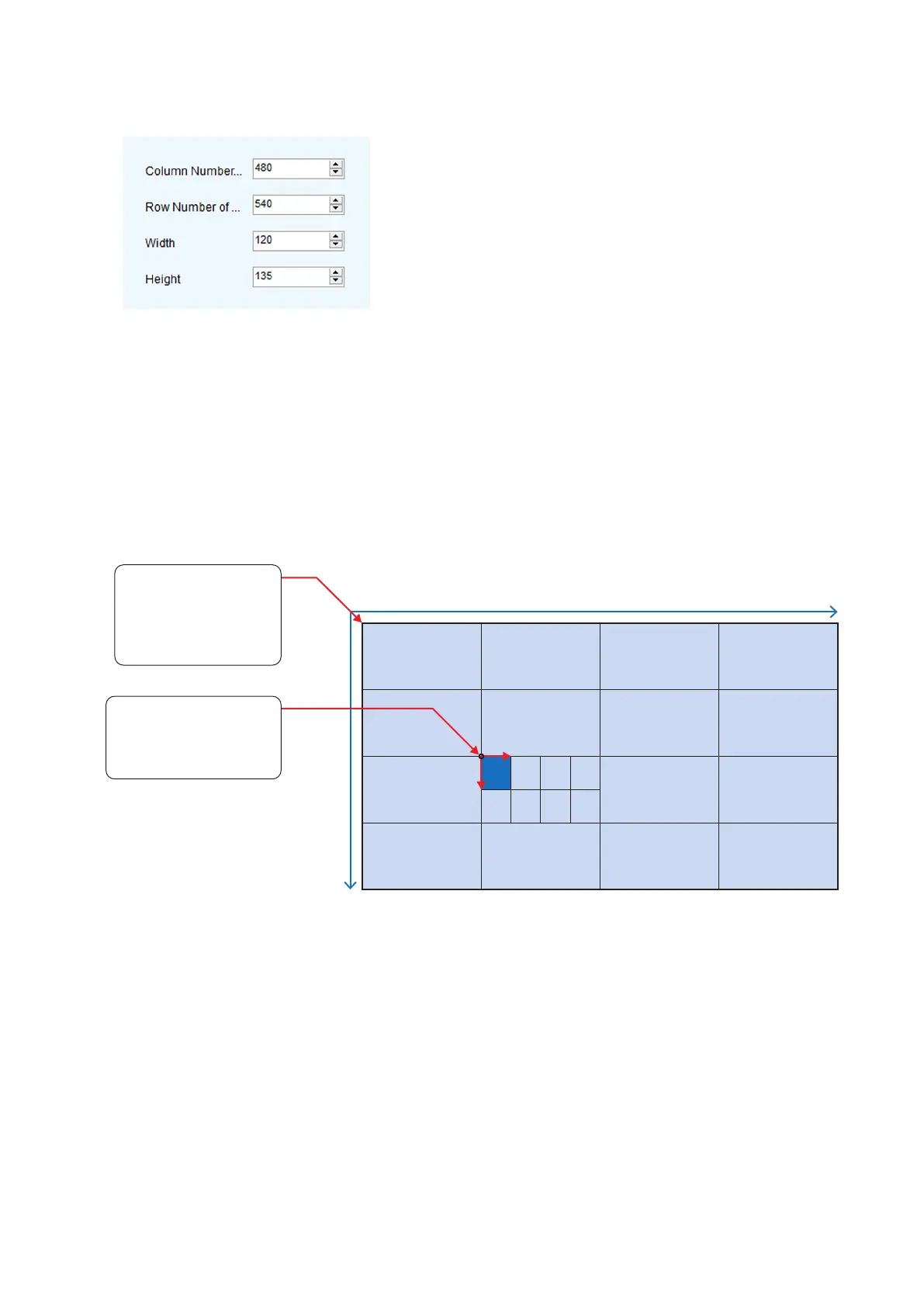
English - 99
(5)-2
Select by Pixel Area: Adjust by pixels.
The screen used to specify the adjustment range is displayed.
Column Number: The position (pixel) on the horizontal axis of the starting point (top left) of the
selection range
Row Number: The position (pixel) on the vertical axis of the starting point (top left) of the
selection range
Width: The horizontal distance from the points specied with “Column Number” and “Row
Number”
Height: The vertical distance from the points specied with “Column Number” and “Row
Number”
For reference: When specifying one pixel card
Column
Width:
Horizontal distance
Height:
Vertical distance
0
0
1079
1919
Row
The values for the LED
(pixel) at the top left
corner are:
Column Number: 0
Row Number: 0
Specication of the
starting point
Column Number: 480
Row Number: 540
Bekijk gratis de handleiding van Sharp LD-FE252, stel vragen en lees de antwoorden op veelvoorkomende problemen, of gebruik onze assistent om sneller informatie in de handleiding te vinden of uitleg te krijgen over specifieke functies.
Productinformatie
| Merk | Sharp |
| Model | LD-FE252 |
| Categorie | Monitor |
| Taal | Nederlands |
| Grootte | 35578 MB |







