Handleiding
Je bekijkt pagina 67 van 217
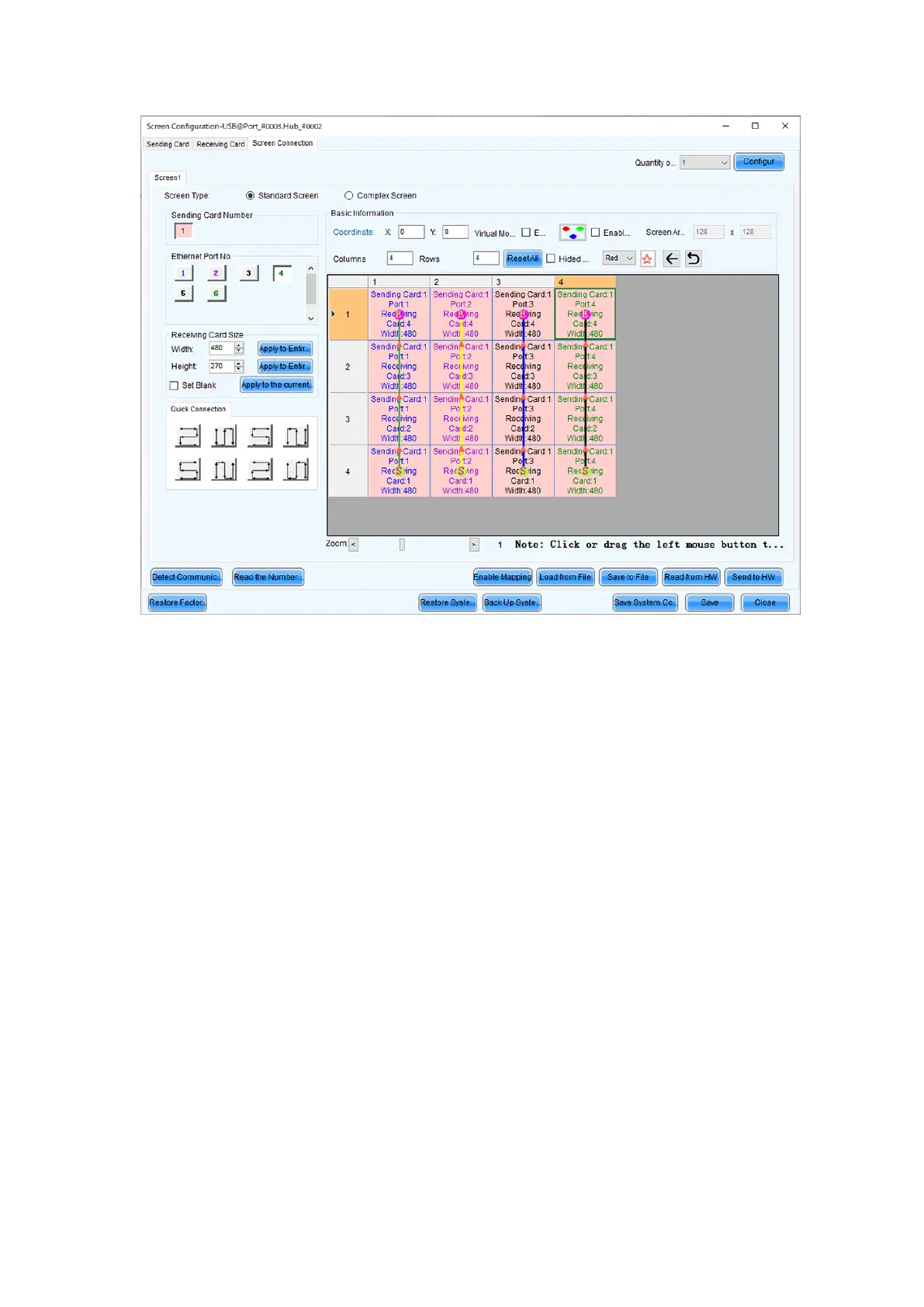
English - 65
Follow the same procedure for Port3 and Port4.
(5)
Save the settings.
(a) Click the “Send to HW” button (h). When the dialog box indicating that the process finished
successfully is displayed, click OK.
(b) Check that the image is correctly displayed, and then click the “Save” button (i). When the screen
indicating that the process nished successfully is displayed, click OK.
The setting of the screen conguration is complete. Click the “Close” button (j) to close the Screen Conguration
screen.
Bekijk gratis de handleiding van Sharp LD-FE192, stel vragen en lees de antwoorden op veelvoorkomende problemen, of gebruik onze assistent om sneller informatie in de handleiding te vinden of uitleg te krijgen over specifieke functies.
Productinformatie
| Merk | Sharp |
| Model | LD-FE192 |
| Categorie | Monitor |
| Taal | Nederlands |
| Grootte | 35578 MB |







