Handleiding
Je bekijkt pagina 68 van 173
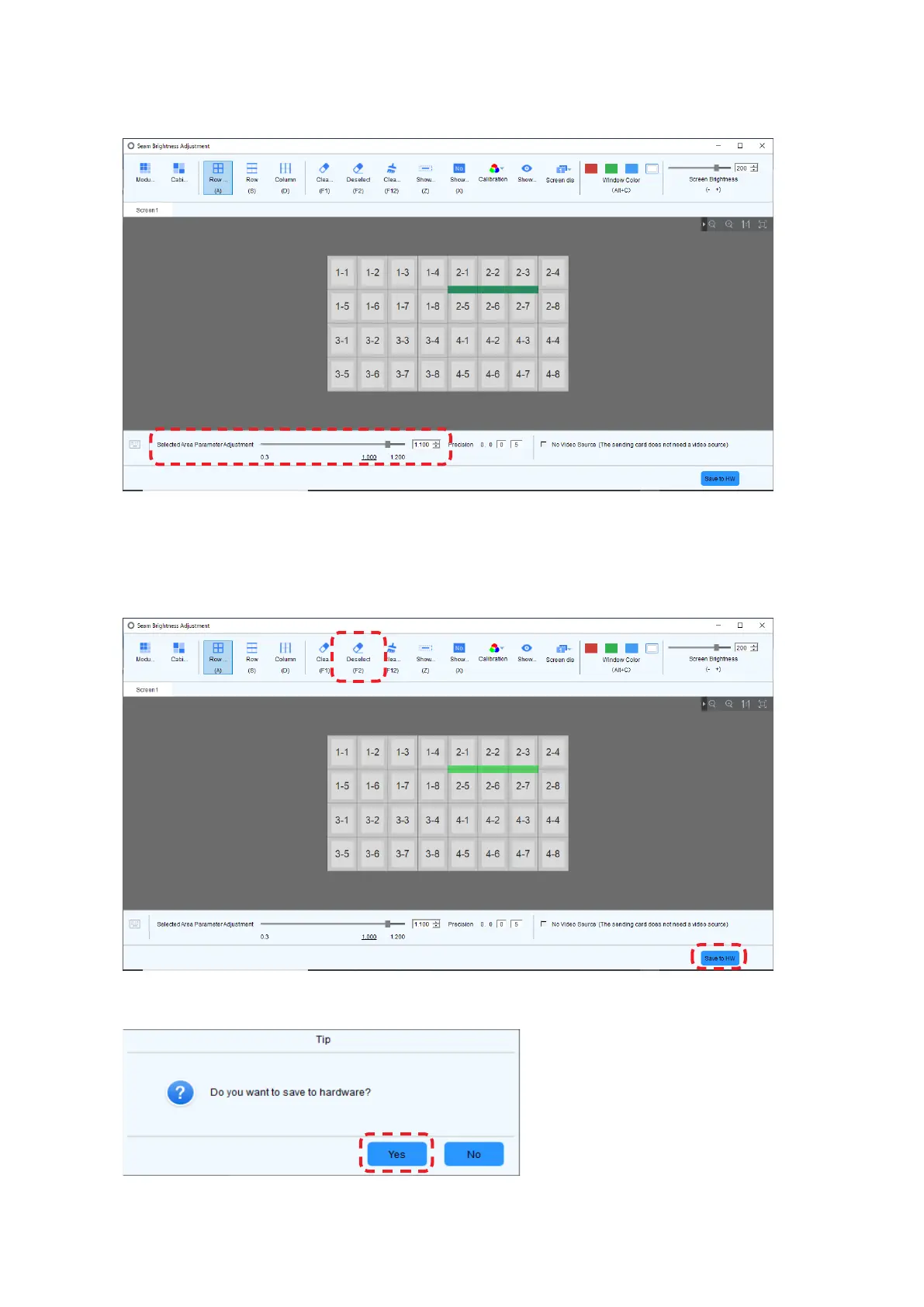
English - 66
(6)
Click the upward and downward arrows next to the input box at the bottom of the window to adjust the
brightness of the selected locations.
Upward arrow: Increases the brightness (makes the dark lines less noticeable)
Downward arrow: Decreases the brightness (makes the bright lines less noticeable)
(7)
If you want to adjust other locations, click “Deselect” and specify again a range for the adjustment.
When the adjustment is complete, click “Save to HW” at the bottom of the screen.
Click “Yes” on the screen that pops up.
Bekijk gratis de handleiding van Sharp LD-FE153, stel vragen en lees de antwoorden op veelvoorkomende problemen, of gebruik onze assistent om sneller informatie in de handleiding te vinden of uitleg te krijgen over specifieke functies.
Productinformatie
| Merk | Sharp |
| Model | LD-FE153 |
| Categorie | Monitor |
| Taal | Nederlands |
| Grootte | 29643 MB |







