Handleiding
Je bekijkt pagina 43 van 158
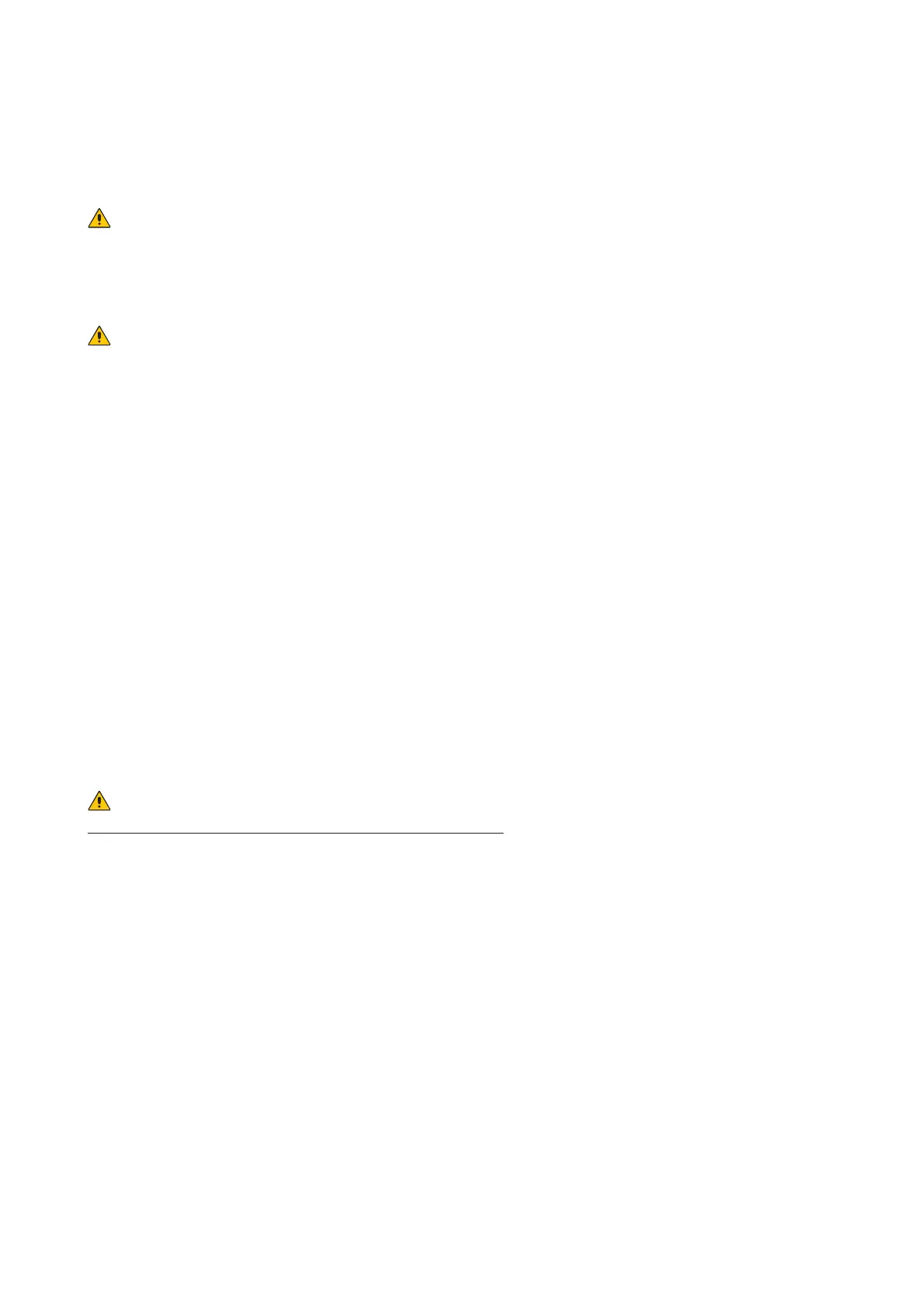
English - 41
Preparing for using NovaLCT software
Perform the setting using the NovaLCT control software by Novastar.
Connect the supplied USB memory to the computer. Start NovaLCT*.exe.
After it has started, install it following the software instructions.
The NovaLCT preparation is complete.
CAUTION
For NovaLCT*.exe, be sure to use the file contained in the supplied USB drive.
Using a NovaLCT*.exe file different than the one in the supplied USB drive may lead to malfunction.
We cannot support for any features of NovaLCT that are not covered in this installation manual.
Important note regarding the operating environment
NovaLCT is designed to control the LED controller through LAN connection or USB, but this software may not
operate properly due to the following factors.
Network settings: The communication may be blocked if the settings of the router or network switch are not
appropriate (in the case of LAN connection).
Security measures: Firewalls and antivirus software may block NovaLCT communication.
Effect of other software: Other software programs that run at the same time may interfere with NovaLCT.
If NovaLCT does not operate properly, check the following.
Check the network settings: Check the settings of the router and network devices and reconfigure them if
necessary.
Adjust the security settings: Check the settings of your firewall and security software and authorize NovaLCT
communication.
Close unnecessary software programs: Close other software programs and try again.
To maximize performance, it is recommended to use NovaLCT in a clean environment, which is an environment
with no particularly complex settings or additional software programs installed.
Log in with the administrator privileges.
Display the login screen as follows: User(U) → Advanced Synchronous System UserLogin(A).
Enter the password (“admin” by default) to log in with the administrator privileges.
To change the password, go to User(U) → Change Password(U) with the administrator privileges.
CAUTION
Do not forget the new password after it has been changed.
Bekijk gratis de handleiding van Sharp LD-E151, stel vragen en lees de antwoorden op veelvoorkomende problemen, of gebruik onze assistent om sneller informatie in de handleiding te vinden of uitleg te krijgen over specifieke functies.
Productinformatie
| Merk | Sharp |
| Model | LD-E151 |
| Categorie | Monitor |
| Taal | Nederlands |
| Grootte | 25955 MB |







