Handleiding
Je bekijkt pagina 143 van 158
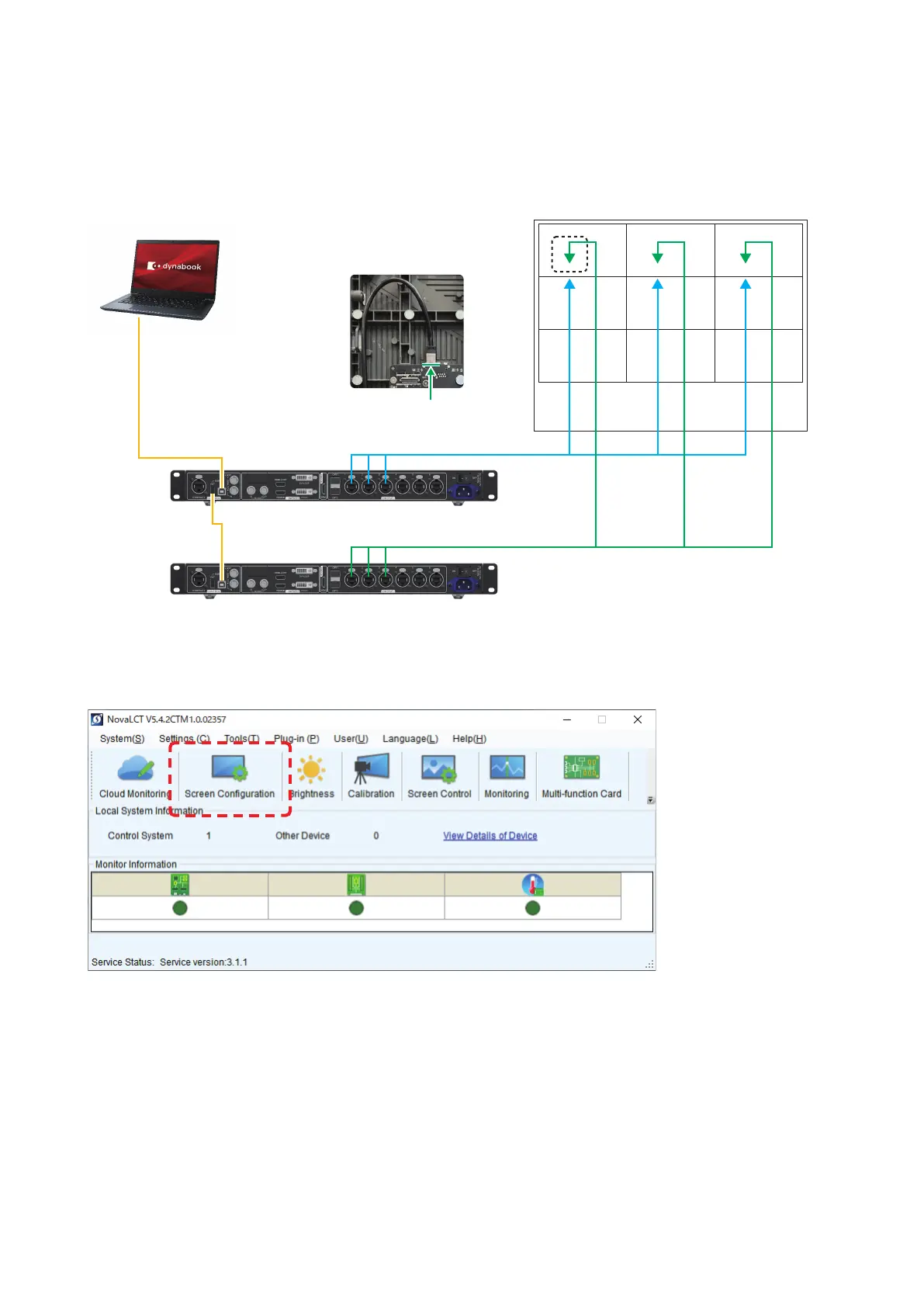
English - 141
8.2 Conguring the settings with two LED controllers connected to the PC using USB cables
Connect the LED controllers and the LED displays with LAN cables.
Terminate the Backup system connection at the RJ-45 connector located top left on the last display in the daisy
chain connection.
LED controllers
LED displays
Main (Primary)
Backup
* For the MCTRL 4K LED controller, the way to make connections is similar to this example.
Start the control software NovaLCT and log in with the administrator privileges (English-41).
Click “Screen Conguration”.
Bekijk gratis de handleiding van Sharp LD-E151, stel vragen en lees de antwoorden op veelvoorkomende problemen, of gebruik onze assistent om sneller informatie in de handleiding te vinden of uitleg te krijgen over specifieke functies.
Productinformatie
| Merk | Sharp |
| Model | LD-E151 |
| Categorie | Monitor |
| Taal | Nederlands |
| Grootte | 25955 MB |







