Handleiding
Je bekijkt pagina 113 van 158
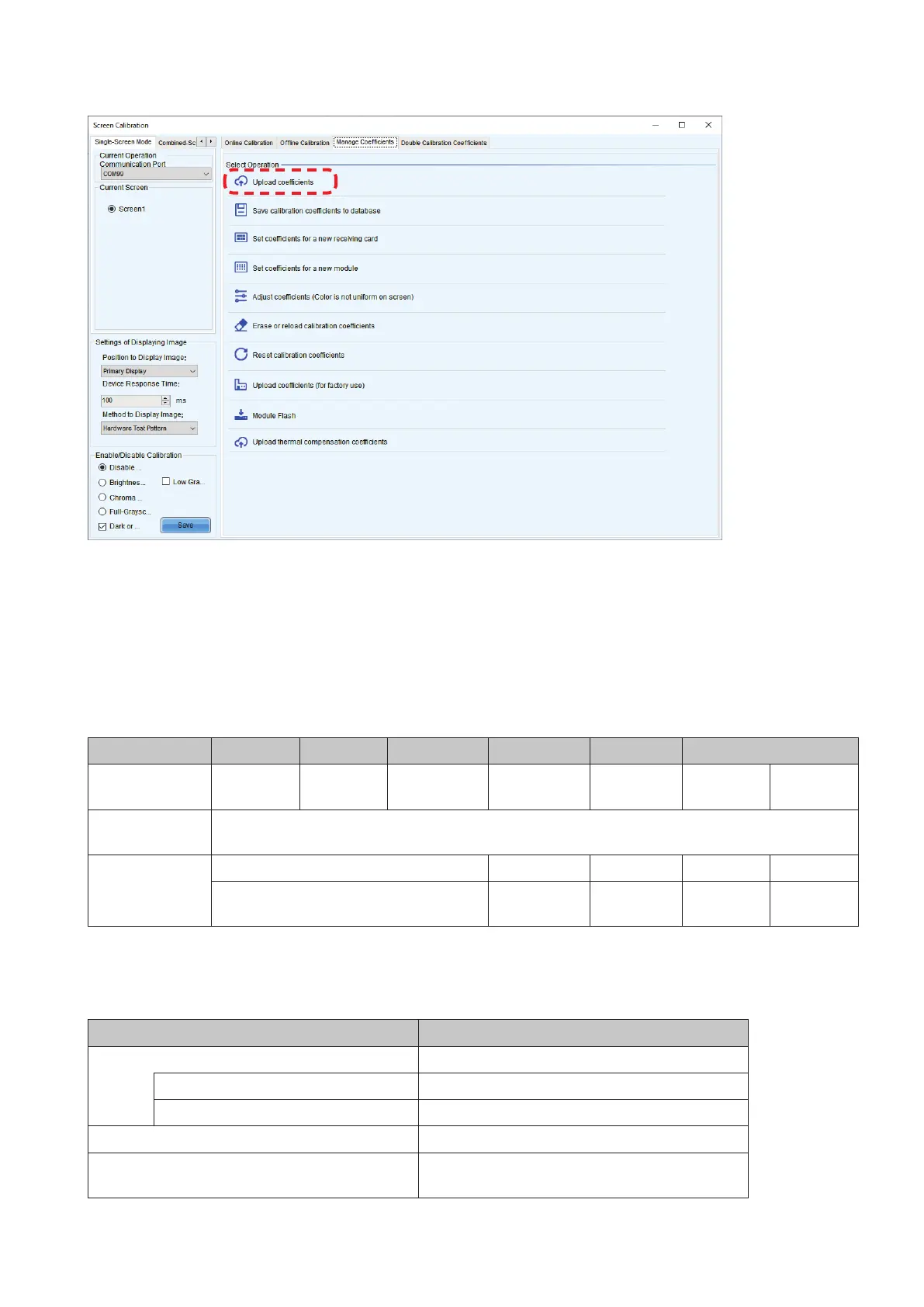
English - 111
Click the “Upload coefficients” button.
Select the database type.
The database type to select varies depending on the writing target. Select the type according to the information
in the table below.
For models with two calibration modes, make the setting for “Low gray” first.
Check the calibration mode for each model, and then select the database corresponding to the calibration
mode.
Calibration mode of each model
LD-Q2 LD-E1 LD-FA2/FE2
LD-FE3/FH3 LD-FA3
LD-D1/D2
Pitch All All All All All 0.9 mm
1.2 / 1.5
mm
Calibration
method
Screen calibration
Calibration
mode
Low gray Low gray Low gray
Chroma
Brightness
and Chroma
Full gray
Brightness
and Chroma
Brightness
and Chroma
NOTE: Some models may not be available in some countries.
Correspondence between database and calibration modes
Select database Calibration mode
Pixel level calibration database
Normal coef Chroma / Brightness and Chroma
Low-gray scale coef Low gray
Full Gray scale Calibration database Full gray
Dark and bright line database
-
(Calibration mode independent)
Bekijk gratis de handleiding van Sharp LD-E151, stel vragen en lees de antwoorden op veelvoorkomende problemen, of gebruik onze assistent om sneller informatie in de handleiding te vinden of uitleg te krijgen over specifieke functies.
Productinformatie
| Merk | Sharp |
| Model | LD-E151 |
| Categorie | Monitor |
| Taal | Nederlands |
| Grootte | 25955 MB |







