Handleiding
Je bekijkt pagina 86 van 176
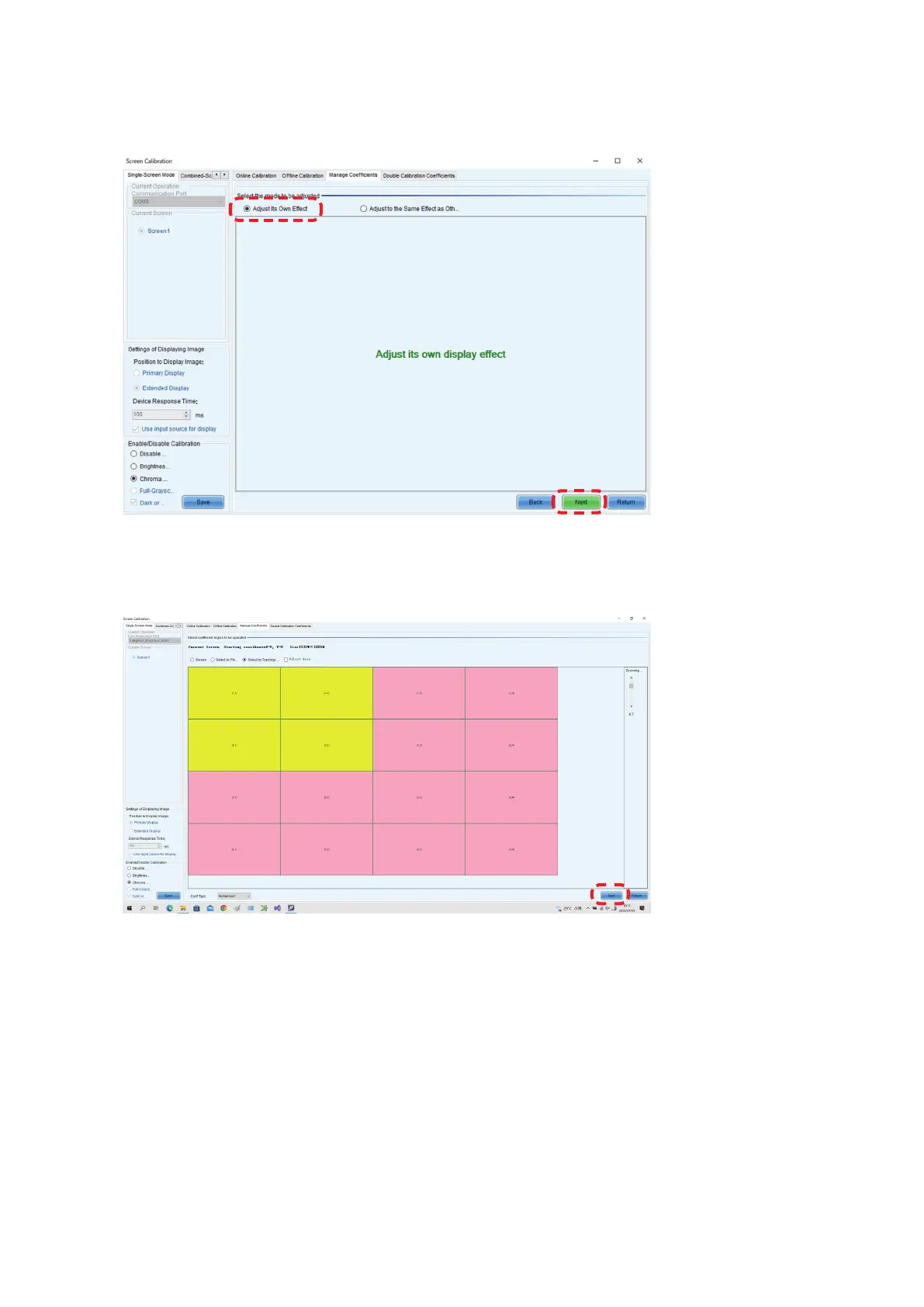
English - 84
Check that “Adjust Its Own Effect” is selected and click “Next” to start the calibration settings reading
process.
The “Adjust Coefcients” screen is displayed when the data has been read.
(5)-3
Select by Topology or List: Adjust multiple displays
A screen with the display configuration is displayed. Specify the range of the displays you want to adjust.
The calibration settings reading starts after “Next” is clicked.
The “Adjust Coefcients” screen is displayed when the data has been read.
Bekijk gratis de handleiding van Sharp LD-D121, stel vragen en lees de antwoorden op veelvoorkomende problemen, of gebruik onze assistent om sneller informatie in de handleiding te vinden of uitleg te krijgen over specifieke functies.
Productinformatie
| Merk | Sharp |
| Model | LD-D121 |
| Categorie | Monitor |
| Taal | Nederlands |
| Grootte | 30920 MB |







