Handleiding
Je bekijkt pagina 44 van 176
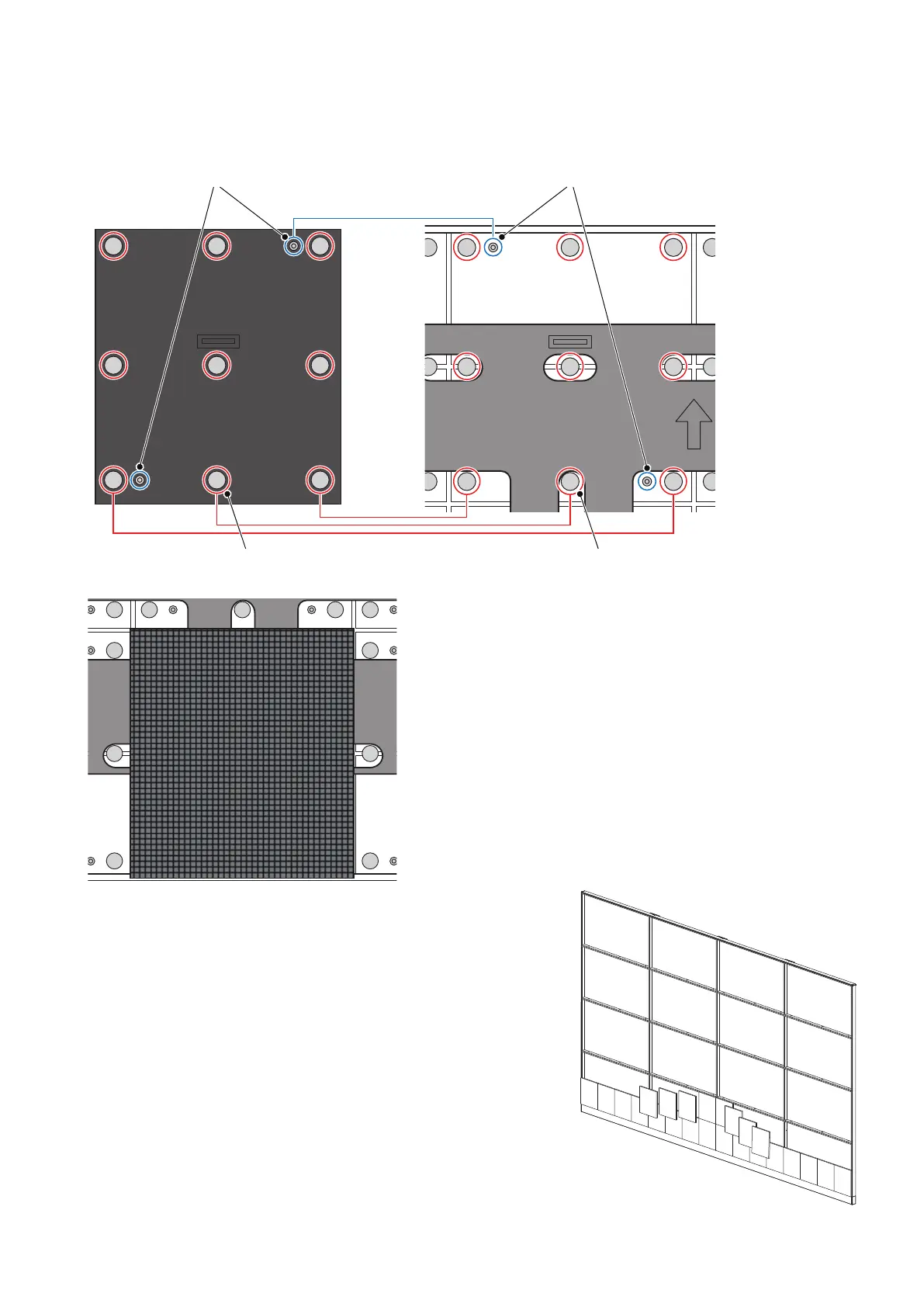
English - 42
The arrows (↑) at the back of the pixel cards indicate the upper side.
Install the pixel card into the cabinet with the two guide holes of the pixel card aligned with the two guide pins
of the cabinet (two pins for each pixel card). The pixel card is secured by the 9 magnets on each pixel card.
Insert into the guide holes
2 guide pins
9 magnets 9 magnet interfaces
2 guide holes
Install the pixel cards separately starting from the middle of the
bottom row. If you install the pixel cards starting from the top row,
the positions of the upper pixel cards may get misaligned due to
their weight and it may be difficult to place the lower pixel cards.
Bekijk gratis de handleiding van Sharp LD-D121, stel vragen en lees de antwoorden op veelvoorkomende problemen, of gebruik onze assistent om sneller informatie in de handleiding te vinden of uitleg te krijgen over specifieke functies.
Productinformatie
| Merk | Sharp |
| Model | LD-D121 |
| Categorie | Monitor |
| Taal | Nederlands |
| Grootte | 30920 MB |







