Handleiding
Je bekijkt pagina 167 van 176
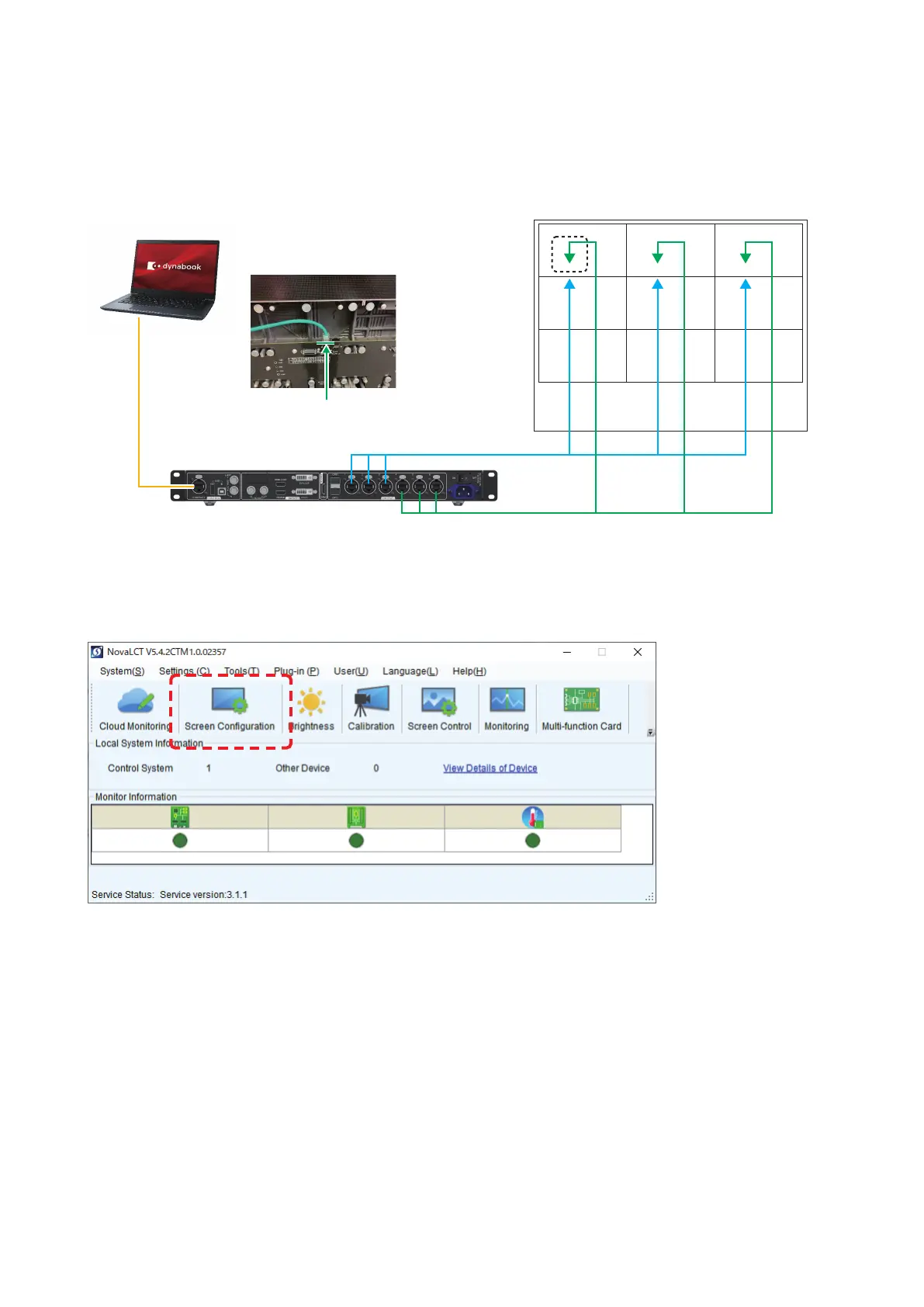
English - 165
8.3 Conguring the settings with one LED controller connected to the PC using a LAN cable
Connect the LED controllers and the LED displays with LAN cables.
Terminate the Backup system connection at the RJ-45 connector located top left on the last display in the daisy
chain connection.
* For the MCTRL 4K LED controller, the way to make connections is similar to this example.
Use the same method also when connecting the PC with a USB cable.
LED controllers
LED displays
Start the control software NovaLCT and log in with the administrator privileges (English-44).
Click “Screen Conguration”.
Bekijk gratis de handleiding van Sharp LD-D121, stel vragen en lees de antwoorden op veelvoorkomende problemen, of gebruik onze assistent om sneller informatie in de handleiding te vinden of uitleg te krijgen over specifieke functies.
Productinformatie
| Merk | Sharp |
| Model | LD-D121 |
| Categorie | Monitor |
| Taal | Nederlands |
| Grootte | 30920 MB |







