Handleiding
Je bekijkt pagina 18 van 78
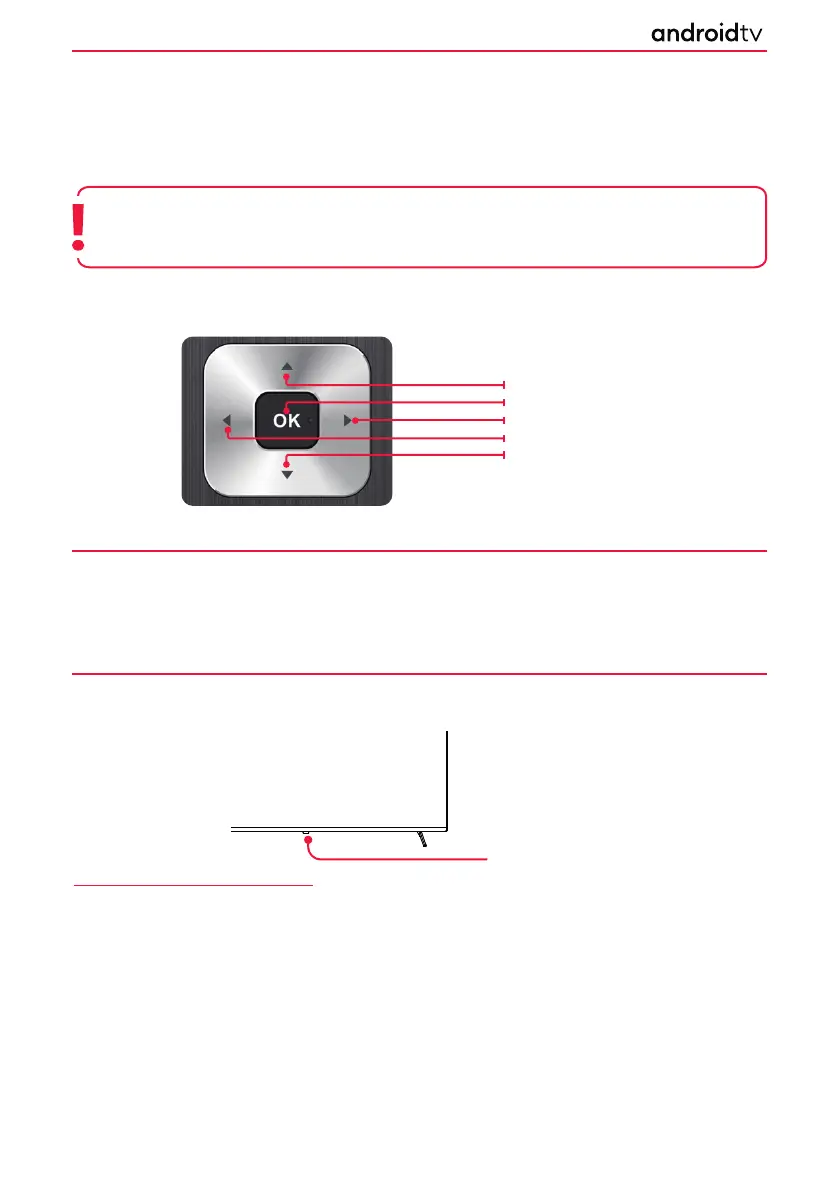
18
FIRST TIME INSTALLATION
When the set starts up for the rst time, it will do so in the rst-time installation mode. This enables you to set
up various Android functions, log into your Google account (you will be able to set up a Google account if you
do not have one) and for the set to be tuned into digital television if required.
To navigate through the options when in the rst-time installation mode, use the buttons on your remote
control as shown here:
Using the Remote Control
During the set-up process you will be prompted to sign into your Google account via the pre-installed Google
app. This set up process will depend upon the model of television being congured. Please ensure that you have
your account details to hand. If not, you will be prompted to set up an account. If you do not wish to set up an
account, this can be done later.
Note: The basic installation steps may vary slightly depending on your model and/or country of use.
Due to Android software updates, the look and feel of the television start up procedure and
subsequent menus may be subject to change.
Press to navigate up
Press to conrm a selection
Press to navigate right
Press to navigate left
Press to navigate down
Getting Started
TV Control Button
The TV control button is located under LED light on the front of the TV.
While the TV is in standby mode:
1. Switch on the television by pressing the on/o button on the bottom of the LED light.
LED Light
Bekijk gratis de handleiding van Sharp LC-43FH2KA, stel vragen en lees de antwoorden op veelvoorkomende problemen, of gebruik onze assistent om sneller informatie in de handleiding te vinden of uitleg te krijgen over specifieke functies.
Productinformatie
| Merk | Sharp |
| Model | LC-43FH2KA |
| Categorie | Televisie |
| Taal | Nederlands |
| Grootte | 9835 MB |







