Handleiding
Je bekijkt pagina 24 van 40
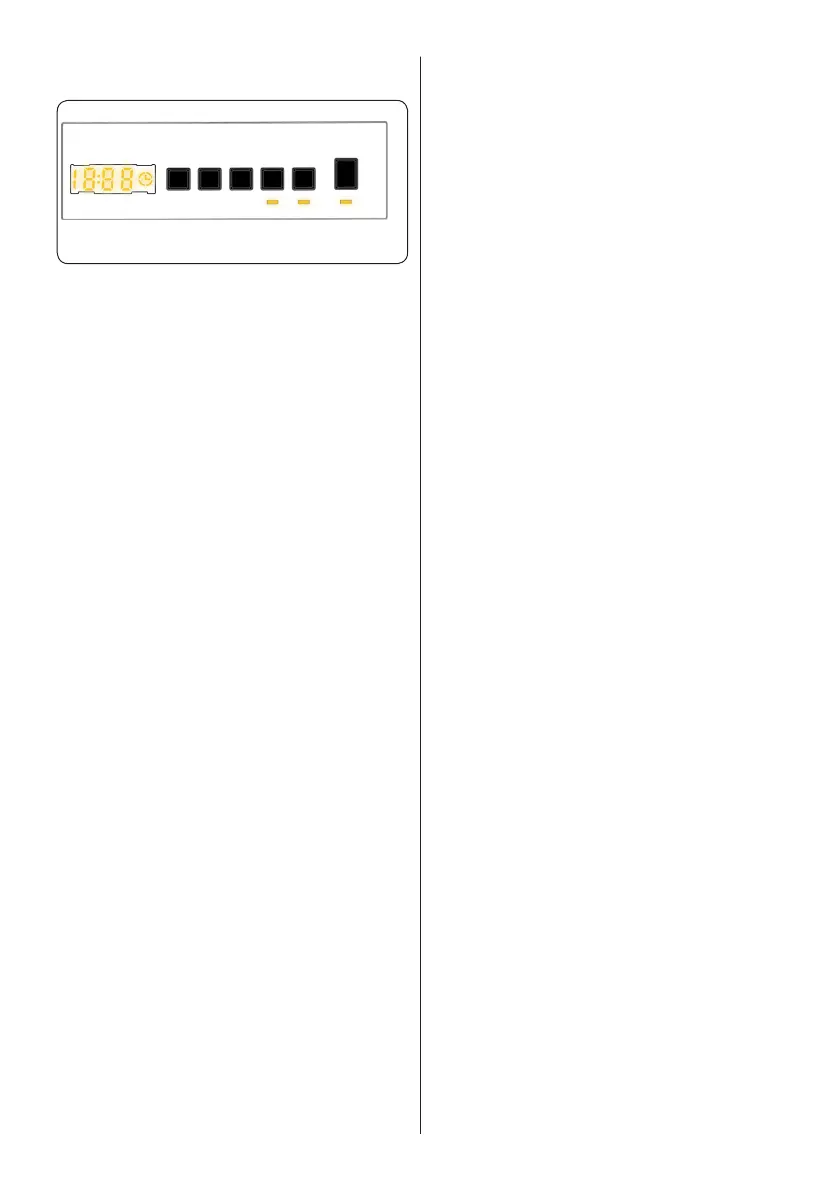
EN - 21
5. Dry option selection:
By pressing the dry option, “Dry option” key,
you can use this drying function for your
laundry you wish to dry after washing. If
you want to enable this function, you should
press the drying level key after the program
you have selected. Drying level has 3 types
of drying: “Cupboard dry”, “Hanger dry”,
and “Iron dry”. If the drying level option is
selected, the time on the display will be up-
dated. The time on the display will increase
when switching from ironing dry towards
Cupboard dry. If you do not want to use the
drying level function at the end of the wash-
ing program, please press and hold the key
until its LED goes off.
If you select time drying, first of all, 30’, 60’,
90’ or 120’ will be displayed depending on
the selection, after which the drying time
will be added to the selected program and
the updated time will be displayed.
Bekijk gratis de handleiding van Sharp ES-NDIB7141WD-EN, stel vragen en lees de antwoorden op veelvoorkomende problemen, of gebruik onze assistent om sneller informatie in de handleiding te vinden of uitleg te krijgen over specifieke functies.
Productinformatie
| Merk | Sharp |
| Model | ES-NDIB7141WD-EN |
| Categorie | Wasdroger |
| Taal | Nederlands |
| Grootte | 3650 MB |
