Handleiding
Je bekijkt pagina 22 van 40
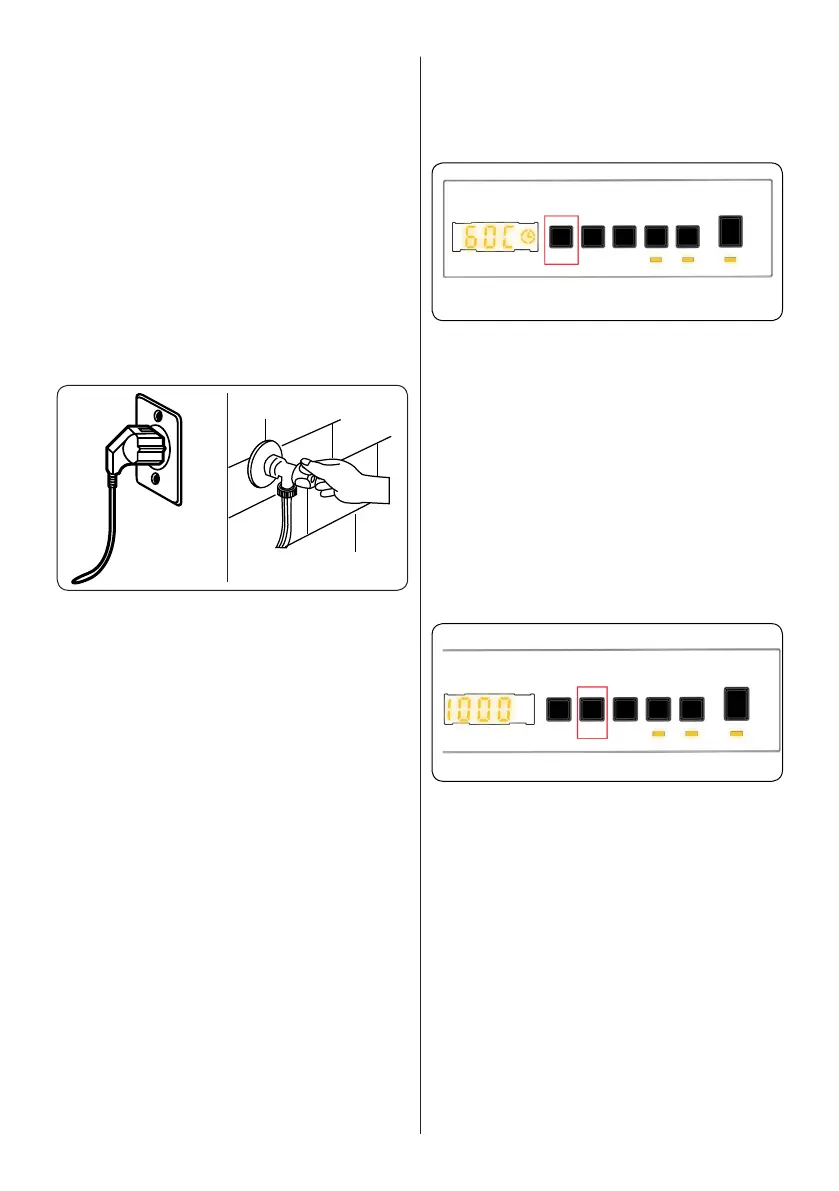
EN - 19
• Putsoftenerinthemiddlecompartment
of the detergent drawer. Do not exceed
the MAX level.
•
Thicksoftenersmaycausecloggingof
thedrawerandshouldbediluted.
• Itispossibletousefluiddetergentsin
allprogrammeswithoutapre-wash.To
dothis,slidethefluiddetergentlevel
plate(*)intotheguidesincompartment
IIofthedetergentdrawer.Usethelines
ontheplateasaguidetofillthedrawer
totherequiredlevel.
(*)Specificationsmayvarydependingon
themachinepurchased.
6.4 Operating Your Machine
1 2
1. Plugyourmachineintothemains
supply.
2. Turn on the water supply.
•
Openthemachinedoor.
• Evenlyspreadyourlaundryinthe
machine.
• Gentlypushthedooruntilitclicksshut.
6.5 Selecting a Programme
Use the programme tables to select the
mostappropriateprogrammeforyour
laundry.
6.6 Half-Load Detection System
Yourmachinefeaturesahalf-loaddetection
system.
Ifyouputlessthanhalfthemaximum
loadoflaundryintoyourmachineitwill
automaticallysetthehalf-loadfunction,
regardless of the programme you selected.
Thismeansthattheselectedprogramme
willtakelesstimetocompleteandwilluse
less water and energy.
(*) Model Dependant
6.7 Additional Functions
1. Temperature Selection
Use the washing water temperature
adjustment button to alter the automatically
programmed washing water temperature.
When you select a programme the
maximum temperature for that programme
is automatically selected. To adjust the
temperature, press the water temperature
adjustment button until the desired
temperature is displayed on the digital
display.
You can gradually decrease the washing
water temperature between the maximum
washing water temperature of the selected
programme and cold washing (- - C)
selections by pressing the temperature
adjustment button.
2. Spin Speed Selection
When you select a programme, the
maximum spin speed is automatically
selected.
To adjust the spin speed between the
maximum spin speed and the cancel
spinning option (- - -), press the Spin speed
button until the desired speed is displayed.
If you have skipped the spin speed you
want to set, keep pressing the spin speed
adjustment button until the desired spin
speed is displayed again.
Bekijk gratis de handleiding van Sharp ES-NDIB7141WD-EN, stel vragen en lees de antwoorden op veelvoorkomende problemen, of gebruik onze assistent om sneller informatie in de handleiding te vinden of uitleg te krijgen over specifieke functies.
Productinformatie
| Merk | Sharp |
| Model | ES-NDIB7141WD-EN |
| Categorie | Wasdroger |
| Taal | Nederlands |
| Grootte | 3650 MB |
