Handleiding
Je bekijkt pagina 99 van 287
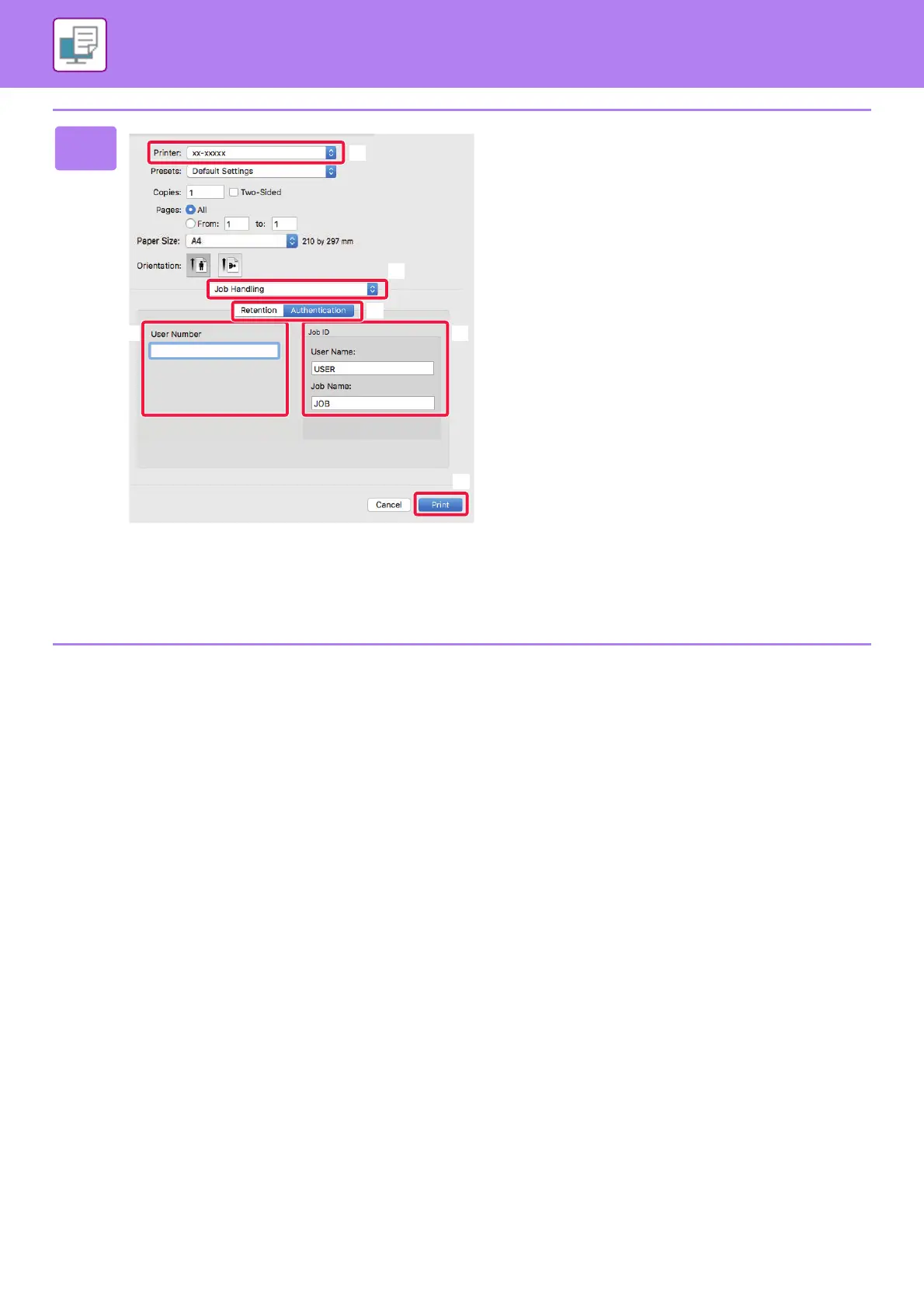
3-17
PRINTER►PRINTING IN A macOS ENVIRONMENT
2
Enter your user information.
(1) Make sure that the machine's printer
name is selected.
(2) Select [Job Handling].
(3) Click the [Authentication] tab.
(4) Enter your user information.
Enter your user number (5 to 8 digits) in "User
Number".
(5) Enter the user name and job name as
necessary.
•User Name
Enter your user name using up to 32 characters. The
entered user name will appear on the display of the
machine. If you do not enter a user name, your PC
login name will appear.
•Job Name
Enter a job name using up to 80 characters. The
entered job name will appear as a file name on the
display of the machine. If you do not enter a job
name, the file name set in the application will
appear.
(6) Click the [Print] button.
(3)
(4)
(1)
(2)
(5)
(6)
Bekijk gratis de handleiding van Sharp BP-20C25, stel vragen en lees de antwoorden op veelvoorkomende problemen, of gebruik onze assistent om sneller informatie in de handleiding te vinden of uitleg te krijgen over specifieke functies.
Productinformatie
| Merk | Sharp |
| Model | BP-20C25 |
| Categorie | Printer |
| Taal | Nederlands |
| Grootte | 29130 MB |