Handleiding
Je bekijkt pagina 86 van 287
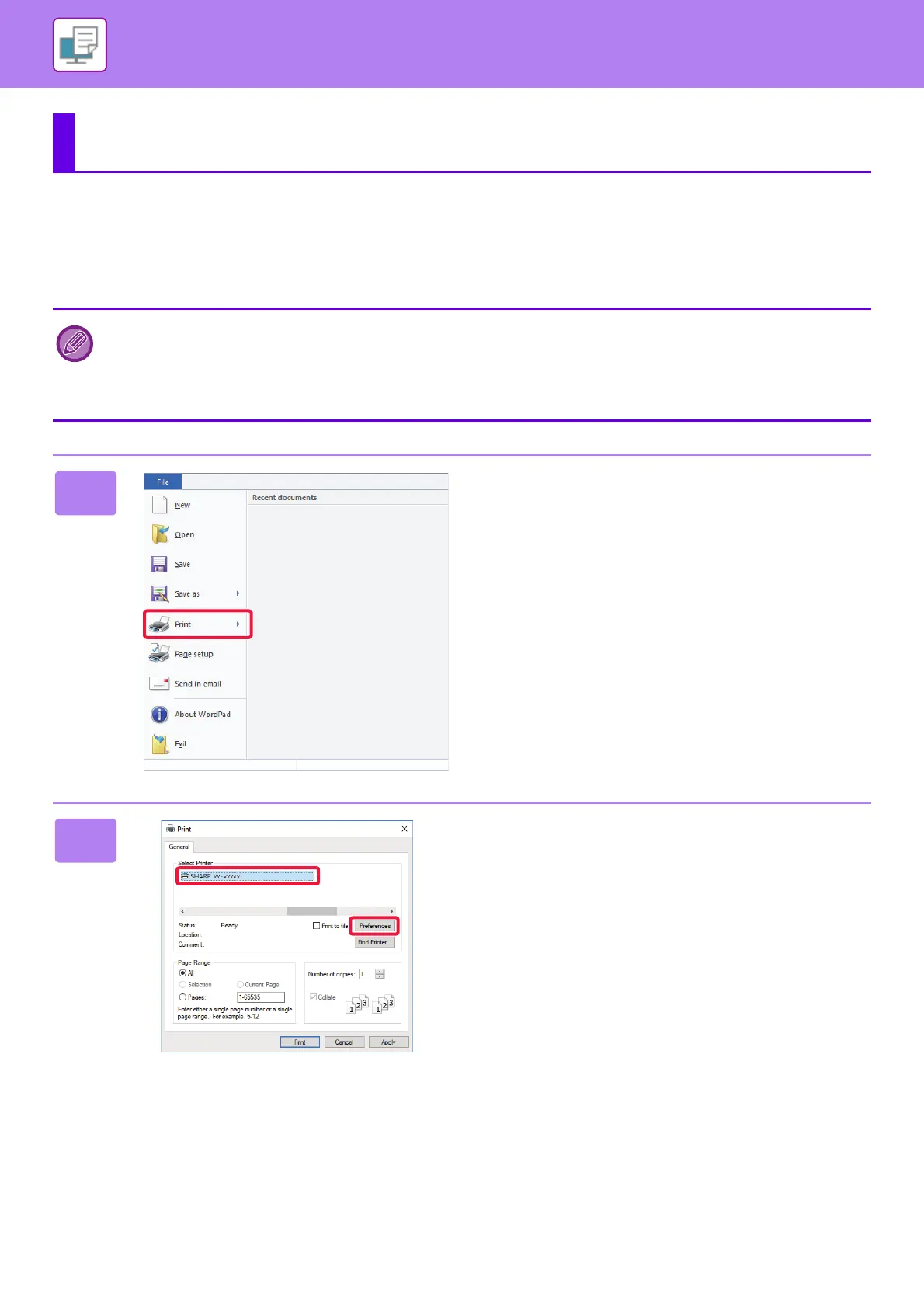
3-4
PRINTER►PRINTING IN A WINDOWS ENVIRONMENT
BASIC PRINTING PROCEDURE
The following example explains how to print a document from "WordPad", which is a standard accessory application in
Windows.
PRINTING IN A WINDOWS ENVIRONMENT
• The menu used to execute printing may vary depending on the application.
• The button that is used to open the printer driver properties window (usually [Property] or [Preferences]) may vary
depending on the application.
• The machine name that normally appears in the [Printer] menu is [xx-xxxxx]. ("xxxxx" is a sequence of characters that
varies depending on the machine model.)
1
Select [Print] from the [File] menu of
WordPad.
2
Select the printer driver for the
machine and click the [Preferences]
button.
The button that is used to open the printer driver properties
window (usually [Property] or [Preferences]) may vary
depending on the application.
Bekijk gratis de handleiding van Sharp BP-20C25, stel vragen en lees de antwoorden op veelvoorkomende problemen, of gebruik onze assistent om sneller informatie in de handleiding te vinden of uitleg te krijgen over specifieke functies.
Productinformatie
| Merk | Sharp |
| Model | BP-20C25 |
| Categorie | Printer |
| Taal | Nederlands |
| Grootte | 29130 MB |