Handleiding
Je bekijkt pagina 82 van 287
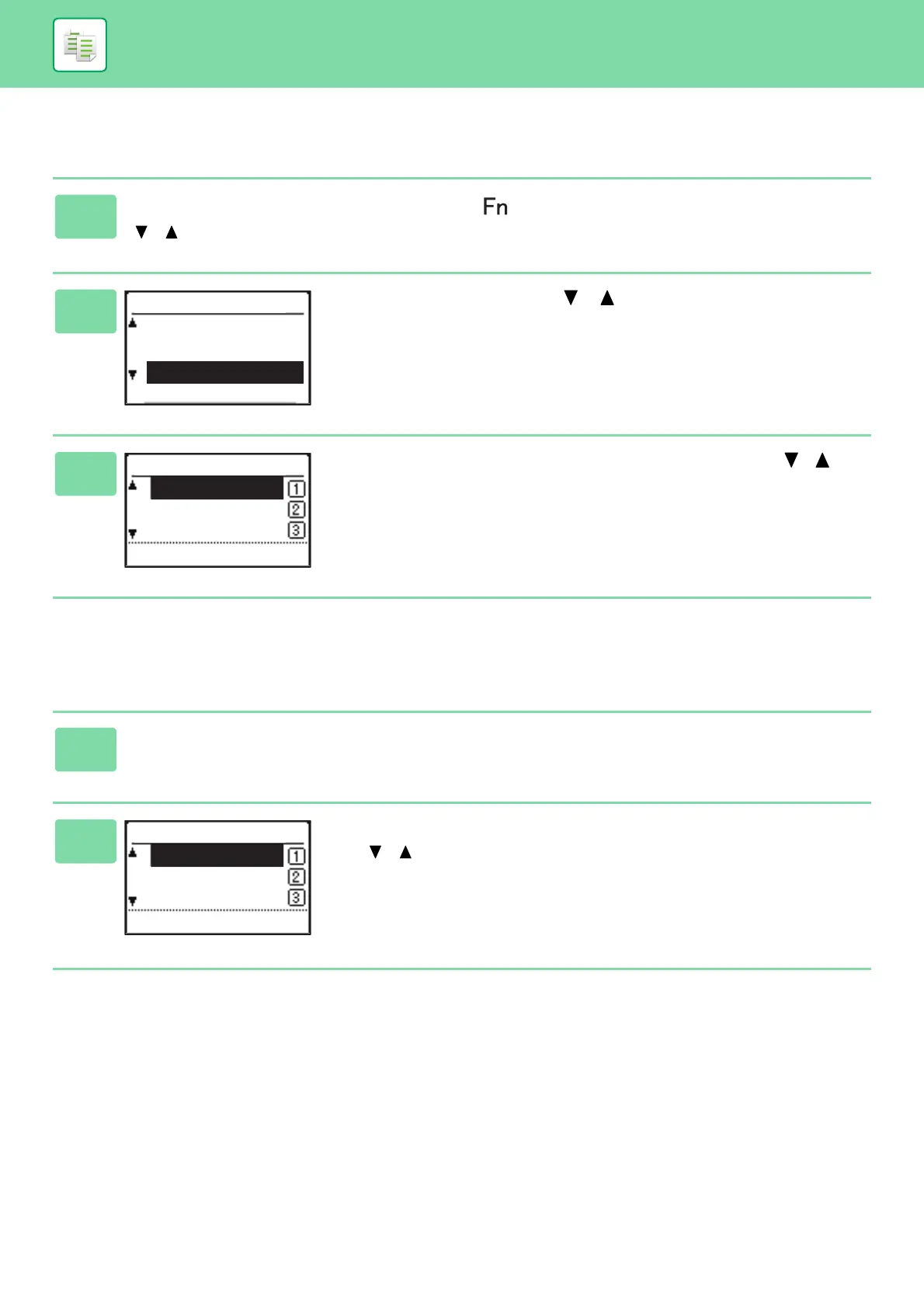
2-31
COPIER►PROGRAMS
DELETING A PROGRAM
USING A PROGRAM
1
Press the [SPECIAL FUNCTION] key ( ), select "Register Program" with the
[ ][ ] keys, and press the [OK] key.
2
Select "Delete" with the [ ] [ ] keys and press the [OK]
key.
3
Select the program you want to delete with the [ ][ ]
keys and press the [OK] key.
1
Select "Program" in the right menu of the base screen of copy mode and
press the [OK] key.
2
Select the number of the program you want to use with
the [ ][ ] keys and press the [OK] key.
The settings in the selected program are applied to the copy job.
Register Program
Enter
Change
Delete
Delete
Program1
No Store
Program3
Program
Program1
No Store
Program3
Bekijk gratis de handleiding van Sharp BP-20C25, stel vragen en lees de antwoorden op veelvoorkomende problemen, of gebruik onze assistent om sneller informatie in de handleiding te vinden of uitleg te krijgen over specifieke functies.
Productinformatie
| Merk | Sharp |
| Model | BP-20C25 |
| Categorie | Printer |
| Taal | Nederlands |
| Grootte | 29130 MB |