Handleiding
Je bekijkt pagina 78 van 287
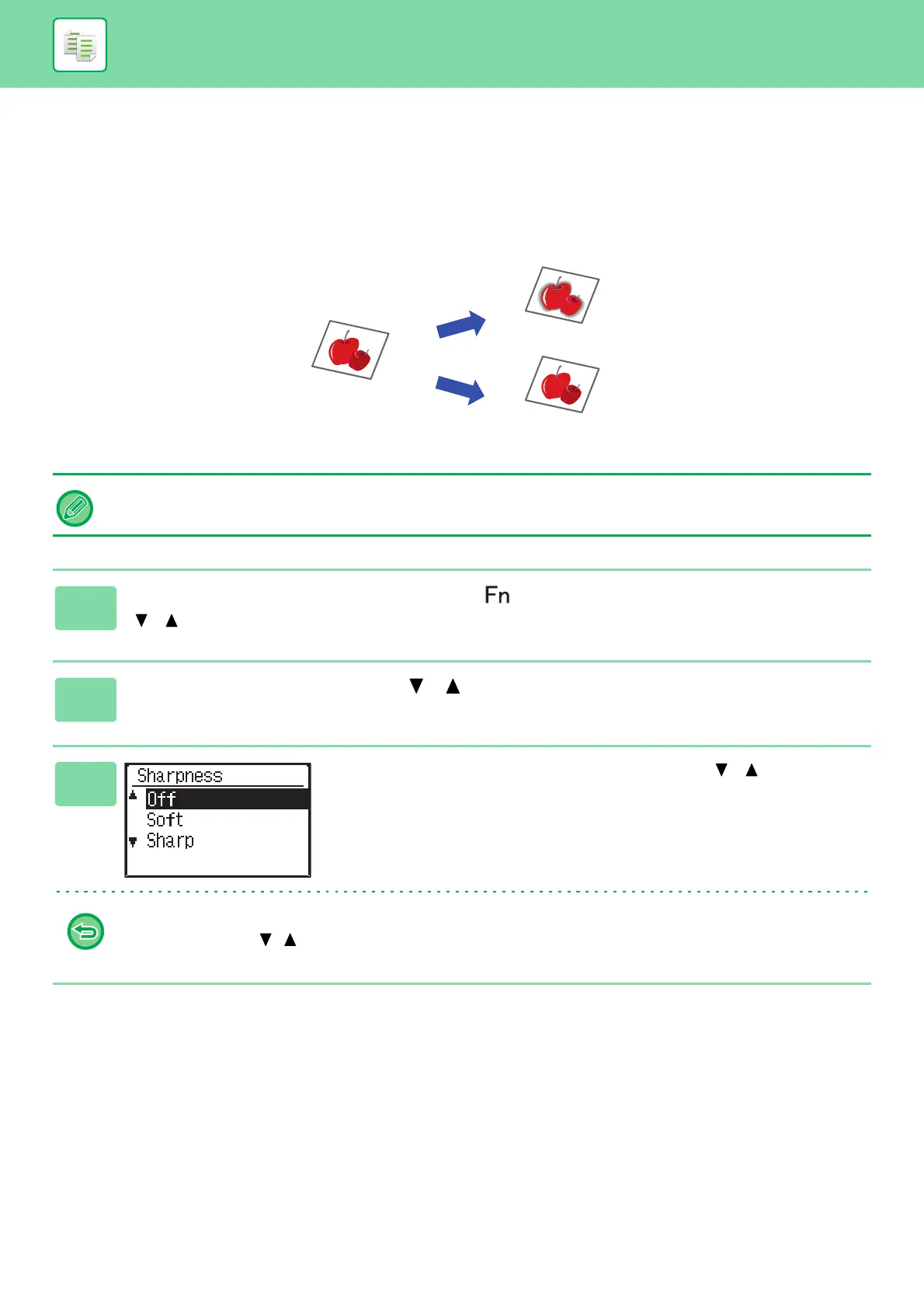
2-27
COPIER►SPECIAL MODES
ADJUSTING THE SHARPNESS OF AN
IMAGE (SHARPNESS)
This function adjusts the sharpness to make a sharper or softer image.
Sharpness must be specified before scanning the original.
1
Press the [SPECIAL FUNCTION] key ( ), select "Special Modes" with the
[ ][ ] keys, and press the [OK] key.
2
Select "Sharpness" with the [ ] [ ] keys and press the [OK] key.
3
Select "Off", "Soft", or "Sharp" with the [ ][ ] keys and
press the [OK] key.
To cancel the sharpness setting:
Select "Off" with the [ ][ ] keys and press the [OK] key.
Softer
Sharper
Bekijk gratis de handleiding van Sharp BP-20C25, stel vragen en lees de antwoorden op veelvoorkomende problemen, of gebruik onze assistent om sneller informatie in de handleiding te vinden of uitleg te krijgen over specifieke functies.
Productinformatie
| Merk | Sharp |
| Model | BP-20C25 |
| Categorie | Printer |
| Taal | Nederlands |
| Grootte | 29130 MB |