Handleiding
Je bekijkt pagina 76 van 287
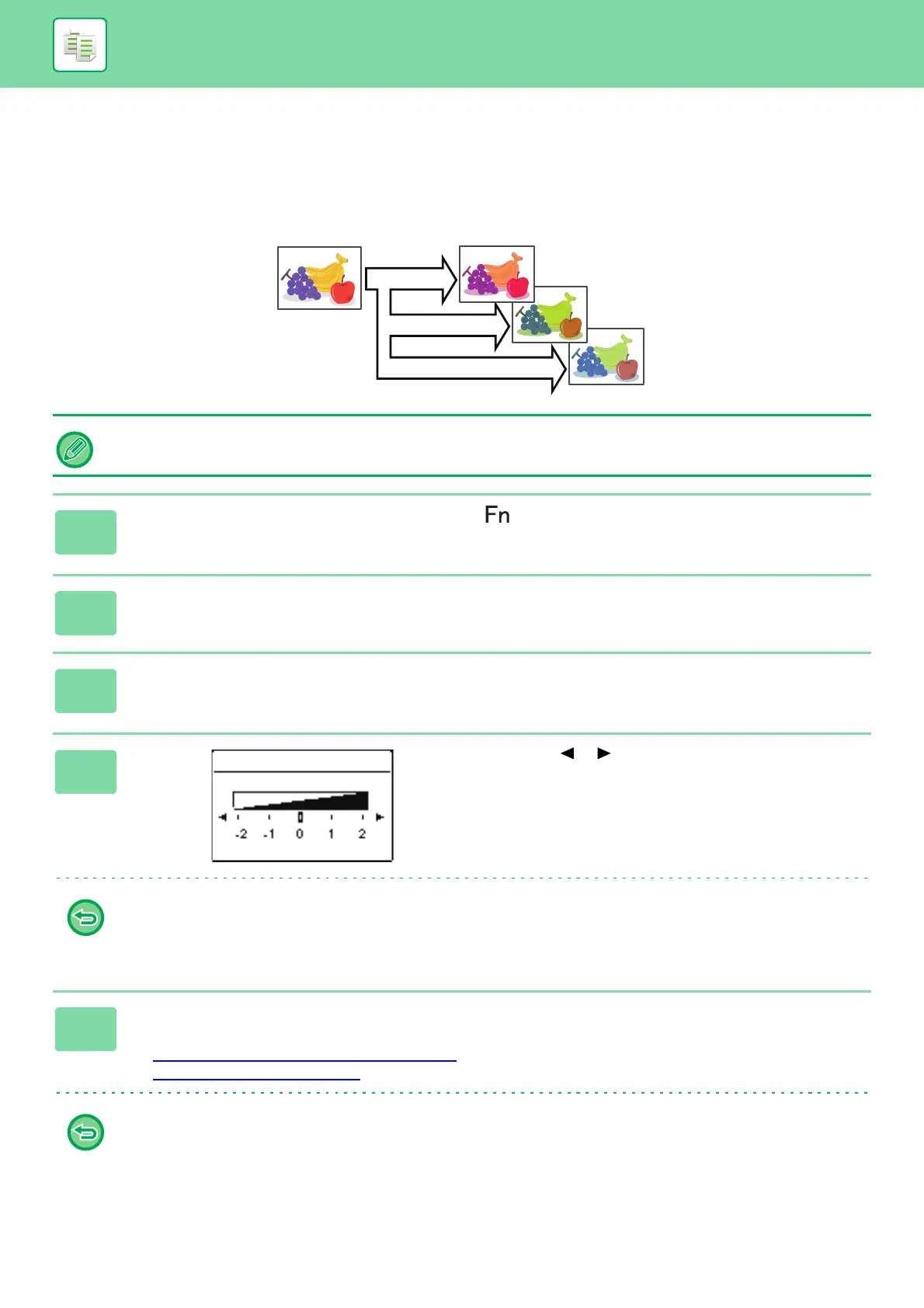
2-25
COPIER►SPECIAL MODES
ADJUSTING RED/GREEN/BLUE IN COPIES
(RGB ADJUST)
This function heightens or lightens any one of the three colour components R (red), G (green), and B (blue).
RGB must be specified before scanning the original.
1
Press the [SPECIAL FUNCTION] key ( ), select "Special Modes" with the
[▼][▲] keys, and press the [OK] key.
2
Select "RGB adjust" with the [▼][▲] keys and press the [OK] key.
3
Select the colour you want to adjust with the [▼][▲] keys and press the [OK]
key.
4
Press [ ] [ ] to adjust the colouring.
After the settings are completed, press the [OK] keys.
• Only one colour can be adjusted. (If you adjust one colour and then select another colour, the adjustment of the first
colour is cancelled.)
• To cancel the RGB adjust:
Press the [CA] key.
5
Place the original.
Place the original in the document feeder tray of the automatic document feeder, or on the document glass.
► AUTOMATIC DOCUMENT FEEDER
(page 1-31)
► DOCUMENT GLASS (page 1-33)
To cancel all settings:
Press the [CA] key.
R(Red)+
G(Green)+
B(Blue)+
R(Red)
Bekijk gratis de handleiding van Sharp BP-20C25, stel vragen en lees de antwoorden op veelvoorkomende problemen, of gebruik onze assistent om sneller informatie in de handleiding te vinden of uitleg te krijgen over specifieke functies.
Productinformatie
| Merk | Sharp |
| Model | BP-20C25 |
| Categorie | Printer |
| Taal | Nederlands |
| Grootte | 29130 MB |