Handleiding
Je bekijkt pagina 73 van 287
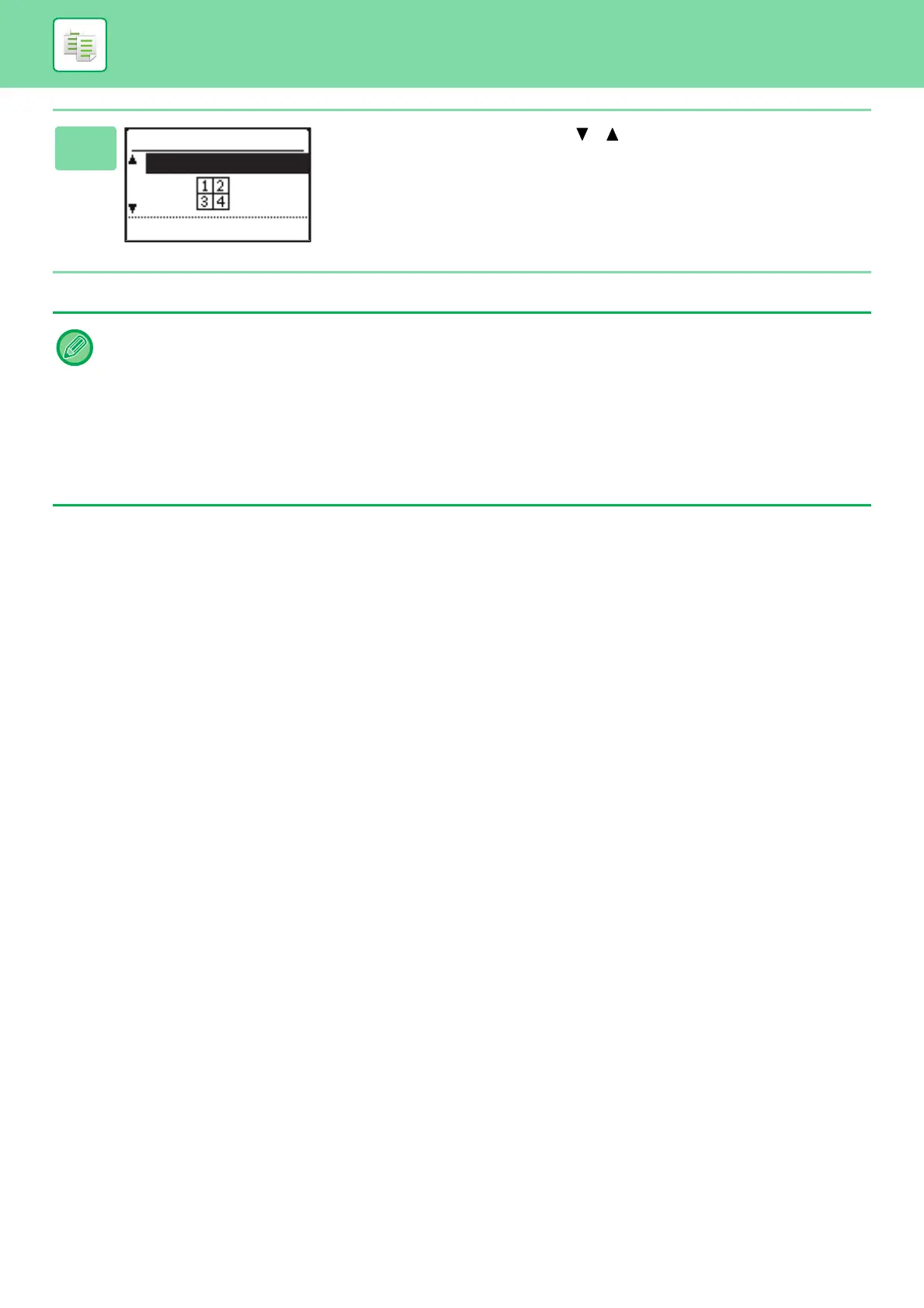
2-22
COPIER►SPECIAL MODES
4
Select the layout with the [ ][ ] keys and press the [OK]
key.
See above for the layouts that can be selected.
• 2-Up / 4-Up copy cannot be used in combination with the following functions. The function selected first will take
precedence.
Card shot, ID card copy
• If ID card copy is set later, The function will be selected first.
• A special paper size cannot be used for 2-Up / 4-Up copy.
• An appropriate ratio setting will be automatically selected based on the original size, the paper size, and the selected
number of images.
Certain combinations of original size, paper size, and number of images may result in images being cut off.
• 2-Up/4-Up copy cannot be used if the original size is not set.
Pattern 1
4-Up
Bekijk gratis de handleiding van Sharp BP-20C25, stel vragen en lees de antwoorden op veelvoorkomende problemen, of gebruik onze assistent om sneller informatie in de handleiding te vinden of uitleg te krijgen over specifieke functies.
Productinformatie
| Merk | Sharp |
| Model | BP-20C25 |
| Categorie | Printer |
| Taal | Nederlands |
| Grootte | 29130 MB |