Handleiding
Je bekijkt pagina 64 van 287
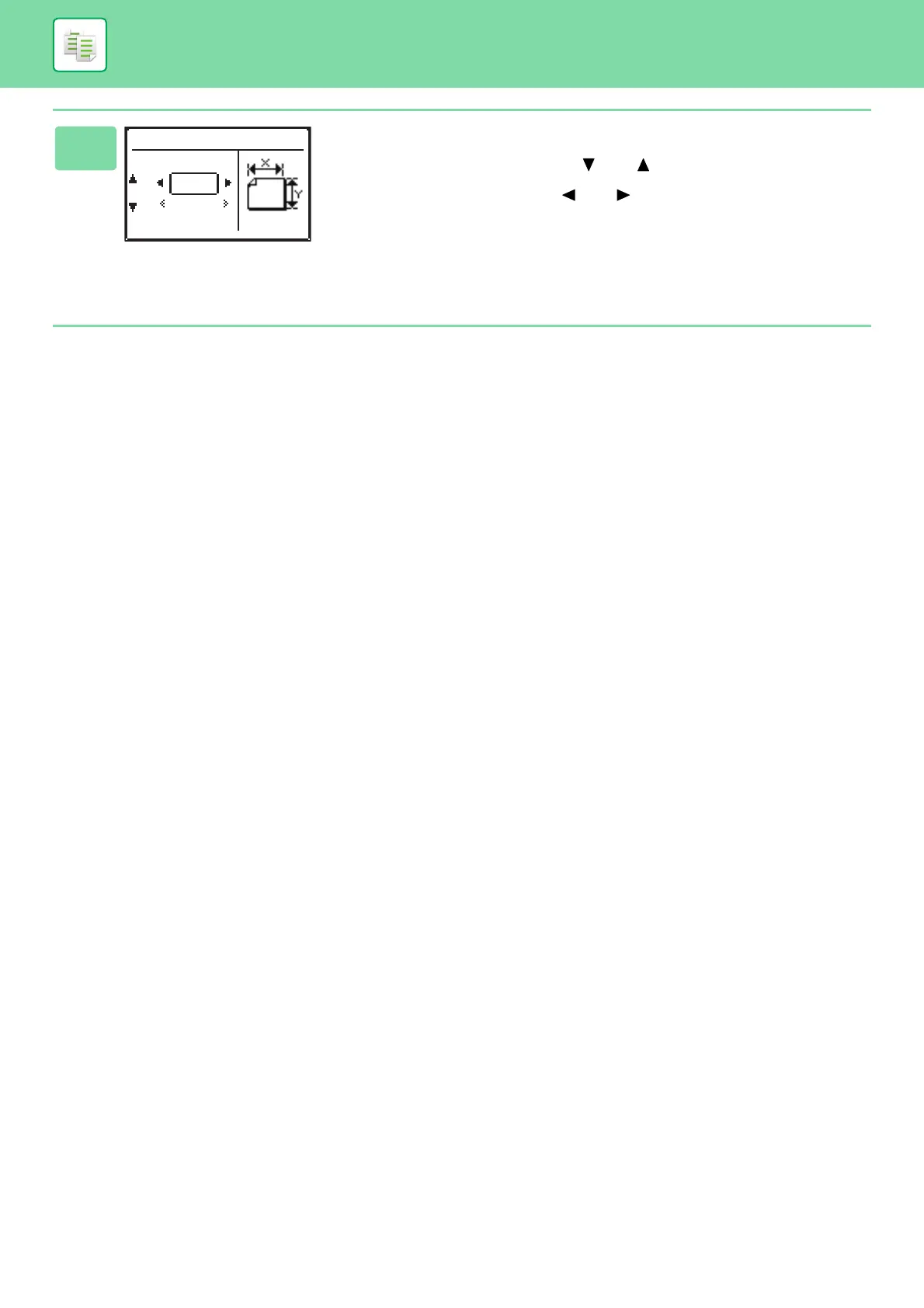
2-13
COPIER►BASIC PROCEDURE FOR MAKING COPIES
5
Specify the original size.
(1) Select "X" (width) with the [ ] or [ ] key .
(2) Enter the width with the [ ] or [ ] key, then do the same for
the length (Y).
(3) Press the [OK] key.
The original size is set. "Custom" appears in the original size field of the base
screen.
Size Input
Size(mm)
297X:
Y: 210
Bekijk gratis de handleiding van Sharp BP-20C25, stel vragen en lees de antwoorden op veelvoorkomende problemen, of gebruik onze assistent om sneller informatie in de handleiding te vinden of uitleg te krijgen over specifieke functies.
Productinformatie
| Merk | Sharp |
| Model | BP-20C25 |
| Categorie | Printer |
| Taal | Nederlands |
| Grootte | 29130 MB |