Handleiding
Je bekijkt pagina 61 van 287
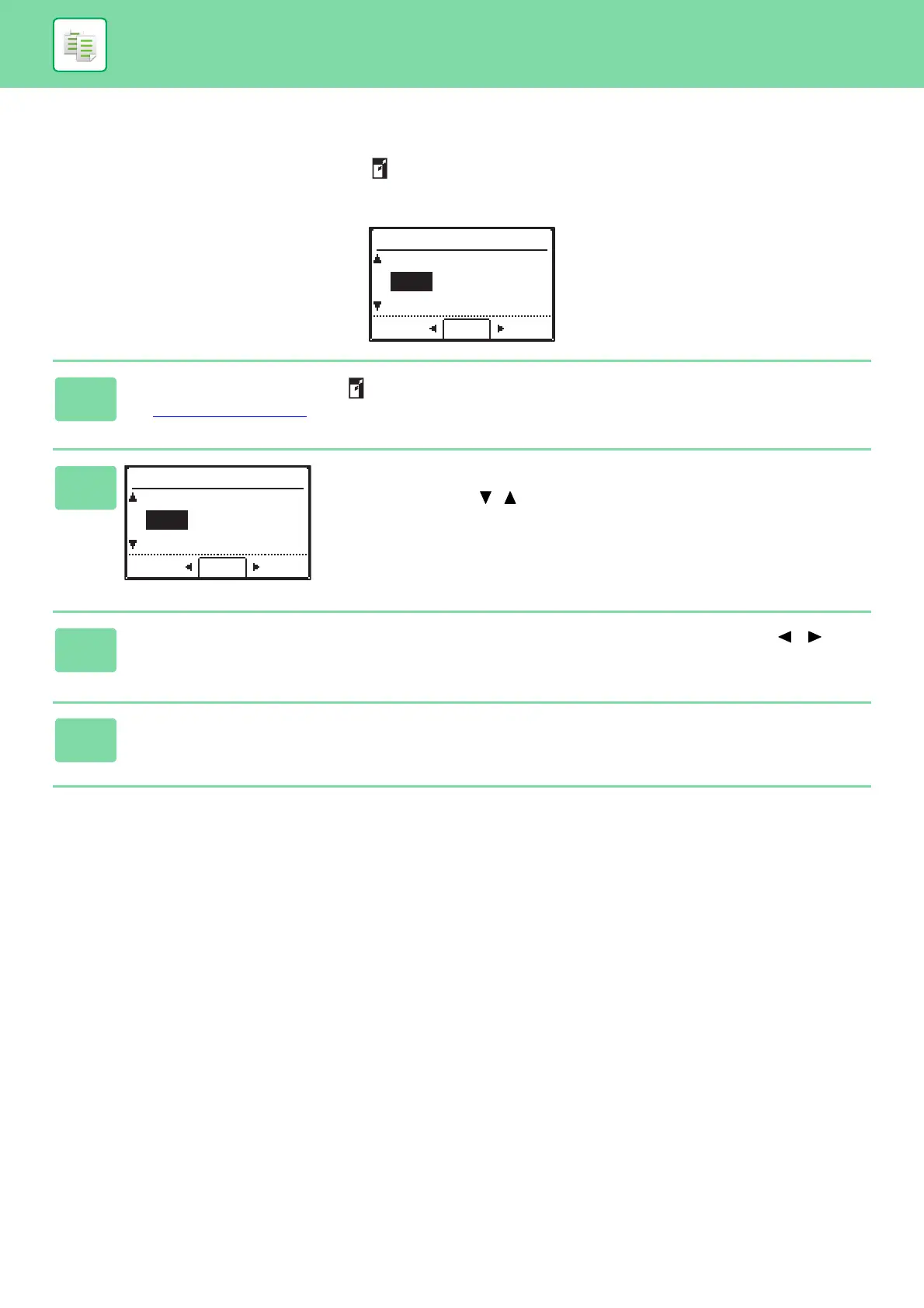
2-10
COPIER►BASIC PROCEDURE FOR MAKING COPIES
ENLARGE/REDUCE
Place the original, and press the [ZOOM] key ( ) on the operation panel to change to the ratio selection screen.
Specifying a ratio from 25% to 400%: Preset ratios/zoom.
(When the document feeder is being used, the zoom copy ratio range is 25% to 200%.)
1
Press the [ZOOM] key ( ).
► COPY MODE (page 2-2)
2
Select the ratio.
Select the ratio with the [ ][ ] keys.
3
To set the ratio in increments of 1%, set a numerical value with the [ ][ ]
keys.
4
Press the [OK] key.
Copy Ratio
Auto
100%
100%
Zoom
400%
Copy Ratio
Auto
100%
100%
Zoom
400%
Bekijk gratis de handleiding van Sharp BP-20C25, stel vragen en lees de antwoorden op veelvoorkomende problemen, of gebruik onze assistent om sneller informatie in de handleiding te vinden of uitleg te krijgen over specifieke functies.
Productinformatie
| Merk | Sharp |
| Model | BP-20C25 |
| Categorie | Printer |
| Taal | Nederlands |
| Grootte | 29130 MB |