Handleiding
Je bekijkt pagina 51 van 287
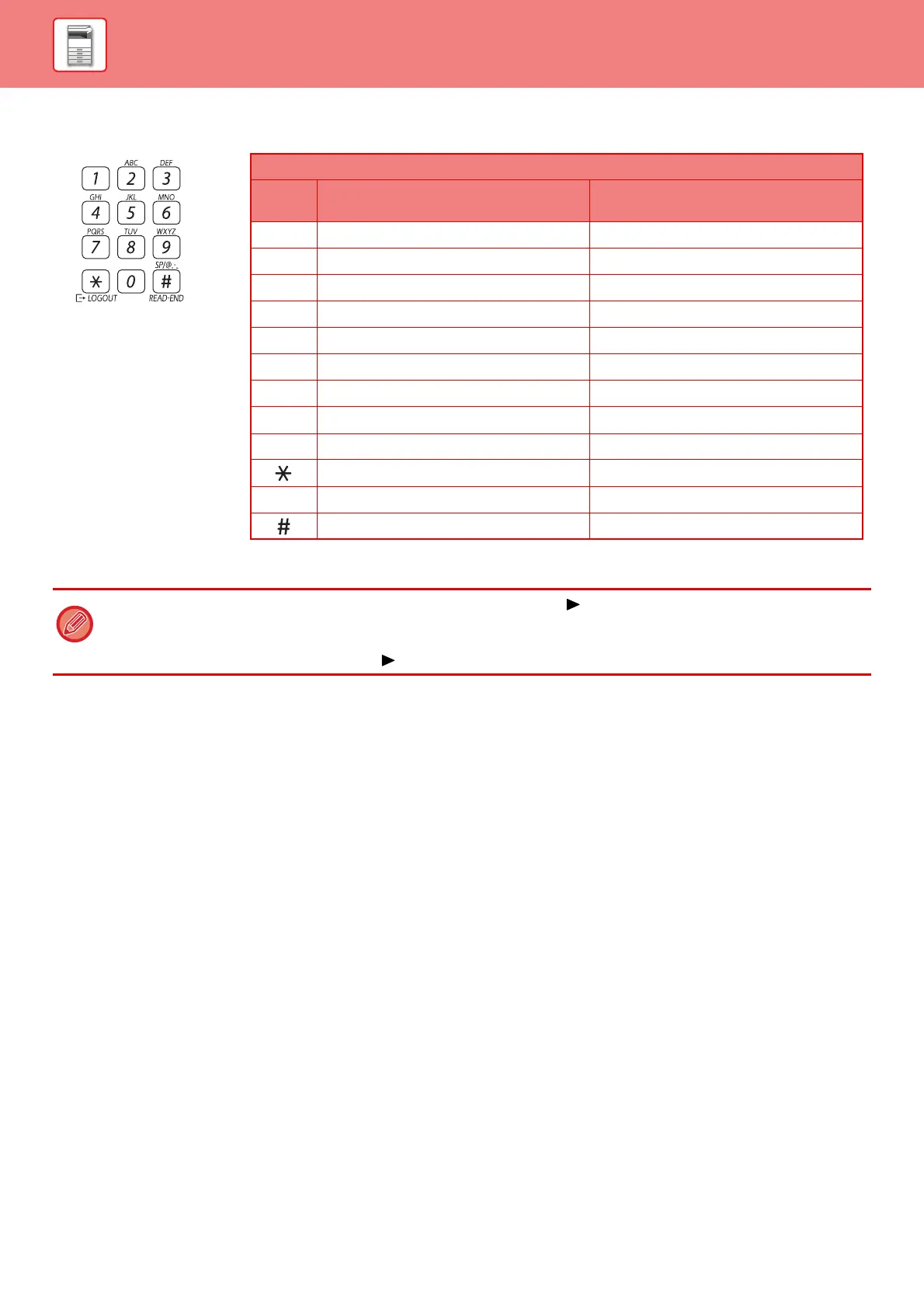
1-48
BEFORE USING THE MACHINE►CHARACTER ENTRY
Characters are entered by pressing the numeric keys on the operation panel. The letters entered with each numeric key
are shown below.
Characters that can be entered
Key
Characters that can be entered for
names
Characters that can be used for
search characters
1 1 Space 1 Space
2 a b c 2 A B C a b c 2 A B C
3 d e f 3 D E F d e f 3 D E F
4 g h i 4 G H I g h i 4 G H I
5 j k l 5 J K L j k l 5 J K L
6 m n o 6 M N O m n o 6 M N O
7 p q r s 7 P Q R S p q r s 7 P Q R S
8 t u v 8 T U V t u v 8 T U V
9 w x y z 9 W X Y Z w x y z 9 W X Y Z
*}{][?>=;:,+)('&%$"!/_-.@#
00 0
Use to enter special characters. Use to enter special characters.
To enter two characters in succession that require the same key, press the [ ] key to move the cursor after entering the first
character.
Example: Entering "ab" (when directly entering an e-mail address)
Press the [2] key once, press the [ ] key once to move the cursor, and then press the [2] key twice.
Bekijk gratis de handleiding van Sharp BP-20C25, stel vragen en lees de antwoorden op veelvoorkomende problemen, of gebruik onze assistent om sneller informatie in de handleiding te vinden of uitleg te krijgen over specifieke functies.
Productinformatie
| Merk | Sharp |
| Model | BP-20C25 |
| Categorie | Printer |
| Taal | Nederlands |
| Grootte | 29130 MB |