Handleiding
Je bekijkt pagina 31 van 287
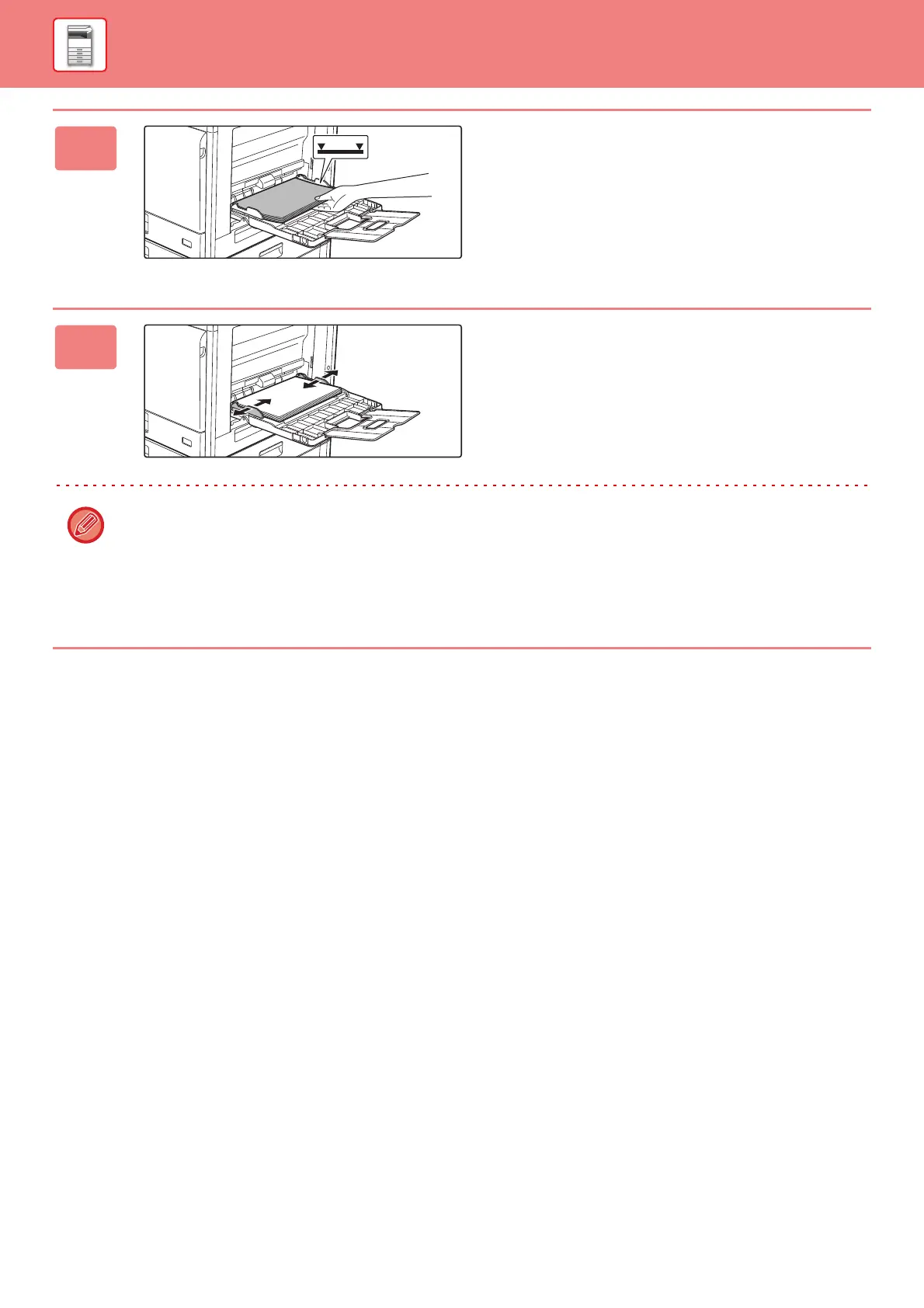
1-28
BEFORE USING THE MACHINE►LOADING PAPER
3
Load the paper with the print side
facing down.
Insert the paper along the bypass tray guides all the way into the
bypass tray until it stops slowly. Inserting the paper with excessive
force may cause the leading edge to fold back. Inserting the paper
too loosely may cause skewed feeding or misfeeds.
The paper must not exceed the maximum number of sheets
and must not be higher than the indicator line.
4
Set the bypass tray guides correctly to
the width of the paper.
Adjust the bypass tray guides so that they slightly contact
the loaded paper.
• Do not forcefully push in paper that you are loading. This may cause misfeeds.
• If the bypass tray guides are set wider than the paper, move the bypass tray guides in until they correctly fit the width
of the paper. If the bypass guides are set too wide, the paper may skew or be creased.
• How to close the bypass tray.
Remove any paper remaining in the bypass tray, and press down the centre of the pressure plate until it locks. After
you have locked the pressure plate, close the extension tray and then close the bypass tray.
Bekijk gratis de handleiding van Sharp BP-20C25, stel vragen en lees de antwoorden op veelvoorkomende problemen, of gebruik onze assistent om sneller informatie in de handleiding te vinden of uitleg te krijgen over specifieke functies.
Productinformatie
| Merk | Sharp |
| Model | BP-20C25 |
| Categorie | Printer |
| Taal | Nederlands |
| Grootte | 29130 MB |