Handleiding
Je bekijkt pagina 162 van 287
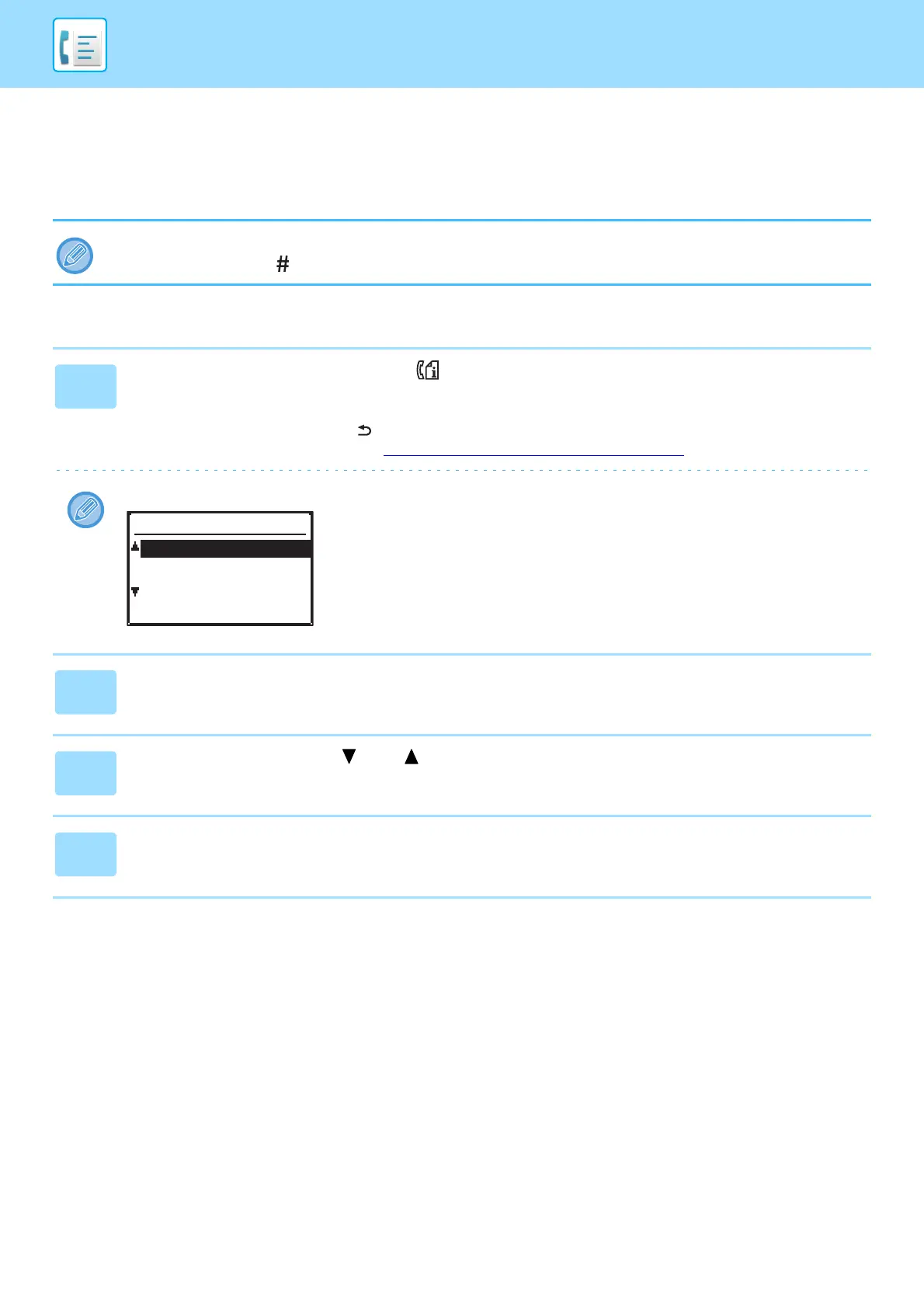
4-21
FACSIMILE►BASIC TRANSMISSION METHODS
CANCELLING A FAX TRANSMISSION
To cancel a transmission that is in progress or a stored transmission job, follow the steps below. A transmission in
progress or a stored transmission job is cancelled from the fax status screen. (Printing of a received fax cannot be
cancelled.)
Cancelling a fax transmission
To cancel a transmission while the original is being scanned ("Reading" appears in the message display) or before the key is
pressed ([READ-END] key ( ) when scanning the original from the document glass), the [C] or [CA] key can be pressed.
1
Press the [FAX STATUS] key ( ).
When a transmission is in progress, the job being transmitted is displayed.
If the displayed job is not the job that you wish to cancel, it is likely that the job to be cancelled is a stored job waiting for
transmission. Press the [BACK] key ( ) to display the fax status selection screen and then follow the procedure in
"Cancelling a stored transmission job" on Cancelling a stored transmission job
(page 4-23) to cancel the job.
When a transmission is not in progress, the following fax status selection screen appears.
2
Press the [C] key.
3
Select "Yes" with the [ ] or [ ] key.
4
Press the [OK] key.
The transmission is cancelled.
Fax Status
TX/RX Reserve
TX/RX Completed
TX/RX Jobs
Bekijk gratis de handleiding van Sharp BP-20C25, stel vragen en lees de antwoorden op veelvoorkomende problemen, of gebruik onze assistent om sneller informatie in de handleiding te vinden of uitleg te krijgen over specifieke functies.
Productinformatie
| Merk | Sharp |
| Model | BP-20C25 |
| Categorie | Printer |
| Taal | Nederlands |
| Grootte | 29130 MB |