Handleiding
Je bekijkt pagina 130 van 287
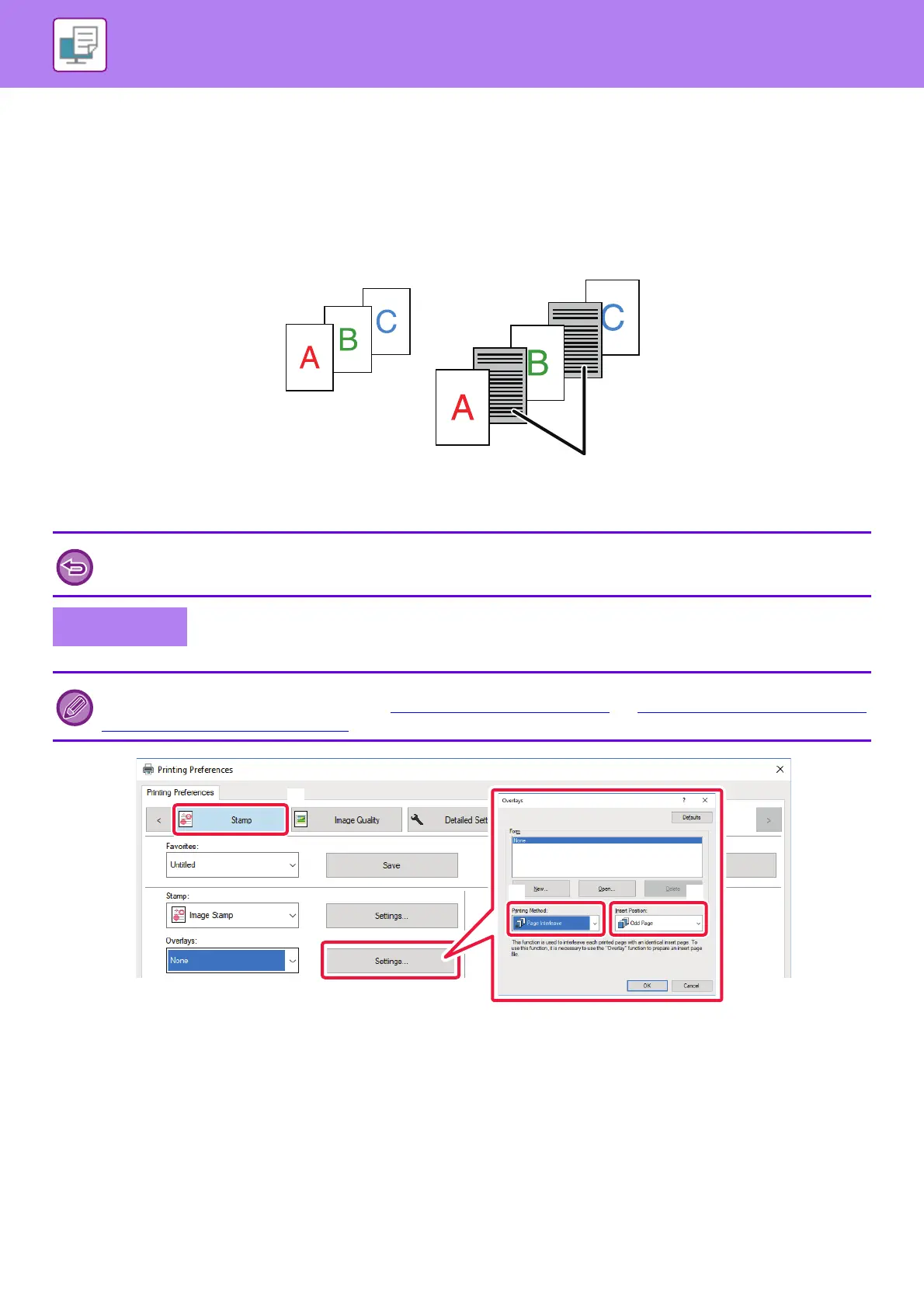
3-48
PRINTER►CONVENIENT PRINTING FUNCTIONS
INSERT PRESET DATA BEFORE OR AFTER EACH
PAGE (PAGE INTERLEAVE)
This function inserts a preset data item into every page during printing.
You can easily create documents with opened page spread that is made up of text on the left-hand page and a memo
space on the right-hand page.
(1) Click the [Stamp] tab.
(2) Click the [Settings] button.
(3) Select [Page Interleave] from the "Printing Method".
(4) Set the overlay data to be inserted and set its insertion position.
• This function is available in a Windows environment.
• This function can be used when the PCL6 printer driver is used.
Windows
You have to create page data to be inserted in advance.
For the procedure for creating page data, see "Creating an overlay file
(page 3-44)" in "OVERLAY A FIXED FORM ON THE
PRINT DATA (OVERLAYS) (page 3-44)".
Pre-set data
(2)
(1)
(3)
(4)
Bekijk gratis de handleiding van Sharp BP-20C25, stel vragen en lees de antwoorden op veelvoorkomende problemen, of gebruik onze assistent om sneller informatie in de handleiding te vinden of uitleg te krijgen over specifieke functies.
Productinformatie
| Merk | Sharp |
| Model | BP-20C25 |
| Categorie | Printer |
| Taal | Nederlands |
| Grootte | 29130 MB |