Handleiding
Je bekijkt pagina 115 van 287
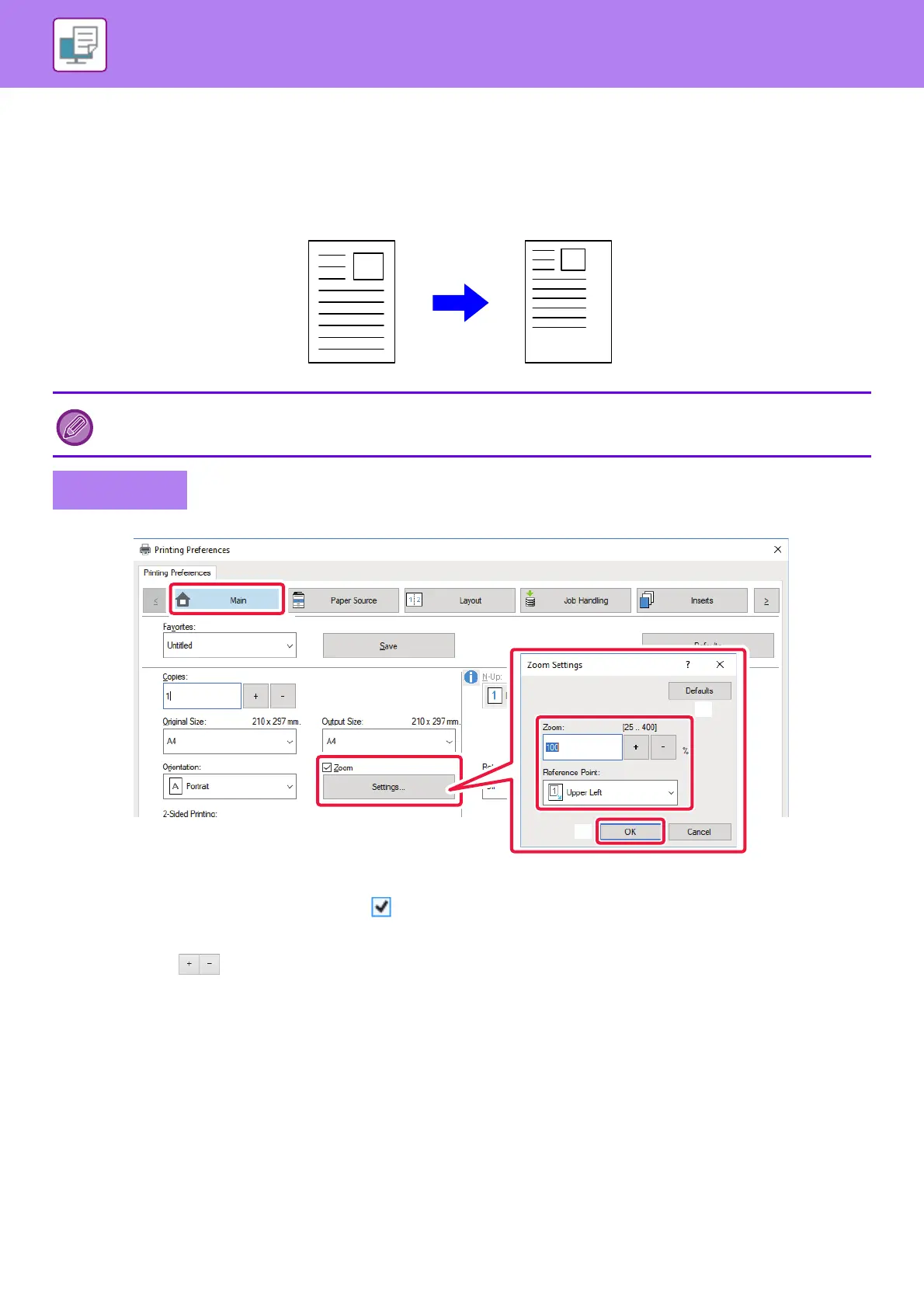
3-33
PRINTER►CONVENIENT PRINTING FUNCTIONS
ENLARGING/REDUCING THE PRINT IMAGE (ZOOM
SETTING/ENLARGE OR REDUCE)
This function enlarges or reduces the image to a selected percentage.
This allows you to enlarge a small image or add margins to the paper by slightly reducing an image.
(1) Click the [Main] tab.
(2) Click the [Zoom] checkbox so that appears, and click the [Settings] button.
(3) Enter the percentage.
By clicking the button, you can specify the value in increments of 1%. In addition, select [Upper Left] or [Center] for the
base point on the paper.
(4) Click the [OK] button.
When using the PS printer driver (Windows), you can set the width and length percentages separately to change the
proportions of the image. (On the PS3 expansion kit is required.)
Windows
(2)
(1)
(3)
(4)
Bekijk gratis de handleiding van Sharp BP-20C25, stel vragen en lees de antwoorden op veelvoorkomende problemen, of gebruik onze assistent om sneller informatie in de handleiding te vinden of uitleg te krijgen over specifieke functies.
Productinformatie
| Merk | Sharp |
| Model | BP-20C25 |
| Categorie | Printer |
| Taal | Nederlands |
| Grootte | 29130 MB |