Handleiding
Je bekijkt pagina 105 van 287
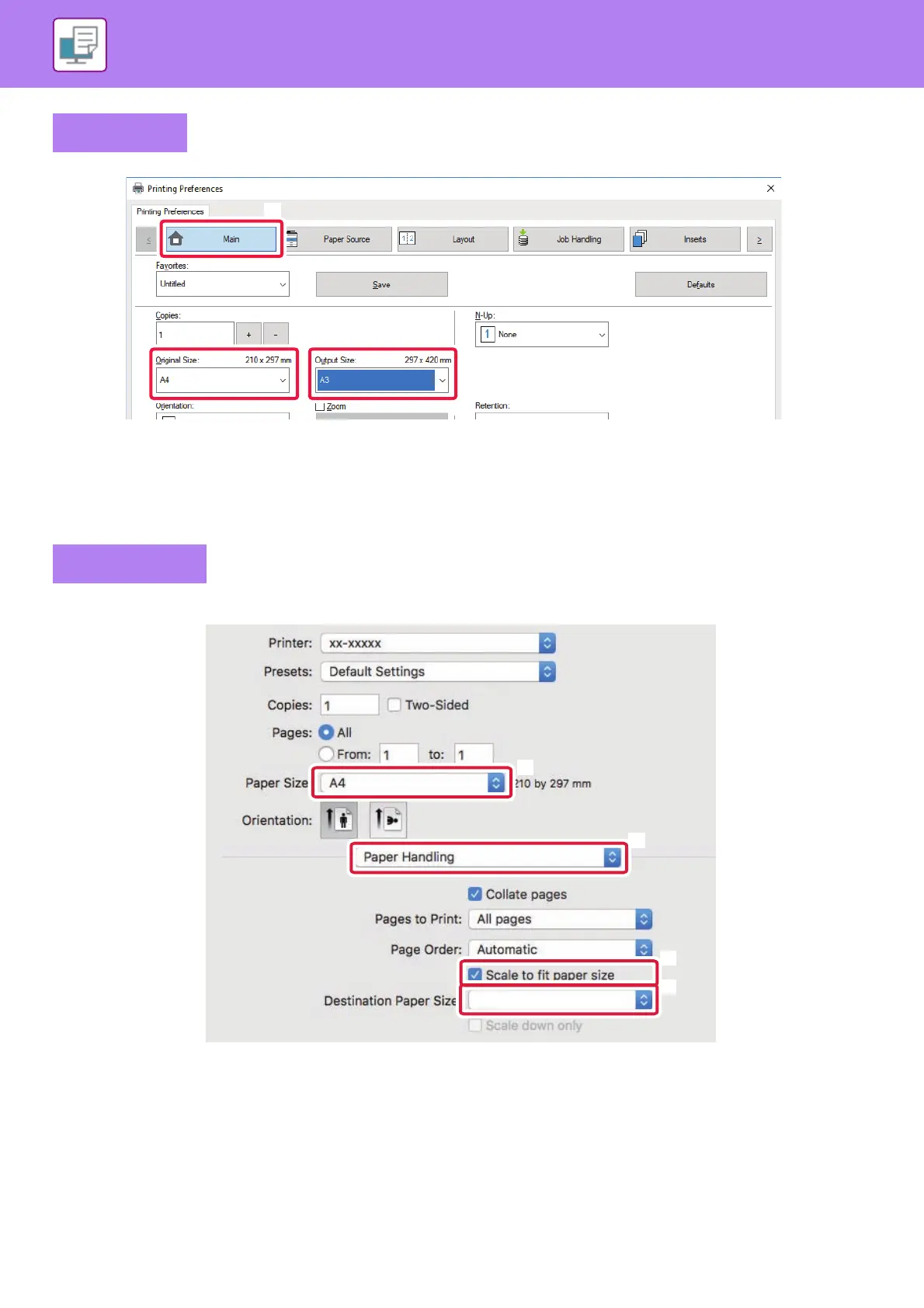
3-23
PRINTER►FREQUENTLY USED FUNCTIONS
(1) Click the [Main] tab.
(2) Select the original size from [Original Size] (for example: A4).
(3) Select the actual paper size to be used for printing from [Output Size] (for example: A3).
If the output size is larger than the original size, the printed image will be automatically enlarged.
(1) Check the paper size for the print image (for example: A4).
(2) Select [Paper Handling].
(3) Select [Scale to fit paper size].
(4) Select the actual paper size to be used for printing (for example: A3).
Windows
macOS
(2)
(1)
(3)
(2)
(1)
(3)
(4)
A3
Bekijk gratis de handleiding van Sharp BP-20C25, stel vragen en lees de antwoorden op veelvoorkomende problemen, of gebruik onze assistent om sneller informatie in de handleiding te vinden of uitleg te krijgen over specifieke functies.
Productinformatie
| Merk | Sharp |
| Model | BP-20C25 |
| Categorie | Printer |
| Taal | Nederlands |
| Grootte | 29130 MB |