Handleiding
Je bekijkt pagina 102 van 287
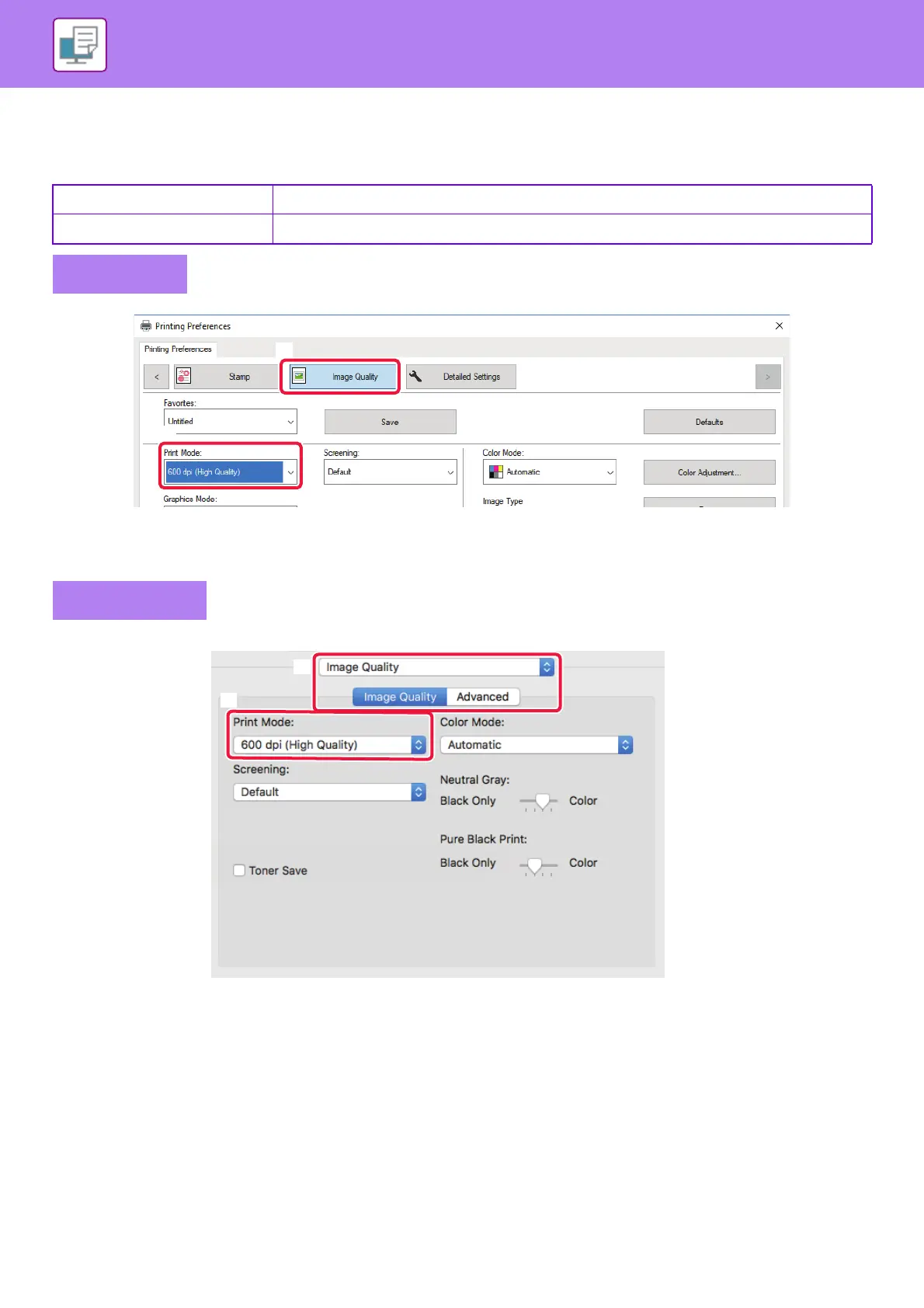
3-20
PRINTER►FREQUENTLY USED FUNCTIONS
SELECTING THE RESOLUTION
The following two selections are available for "Print Mode" (resolution):
(1) Click the [Image Quality] tab.
(2) Select "Print Mode".
(1) Select [Image Quality].
(2) Select "Print Mode".
600 dpi This mode is suitable for printing data such as regular text or a table.
600 dpi (High Quality) The print quality of photos and text are high.
Windows
macOS
(2)
(1)
(1)
(2)
Bekijk gratis de handleiding van Sharp BP-20C25, stel vragen en lees de antwoorden op veelvoorkomende problemen, of gebruik onze assistent om sneller informatie in de handleiding te vinden of uitleg te krijgen over specifieke functies.
Productinformatie
| Merk | Sharp |
| Model | BP-20C25 |
| Categorie | Printer |
| Taal | Nederlands |
| Grootte | 29130 MB |