Handleiding
Je bekijkt pagina 24 van 81
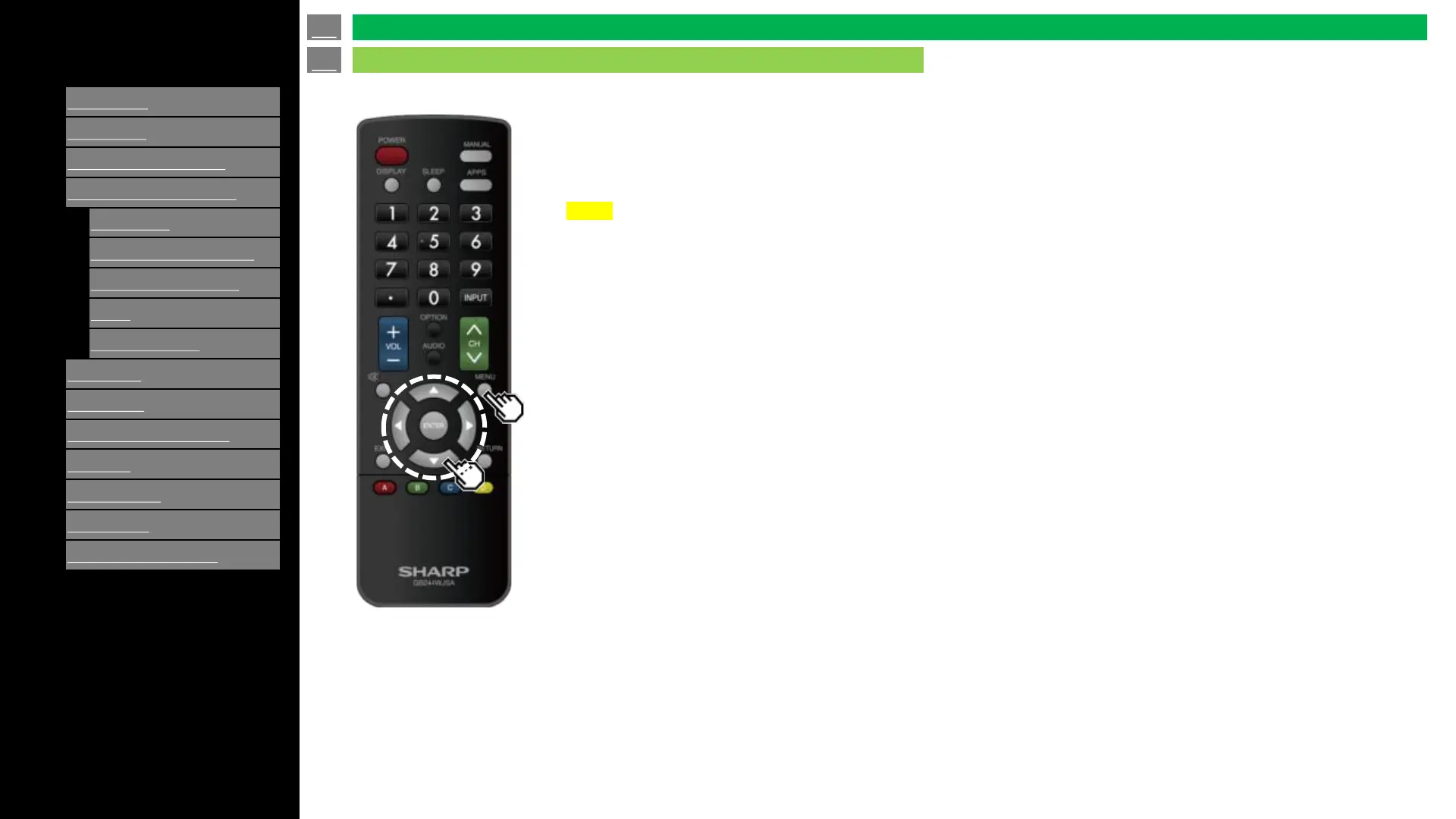
[ENGLISH]
Contents
>>
<<
1.
Part Names
2.
Introduction
3.
Direct Button Operation
4.
On
-Screen Display Menu
1.
Introduction
2.
Menu Operation Buttons
3.
Video / Audio Settings
4.
Setup
5.
Parental Control
5.
Application
6.
Using a PC
7.
Using the touch function
8.
Appendix
9.
Specifications
10.
Trademarks
11.
Dimensional Drawings
Ver. 1.1
About Menu Items
• Some menu items may not be displayed depending on the selected input source.
NOTE
• The screens in the operation manual are for explanation purposes (some are enlarged, others
cropped) and may vary slightly from the actual screens.
• The order of explanations for each menu item in the following pages is not necessarily in accordance
with the alignment of the items on the screen.
en-US 23
Introduction (Continue)
On-Screen Display Menu
Bekijk gratis de handleiding van Sharp Aquos 4W-B75FT5U, stel vragen en lees de antwoorden op veelvoorkomende problemen, of gebruik onze assistent om sneller informatie in de handleiding te vinden of uitleg te krijgen over specifieke functies.
Productinformatie
| Merk | Sharp |
| Model | Aquos 4W-B75FT5U |
| Categorie | Monitor |
| Taal | Nederlands |
| Grootte | 16097 MB |







