Handleiding
Je bekijkt pagina 40 van 81
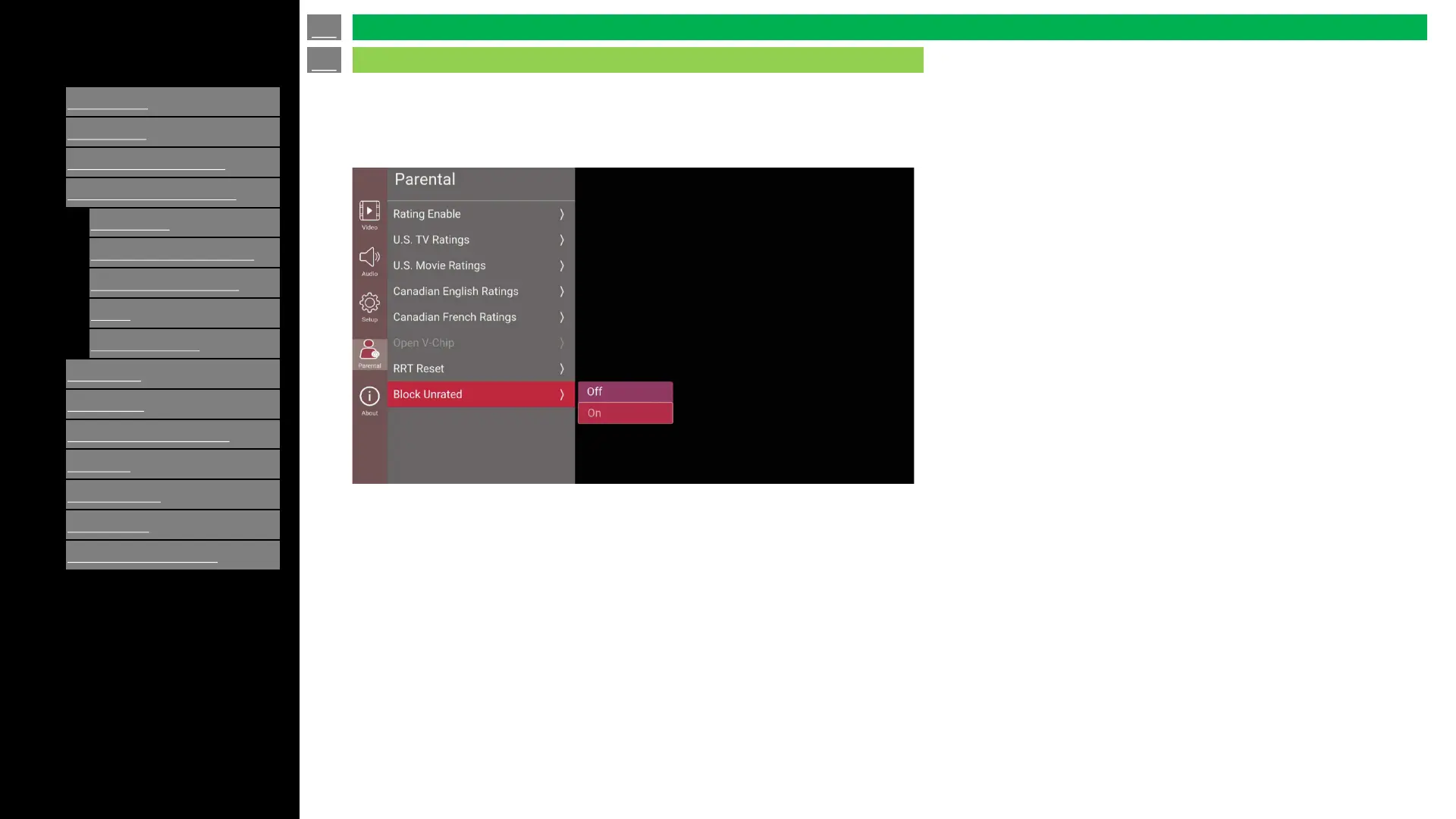
[ENGLISH]
Contents
>>
<<
1.
Part Names
2.
Introduction
3.
Direct Button Operation
4.
On
-Screen Display Menu
1.
Introduction
2.
Menu Operation Buttons
3.
Video / Audio Settings
4.
Setup
5.
Parental Control
5.
Application
6.
Using a PC
7.
Using the touch function
8.
Appendix
9.
Specifications
10.
Trademarks
11.
Dimensional Drawings
Ver. 1.1
Press “Down” key to Block Unrated.
This function will block all the programs which it has no parental rating info.
Press "ENTER" key to Turn OFF/ON Block Unrated option.
en-US 39
Parental (Continue)
On-Screen Display Menu
Bekijk gratis de handleiding van Sharp Aquos 4W-B65FT5U, stel vragen en lees de antwoorden op veelvoorkomende problemen, of gebruik onze assistent om sneller informatie in de handleiding te vinden of uitleg te krijgen over specifieke functies.
Productinformatie
| Merk | Sharp |
| Model | Aquos 4W-B65FT5U |
| Categorie | Monitor |
| Taal | Nederlands |
| Grootte | 16097 MB |







