Handleiding
Je bekijkt pagina 65 van 81
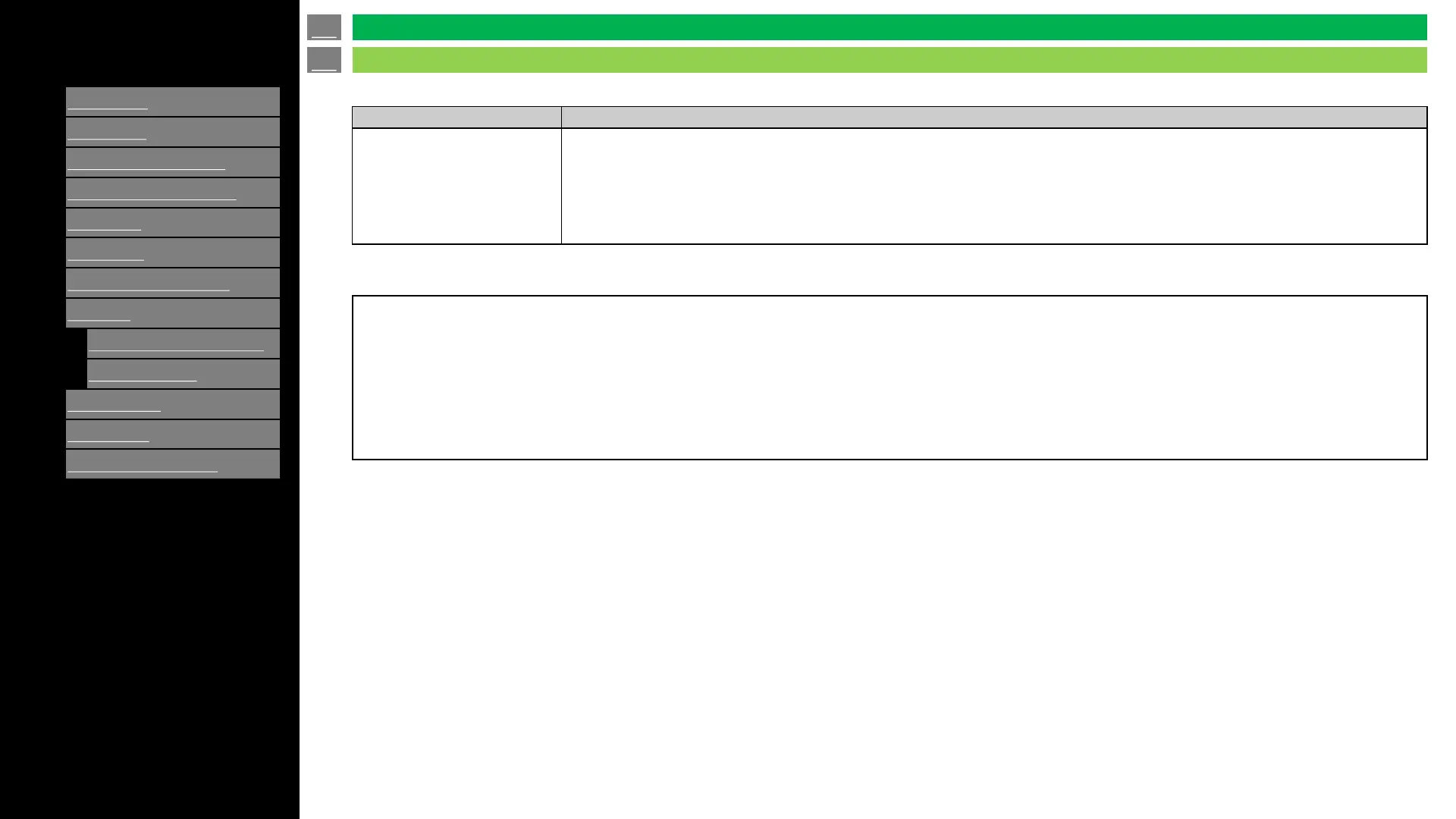
[ENGLISH]
Contents
1.
Part Names
2.
Introduction
3.
Direct Button Operation
4.
On
-Screen Display Menu
5.
Application
6.
Using a PC
7.
Using the touch function
8.
Appendix
1.
Setting the TV on the Wall
2.
Troubleshooting
9.
Specifications
10.
Trademarks
11.
Dimensional Drawings
>>
<<
Ver. 1.1
Problem Possible Solution
No sound. • Is connection to other components correct?
• Is the volume too low?
• Have you pressed MUTE on the remote control unit?
• Check the audio output of the connected external equipment. Is the volume too low or muted?
• When external equipment is connected via an HDMI cable, you may need to configure the audio to be output through the
HDMI cable.
Cautions regarding use in high and low temperature environments.
• When the unit is used in a low temperature space (e.g. room, office), the picture may leave trails or appear slightly delayed. This is not a
malfunction, and the unit will recover when the temperature returns to normal.
• Do not leave the unit in a hot or cold location. Also, do not leave the unit in a location exposed to direct sunlight or near a heater, as this may
cause the cabinet to deform and the front panel to malfunction.
• Storage temperature: -4°F to +140°F (-20°C to +60°C).
en-US 64
Troubleshooting
Appendix
Bekijk gratis de handleiding van Sharp Aquos 4W-B55FT5U, stel vragen en lees de antwoorden op veelvoorkomende problemen, of gebruik onze assistent om sneller informatie in de handleiding te vinden of uitleg te krijgen over specifieke functies.
Productinformatie
| Merk | Sharp |
| Model | Aquos 4W-B55FT5U |
| Categorie | Monitor |
| Taal | Nederlands |
| Grootte | 16097 MB |







