Handleiding
Je bekijkt pagina 58 van 81
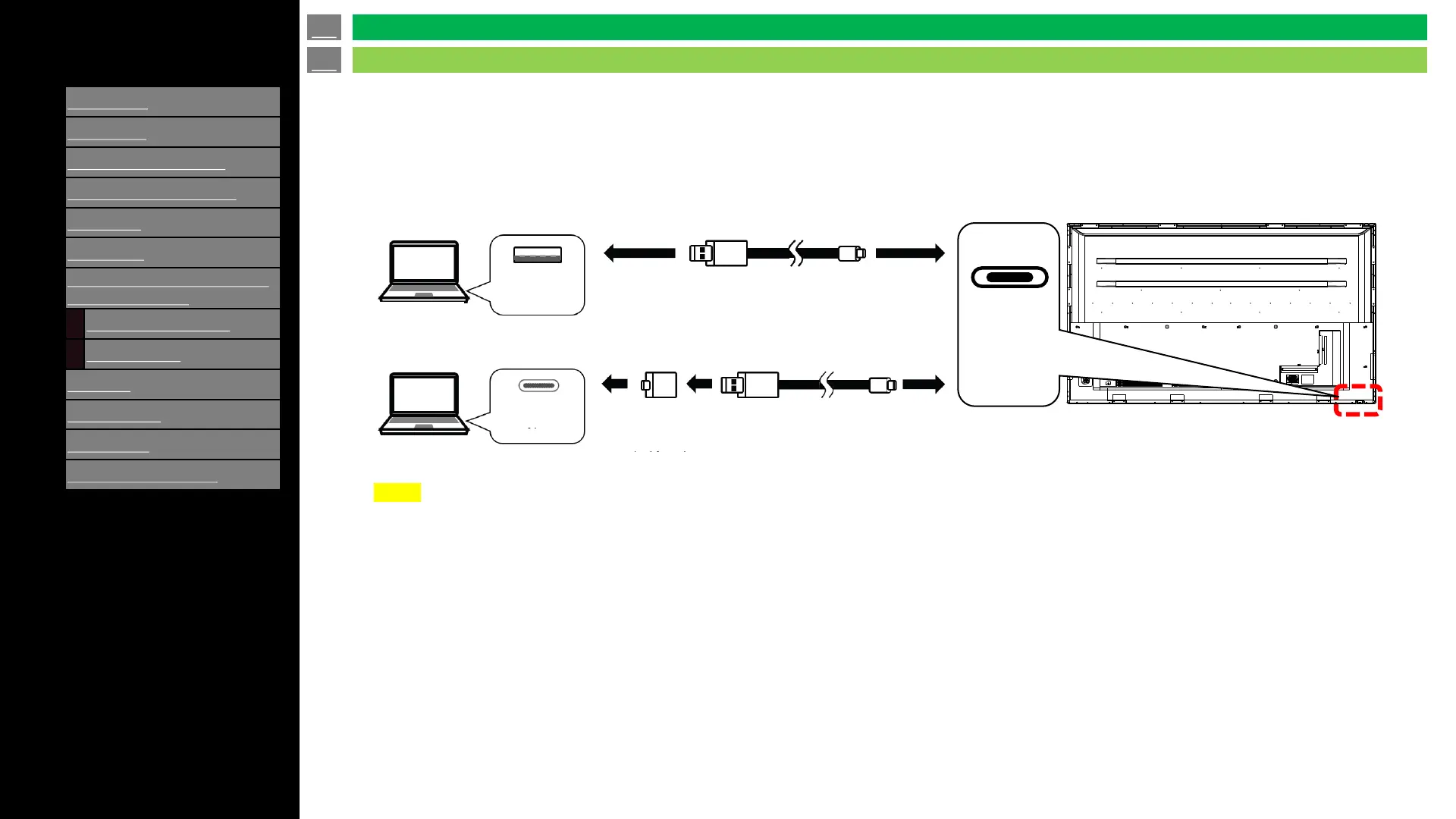
[ENGLISH]
Contents
1.
Part Names
2.
Introduction
3.
Direct Button Operation
4.
On
-Screen Display Menu
5.
Application
6.
Using a PC
7.
Using the touch function (Only
for touch models)
1.
Computer connection
2.
Touch actions
8.
Appendix
9.
Specifications
10.
Trademarks
11.
Dimensional Drawings
>>
<<
Ver. 1.1
en-US 57
Computer connection
Using the touch function (Only for touch models)
• HDMI input 1, 2 or 3
Use a commercially available HDMI cable
(conforming to the HDMI standard) that supports 4K.
• TOUCH PANEL terminal
Connect only with supplied USB cable and adapter depending
on type of USB on a computer.
The terminal on the monitor is a USB Type-C connector.
4W-B55FT5U / 4W-B65FT5U
/ 4W-B75FT5 / 4W-B86FT5U
NOTE
• Please only use supplied USB cable and USB adaptor to connect with computers. Using other commercially available USB type C cables
may not support touch functions and can damage the product.
• Use the USB cable (supplied) to connect to a computer with USB Type A port.
• Use the USB cable (supplied) and the USB A to C adapter (supplied) to connect
to a computer with USB Type C port.
USB cable (supplied)
USB cable (supplied)
Computer
Computer
USB
Type A
USB
Type A
USB A to C
adapter
(supplied)
TOUCH
Panel
terminal
(USB Type C)
USB
Bekijk gratis de handleiding van Sharp Aquos 4W-B55FT5U, stel vragen en lees de antwoorden op veelvoorkomende problemen, of gebruik onze assistent om sneller informatie in de handleiding te vinden of uitleg te krijgen over specifieke functies.
Productinformatie
| Merk | Sharp |
| Model | Aquos 4W-B55FT5U |
| Categorie | Monitor |
| Taal | Nederlands |
| Grootte | 16097 MB |







