Handleiding
Je bekijkt pagina 43 van 81
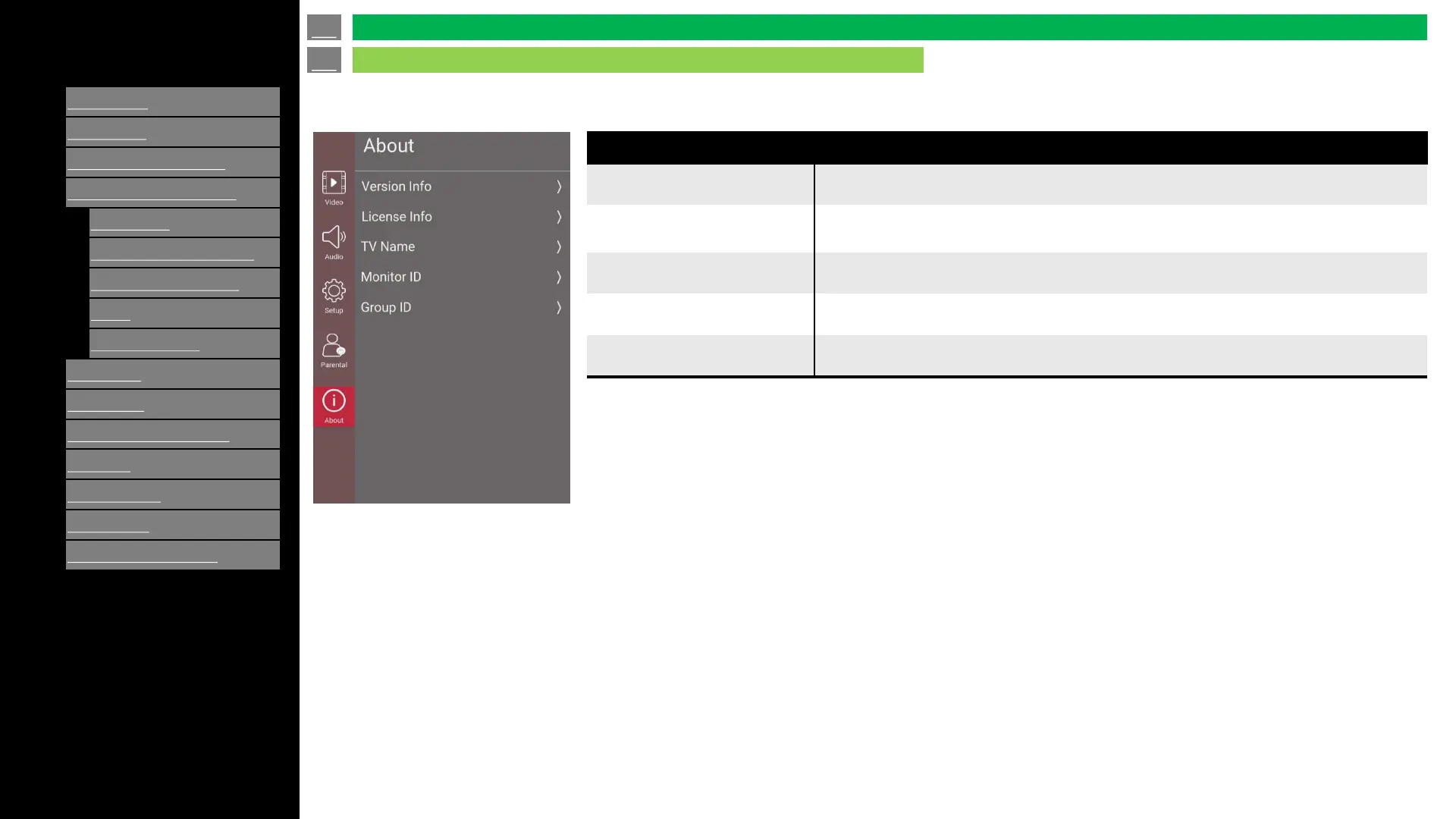
[ENGLISH]
Contents
>>
<<
1.
Part Names
2.
Introduction
3.
Direct Button Operation
4.
On
-Screen Display Menu
1.
Introduction
2.
Menu Operation Buttons
3.
Video / Audio Settings
4.
Setup
5.
Parental Control
5.
Application
6.
Using a PC
7.
Using the touch function
8.
Appendix
9.
Specifications
10.
Trademarks
11.
Dimensional Drawings
Ver. 1.1
The about interface mainly displays information, including Version Info, License Info, System Information and
TV Name.
Selected item
Version Info Show Model Name, Version, Serial Number and Website.
License Info
Show the Information of “Data Collection and Firmware Updates Notice”.
Enter “View Additional Details” will display the Details.
TV name Displays the name of the TV. It can be edited.
Monitor ID Show the TV Name (a custom name for the display). It can be edited.
Group ID Show the Group ID that the display is subordinated. It can be edited.
en-US 42
On-Screen Display Menu
About
Bekijk gratis de handleiding van Sharp Aquos 4W-B55FT5U, stel vragen en lees de antwoorden op veelvoorkomende problemen, of gebruik onze assistent om sneller informatie in de handleiding te vinden of uitleg te krijgen over specifieke functies.
Productinformatie
| Merk | Sharp |
| Model | Aquos 4W-B55FT5U |
| Categorie | Monitor |
| Taal | Nederlands |
| Grootte | 16097 MB |







