Handleiding
Je bekijkt pagina 45 van 81
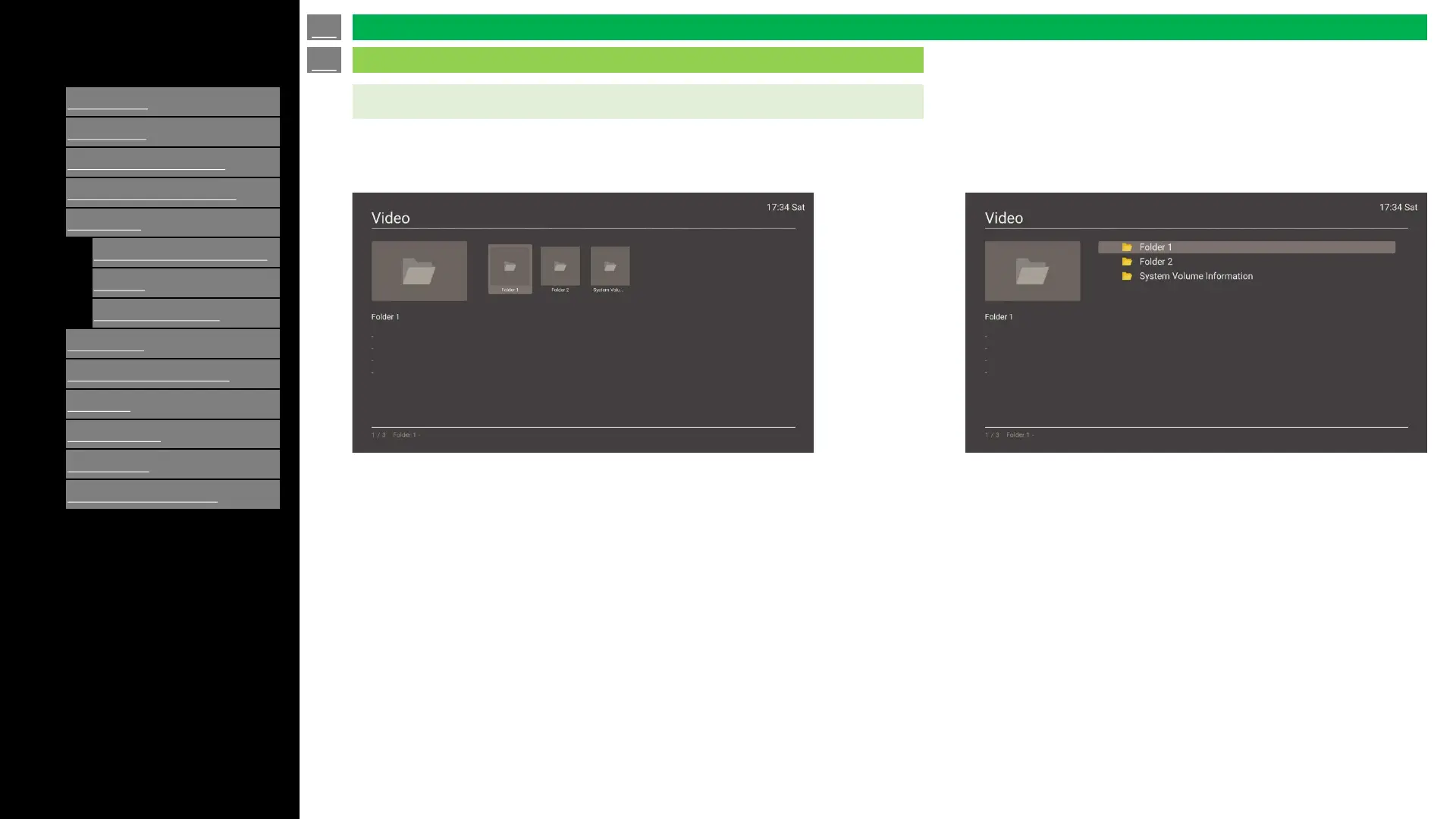
[ENGLISH]
Contents
1.
Part Names
2.
Introduction
3.
Direct Button Operation
4.
On
-Screen Display Menu
5.
Application
1.
MMP (Multi Media Player)
2.
Casting
3.
OPEN BROWSER
6.
Using a PC
7.
Using the touch function
8.
Appendix
9.
Specifications
10.
Trademarks
11.
Dimensional Drawings
>>
<<
Ver. 1.1
Grid mode:
Select Video icon, enter video file list screen.
List mode:
All folders and supported videos of the current directory will be
displayed.
The video file will display as a thumbnails.
- The video preview interface is displayed on the left side of the screen,
where detailed video information is displayed, and you do not perform
any operation on any video you select about 10s, the video will be
automatically played in the small window on the left.
- Press “Left/Right/Up/Down” key to choose target file or folder.
- Press “Enter” key to play video or enter folder.
- Default is grid mode. To switch to list mode, press the "Blue" key.
In list mode, video does not display as a thumbnail.
- Press “Up/Down” key to choose target file or folder.
- When moving to a video file, the video will be played in the
upper left corner.
- "Switch to grid mode by pressing the “Blue” key.
Video Playback
en-US 44
MMP (Multi-Media Player)
Application
Bekijk gratis de handleiding van Sharp Aquos 4P-B75EJ2U, stel vragen en lees de antwoorden op veelvoorkomende problemen, of gebruik onze assistent om sneller informatie in de handleiding te vinden of uitleg te krijgen over specifieke functies.
Productinformatie
| Merk | Sharp |
| Model | Aquos 4P-B75EJ2U |
| Categorie | Monitor |
| Taal | Nederlands |
| Grootte | 16097 MB |







