Handleiding
Je bekijkt pagina 19 van 81
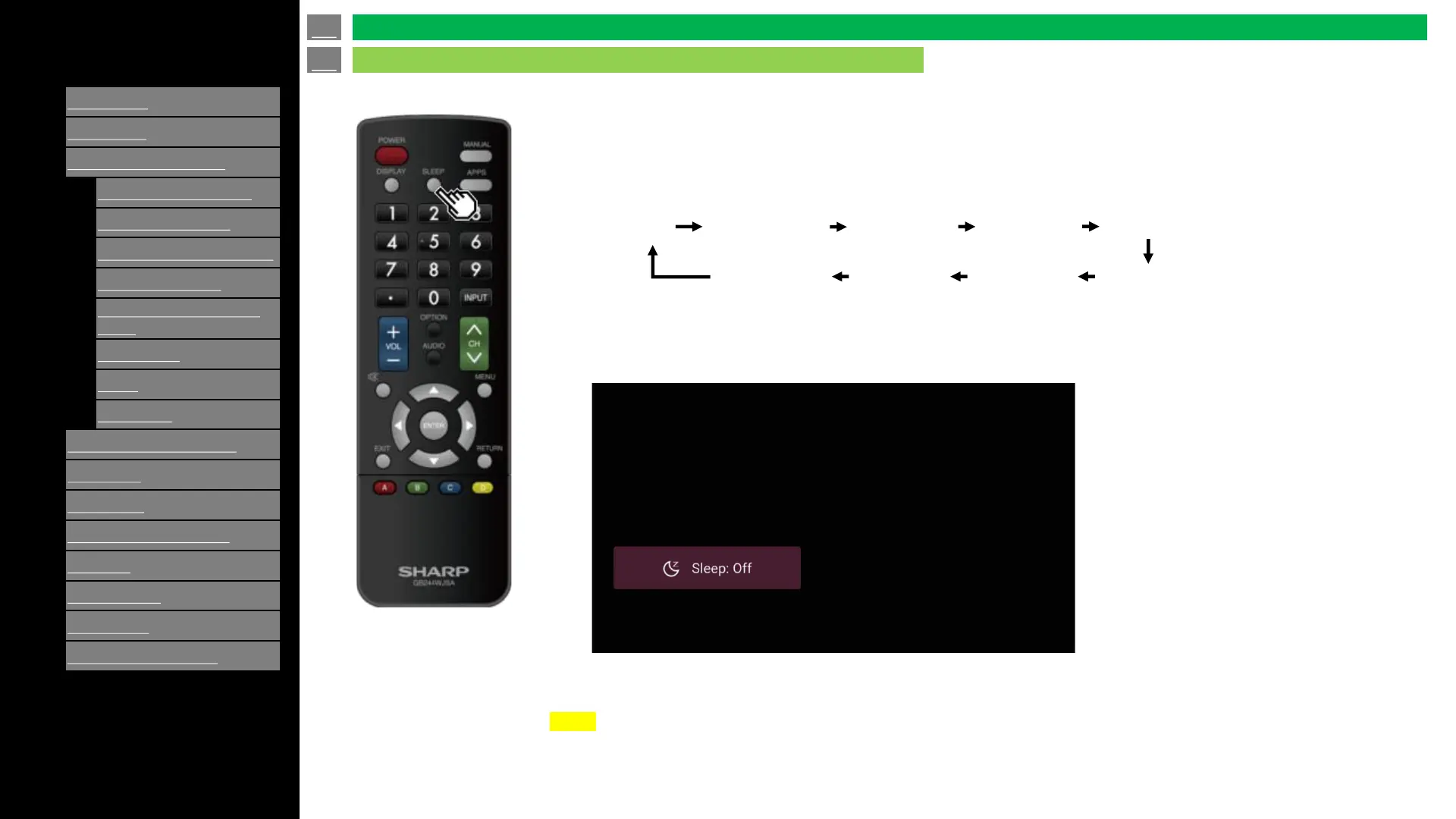
[ENGLISH]
Contents
>>
<<
1.
Part Names
2.
Introduction
3.
Direct Button Operation
1.
Changing Input Source
2.
Changing Channels
3.
Changing Volume / MUTE
4.
Displaying Manual
5.
Displaying Current Input
Mode
6.
Sleep Timer
7.
APPS
8.
CEC Menu
4.
On
-Screen Display Menu
5.
Application
6.
Using a PC
7.
Using the touch function
8.
Appendix
9.
Specifications
10.
Trademarks
11.
Dimensional Drawings
Ver. 1.1
Sleep timer is used to turn off the TV automatically based on the settings without having to press the power
button on the remote control or the panel.
Press "Sleep" button to adjust the sleep timer to turn OFF the TV automatically.
After setting Sleep timer, the countdown will start. To show the countdown press "SLEEP" button once timer
is set. When 1 minute is remaining on timer, a prompt dialog box will pop up.
NOTE
• Select "Off" by pressing SLEEP to cancel the sleep timer.
• The TV will enter standby when the remaining time reaches 0.
Off 10 minutes 20 minutes 30 minutes 40 minutes
120 minutes 90 minutes 60 minutes 50 minutes
z
sleep: 10 minutes
en-US 18
Direct Button Operation
Sleep Timer
Bekijk gratis de handleiding van Sharp Aquos 4P-B75EJ2U, stel vragen en lees de antwoorden op veelvoorkomende problemen, of gebruik onze assistent om sneller informatie in de handleiding te vinden of uitleg te krijgen over specifieke functies.
Productinformatie
| Merk | Sharp |
| Model | Aquos 4P-B75EJ2U |
| Categorie | Monitor |
| Taal | Nederlands |
| Grootte | 16097 MB |







