Handleiding
Je bekijkt pagina 5 van 62
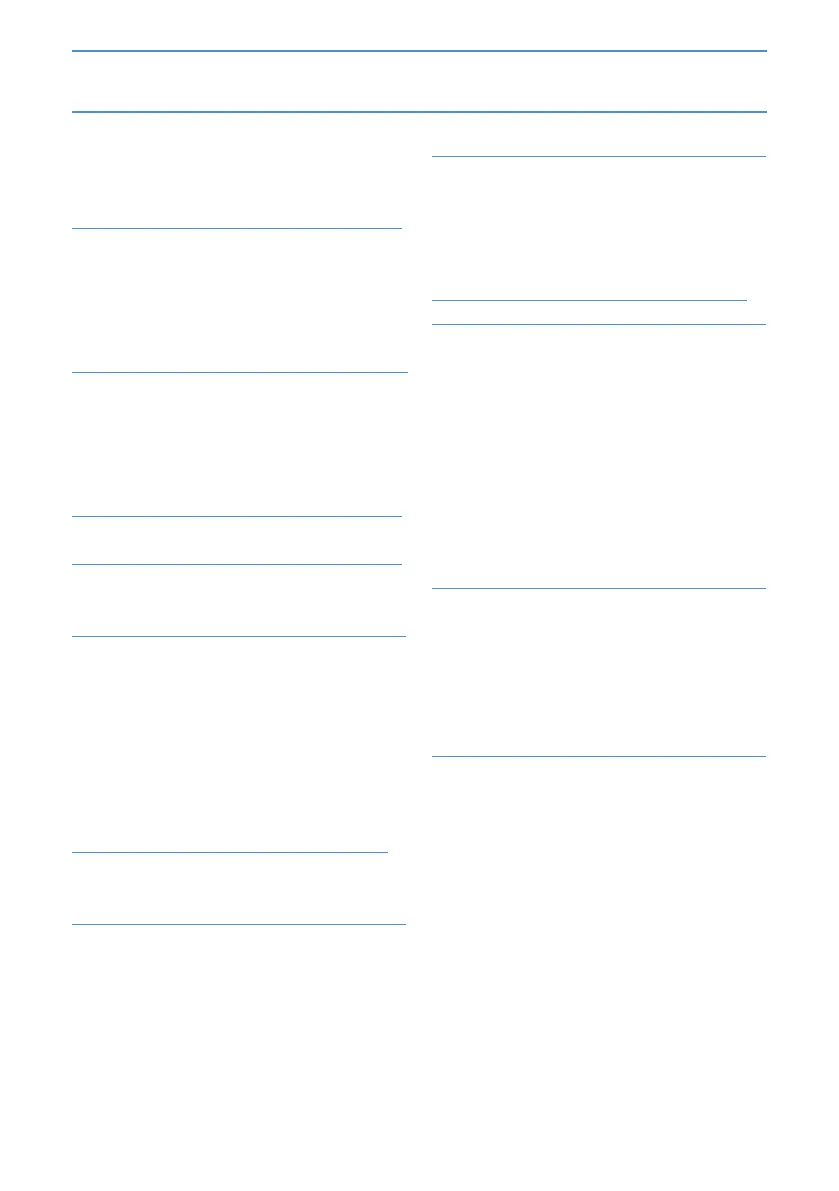
55
CONTENTS
Safety Instructions ..................................2-3
Trademarks .........................................4
Securing to a wall ..................................6
GETTING STARTED ............................. 7-17
Connecting External Device - Wired ..................7-11
Connecting Headphones - Wired ....................12
Remote Control ....................................13
TV Control Stick and Input Source Menu ..............14
First Time Installation ...............................15
GUIDED SET-UP .............................. 16-23
Starting Guided Set-up .............................16
Guided Set-up .....................................16-18
Network connection ................................18-20
Activation .........................................20-21
Connect your devices ...............................21-23
THE HOME SCREEN ............................ 24-25
Customise your Home screen. . . . . . . . . . . . . . . . . . . . . . . .24-25
SETTING UP LIVE TV ........................... 26-29
How do I set up the TV tuner? .......................26-28
Scanning for individual channels .....................28-29
USING YOUR TV ................................30-36
Standby mode energy savings .......................30
Watching live TV channels ..........................30-33
Switching TV inputs ................................33-34
Using Roku Voice commands ........................34
Playing content from USB storage devices ............35
Playing content from local network media servers ......35
Setting up a payment method .......................35
Opting out of HbbTV ...............................35-36
USING APPLE AIRPLAY AND THE APPLE HOME APP . 37
Apple AirPlay ......................................37
Apple Home app ...................................37
ADJUSTING TV SETTINGS .......................38-44
Main Settings menu ................................38
TV settings menu ..................................38
Sleep timer ........................................39
Picture settings ....................................39-43
Accessibility and captions ...........................43-44
SEARCHING FOR SOMETHING TO WATCH ..........45-46
Keyboard search using the remote ...................45
Searching from the Roku mobile app .................45
Searching with Google Assistant .....................45
Searching with Amazon Alexa .......................45
Searching for free content ..........................46
USING THE ROKU STORE ........................47
CUSTOMISING YOUR TV .........................48-52
Add TV inputs to your Home screen ..................48
Add streaming channels to your Home screen .........48
Rename inputs ....................................48
Remove unwanted inputs and channels ...............48
Rearrange inputs and channels ......................49
Edit live TV channel line-up .........................49
Change menu volume ..............................50
Congure power settings ...........................50-51
Congure accessibility ..............................51-52
Customise the Home screen .........................52
PARENTAL CONTROLS ..........................53-54
Creating a parental control PIN ......................53
Blocking TV channels ...............................53
Enabling parental control of TV programmes ..........53
Blocking channels ..................................53
Changing your PIN .................................54
Resetting parental controls ..........................54
MORE SETTINGS ...............................55-54
Network settings ...................................55
Time settings ......................................55
Scan again for live TV channels ......................55
HDMI® mode (4K models only) .....................56
Control by mobile apps .............................56
Home theatre conguration .........................56
Adjusting audio delay ..............................57
Turning o the TV screen while listening to music. . . . . .57
Factory reset everything ............................57
Roku mobile app ...................................58
Connecting your TV ................................58
Bekijk gratis de handleiding van Sharp 55HJ4225K, stel vragen en lees de antwoorden op veelvoorkomende problemen, of gebruik onze assistent om sneller informatie in de handleiding te vinden of uitleg te krijgen over specifieke functies.
Productinformatie
| Merk | Sharp |
| Model | 55HJ4225K |
| Categorie | Televisie |
| Taal | Nederlands |
| Grootte | 9882 MB |







