Handleiding
Je bekijkt pagina 14 van 62
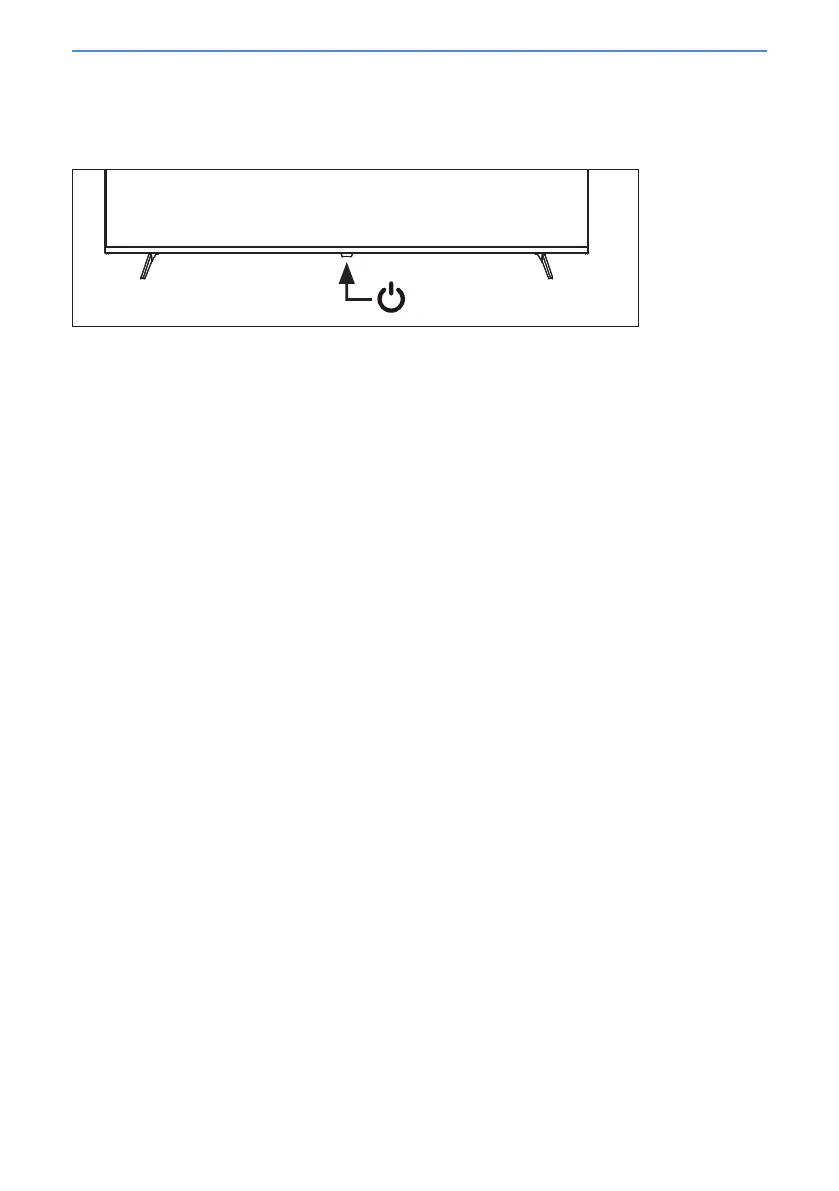
14
TV Control Stick and Input Source Menu
TV CONTROL BUTTON
The TV is equipped with a single control button located at the bottom of the LED light.
■ In standby mode:
Short press TV control button to turn on the TV.
■ In working status:
• Long press TV control button and the TV will be in active standby for about 15 minutes. The TV will enter pas-
sive standby after this time. On a Power button press to turn on the TV, the TV will resume instantly if in active
standby or will take few seconds longer if in passive standby.
• Short press TV control button to open the Inputs menu, then you can short press TV control button to cycle
through all items in the order as they are displayed in the Inputs menu.
• Close: Exit the Inputs menu.
• Turn o TV: Turn the TV to standby mode.
• Blu-ray Player: Access the external device connected through HDMI or AV terminal.
• Live TV: Access the Live TV mode.
• Home: Access the home screen.
Bekijk gratis de handleiding van Sharp 55HJ4225K, stel vragen en lees de antwoorden op veelvoorkomende problemen, of gebruik onze assistent om sneller informatie in de handleiding te vinden of uitleg te krijgen over specifieke functies.
Productinformatie
| Merk | Sharp |
| Model | 55HJ4225K |
| Categorie | Televisie |
| Taal | Nederlands |
| Grootte | 9882 MB |







