Handleiding
Je bekijkt pagina 37 van 48
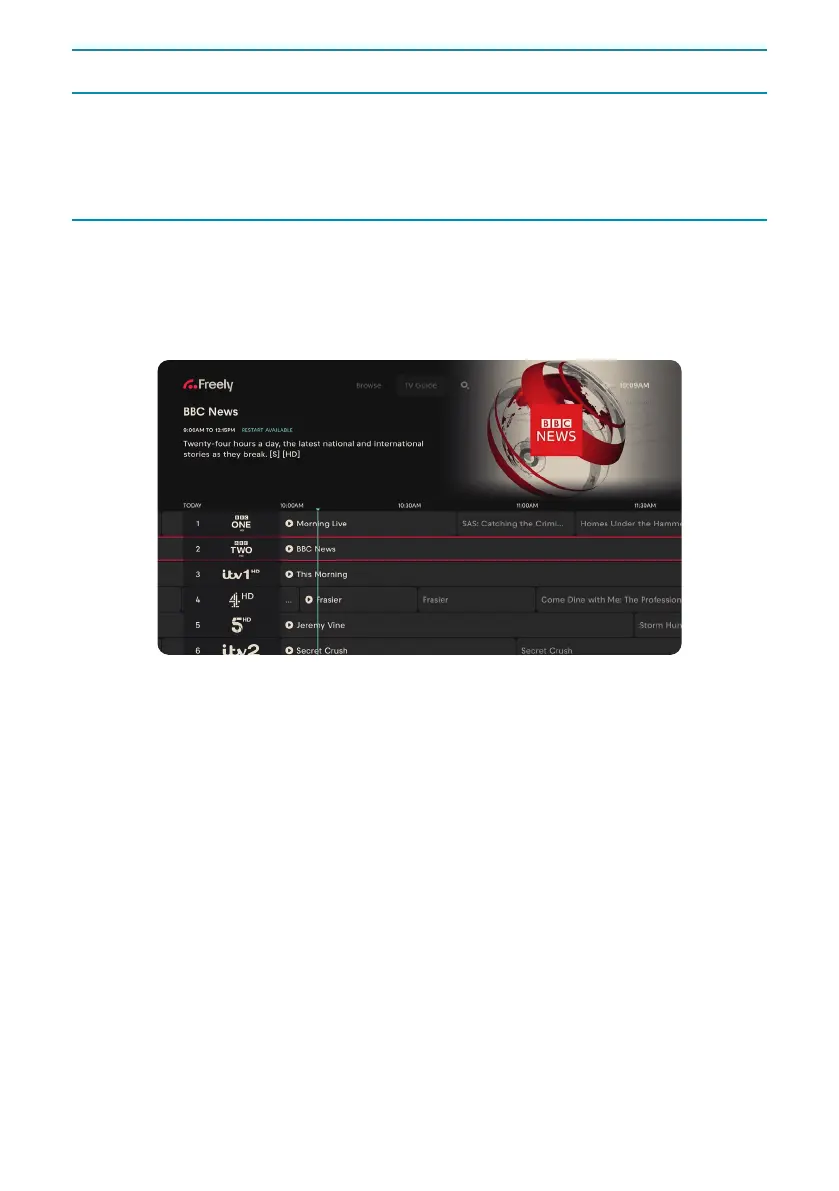
3737
Freely
Using Freely (Wi-Fi and Satellite Hybrid)
If you are connecting the TV to Wi-Fi and Satellite, you will need to switch between Live TV (Freely) and Live TV
(Satellite) using the [INPUT] or [SOURCE] button on your remote.
Satellite tuning with tune in hundreds of channels that are available on the specic Satellite you have chosen to
tune in.
TV Guide
While using Freely, the Electronic Programme Guide (EPG) is available while in the Live TV mode.
It provides information about forthcoming programmes. You can view the start and end time of all programmes
and on all channels for the next 7 days.
To enter the EPG, press the [GUIDE] button on your remote control.
Press the [GUIDE] button to leave programme guide.
When the EPG is entered, a screen like the one below will appear.
The synopsis in the top left will change as you navigate around the guide with the [ARROW] buttons on the
remote control.
In the middle of the display is the programme listing, which is shown in time order, half hour
If you would like to quickly scan through the channels, press the [CH+] or [CH-] buttons to quickly move up or
down through the listings.
Using the [RIGHT ARROW] button will move forward in time.
Pressing the [BACK] button will go straight to the current programme.
Pressing the [BACK] button for a second time will go back to Channel 1 on the EPG.
Bekijk gratis de handleiding van Sharp 55GM6141K, stel vragen en lees de antwoorden op veelvoorkomende problemen, of gebruik onze assistent om sneller informatie in de handleiding te vinden of uitleg te krijgen over specifieke functies.
Productinformatie
| Merk | Sharp |
| Model | 55GM6141K |
| Categorie | Televisie |
| Taal | Nederlands |
| Grootte | 6517 MB |







