Handleiding
Je bekijkt pagina 19 van 48
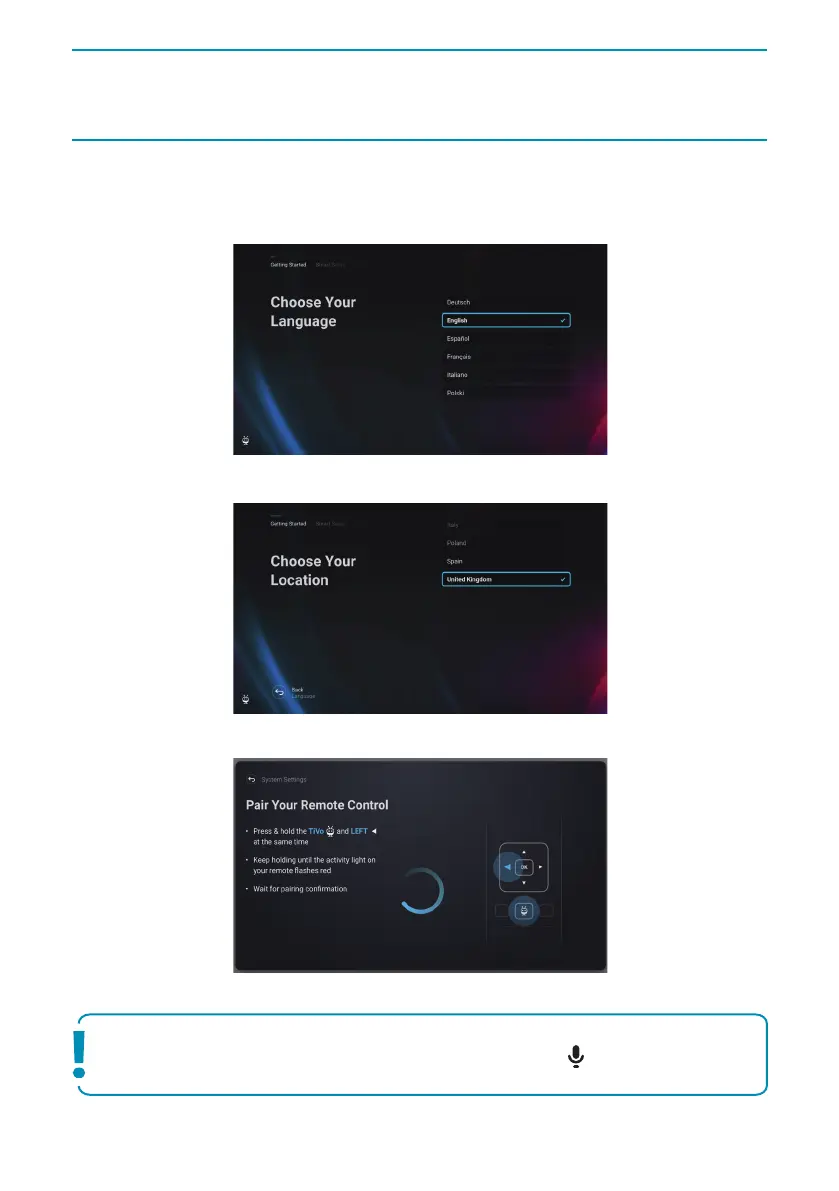
1919
Getting Started
Full First Time Installation
When the TV is turned on for the rst time it will enter installation mode. It is recommended that all steps are
completed to ensure correct operation. Use the [BACK] button on your remote control to return to the previous
screen.
1. Select your preferred on-screen display language. This sets the language in which menus and information
displays. If you wish to change it later, you can do so in the [System] menu.
2. Select the country where your TV is physically located to ensure appropriate content availability and
features.
3. This step is only for models with voice control.
Note: Only remote controls with a button featuring the microphone symbol support voice control.
Bekijk gratis de handleiding van Sharp 55GM6141K, stel vragen en lees de antwoorden op veelvoorkomende problemen, of gebruik onze assistent om sneller informatie in de handleiding te vinden of uitleg te krijgen over specifieke functies.
Productinformatie
| Merk | Sharp |
| Model | 55GM6141K |
| Categorie | Televisie |
| Taal | Nederlands |
| Grootte | 6517 MB |







