Handleiding
Je bekijkt pagina 31 van 48
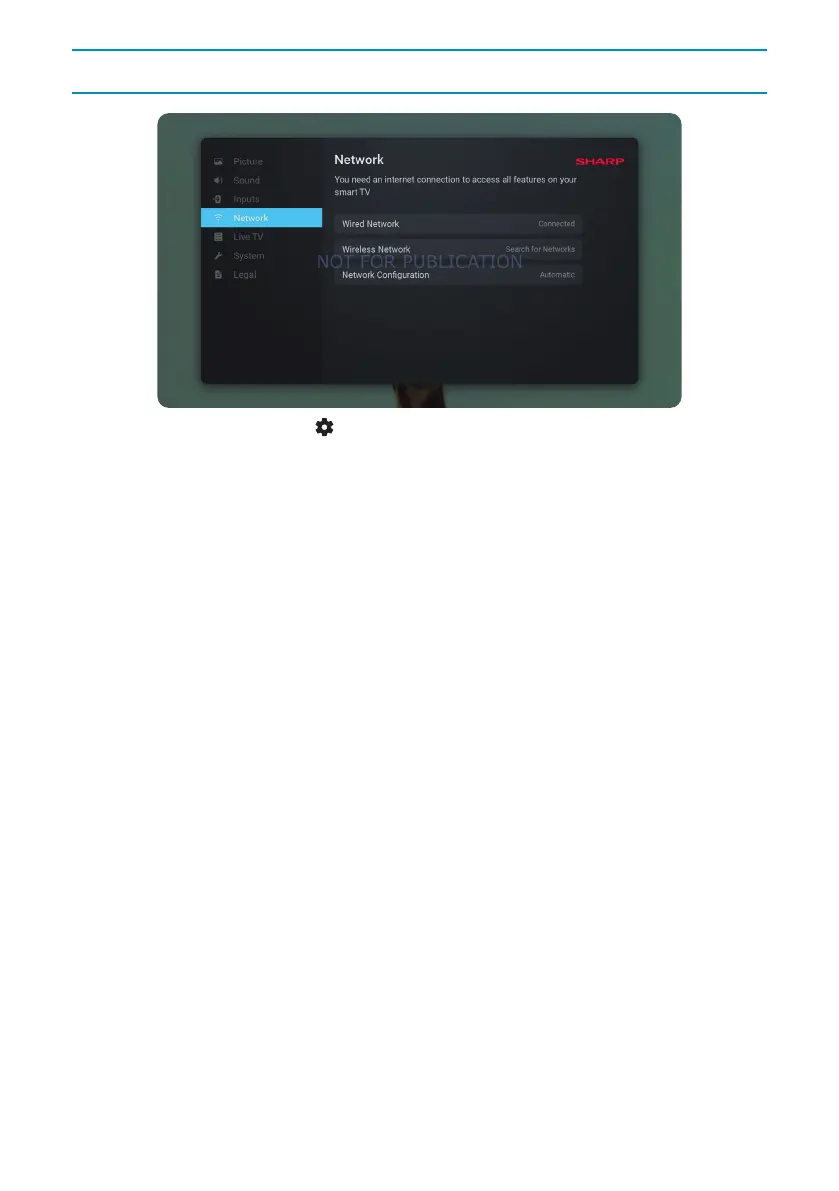
3131
Using The TV
Network
To access the Network menu, press the (settings) button on the remote and select [Network]. Within this
menu, you’ll nd the following options:
[Wired Network] – Displays information about the wired network connection.
[Wireless Network] – Displays the wireless network to which the TV is connected and the list of available
networks. If you wish to connect to a dierent wireless network, select it from the list. If you are connecting to
the network for the rst time, you will be prompted to enter the password via the on-screen keyboard. Further
options are available:
[Scan networks] – Rescan all wireless networks in the area.
[Enter network name] – Allows you to manually add a Wi-Fi network. This is necessary if you have set up an
invisible/hidden wireless network on your router.
When you select the wireless network to which you are currently connected, you will get the following options:
[Disconnect] – Disconnects the TV from the current network and remembers the password.
[Disconnect and forget password] – Disconnects the TV from the current network and forgets the password.
To reconnect, you will be prompted to enter the password again.
[Network Conguration] – Dene the network connection rules for the TV.
[Automatic] – The TV will automatically connect to the network if DHCP is enabled on the router.
[Manual] – Manually congure the IP settings.
Bekijk gratis de handleiding van Sharp 50GM6245K, stel vragen en lees de antwoorden op veelvoorkomende problemen, of gebruik onze assistent om sneller informatie in de handleiding te vinden of uitleg te krijgen over specifieke functies.
Productinformatie
| Merk | Sharp |
| Model | 50GM6245K |
| Categorie | Televisie |
| Taal | Nederlands |
| Grootte | 6517 MB |







