Handleiding
Je bekijkt pagina 29 van 48
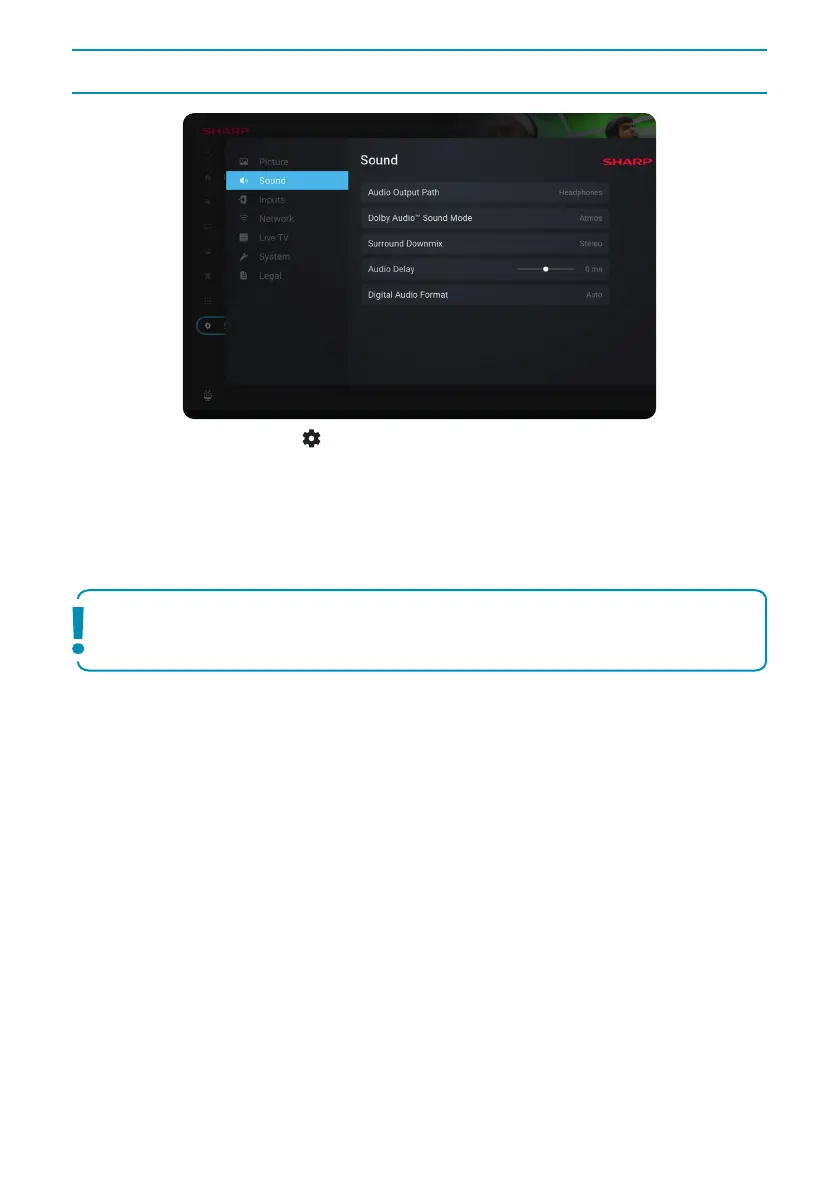
2929
Using The TV
Sound
To access the Sound menu, press the (settings) button on the remote and select [Sound]. Within this menu,
you’ll nd the following options:
[Audio output path] – Congures how audio is routed from your TV to external audio devices such as
soundbars, home cinema systems, or headphones.
[Internal TV Speaker] – Audio is played through the TV’s built-in speakers.
[Optical S/PDIF] – Audio is played on the device connected via optical cable.
[HDMI eARC] – Audio is played on the ARC/eARC-compatible device connected via HDMI cable.
[Headphones] – Sends audio through a standard headphone jack to external speakers or headphones.
Note: Connecting headphones or an ARC/eARC-compatible device automatically switches the audio
output to that device. However, you can override the output via this menu at any time. For example, even if
headphones are connected, you can switch the sound to be outputted to the internal TV speakers.
[Dolby Audio™ Sound mode] – Select one of the preset sound proles.
[O] – All audio enhancements are o.
[Custom] – Gives you manual control over special audio parameters:
[Speaker virtualisation] – Allows you to turn on the Dolby surround sound eect.
[Volume levelling] – Dolby’s solution to reduce uctuating volume levels across various types of content
and inputs.
[Dialogue Enhancement] – Enhances speech by emphasizing it over background noise for improved
clarity.
[Reset Custom Sound Mode] – Restores audio settings to their default congurations.
[Standard] – Optimises sound quality for general content.
[Atmos] – Activates Dolby Atmos, providing a more immersive sound experience with height channels.
[Movie] – Optimises surround sound suitable for movies.
[Music] – Optimises sound for listening to music.
[Sports] – Simulates the larger space of a stadium or other venue.
[Game] – Enhances sound eects for a more immersive gaming experience.
[Night] – Reduces loud sounds while maintaining clarity, ideal for late-night viewing.
[Voice] – Enhances voice clarity by reducing background sound.
[Surround Downmix] – This menu controls how surround sound will be played on the TV speakers.
[Stereo] – Only the left and right channels will be played from the speakers. The center and surround
channels will be ignored.
[Surround Compatible] – The left, right, and surround channels will be played from the speakers.
[Audio Delay] – Adjusts the audio delay to synchronize picture and sound for external speakers connected via a
digital audio output.
[Digital audio format] – Congure settings for the digital audio output.
Bekijk gratis de handleiding van Sharp 50GM6245K, stel vragen en lees de antwoorden op veelvoorkomende problemen, of gebruik onze assistent om sneller informatie in de handleiding te vinden of uitleg te krijgen over specifieke functies.
Productinformatie
| Merk | Sharp |
| Model | 50GM6245K |
| Categorie | Televisie |
| Taal | Nederlands |
| Grootte | 6517 MB |







