Handleiding
Je bekijkt pagina 15 van 48
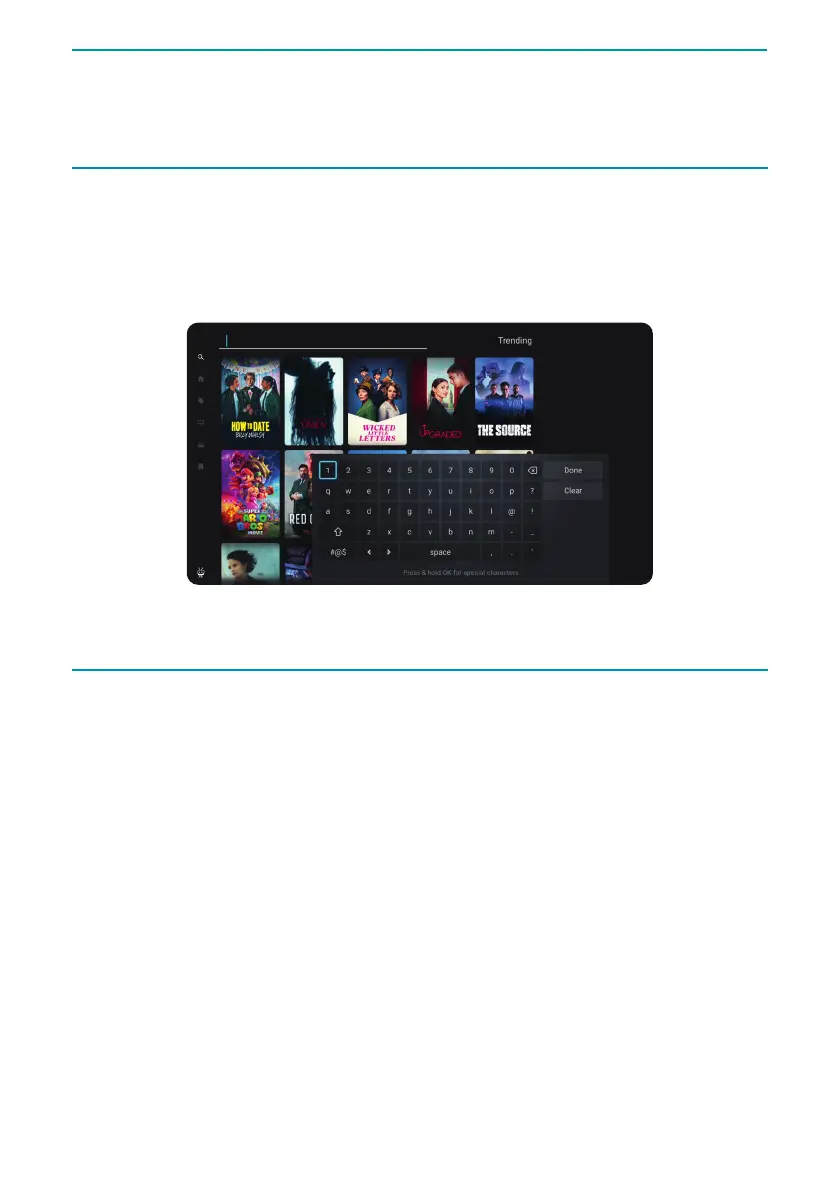
1515
Getting Started
INPUTTING TEXT
On -Screen Keyboard
The on-screen keyboard lets you type text like a Wi-Fi password or movie title using your remote control.
Highlight the character you want using the ARROW buttons and press OK.
If you press and hold the OK button for one second on a selected character, this will display the associated
national characters with accents or diacritical marks.
Using the Remote Control
You can operate many of the televisions features by using the [UP], [DOWN], [LEFT], [RIGHT] and [OK] buttons
on the remote control.
The following remote control buttons are used to navigate the menus:
• [BACK]: Takes you one step back in the menu. Press and hold to exit from the menu or app and return to
the source or Home screen.
• [ARROW BUTTONS]: Navigate around the options on the screen.
• [OK]: Selects the option highlighted or selected.
Bekijk gratis de handleiding van Sharp 50GM6245K, stel vragen en lees de antwoorden op veelvoorkomende problemen, of gebruik onze assistent om sneller informatie in de handleiding te vinden of uitleg te krijgen over specifieke functies.
Productinformatie
| Merk | Sharp |
| Model | 50GM6245K |
| Categorie | Televisie |
| Taal | Nederlands |
| Grootte | 6517 MB |







