Handleiding
Je bekijkt pagina 11 van 48
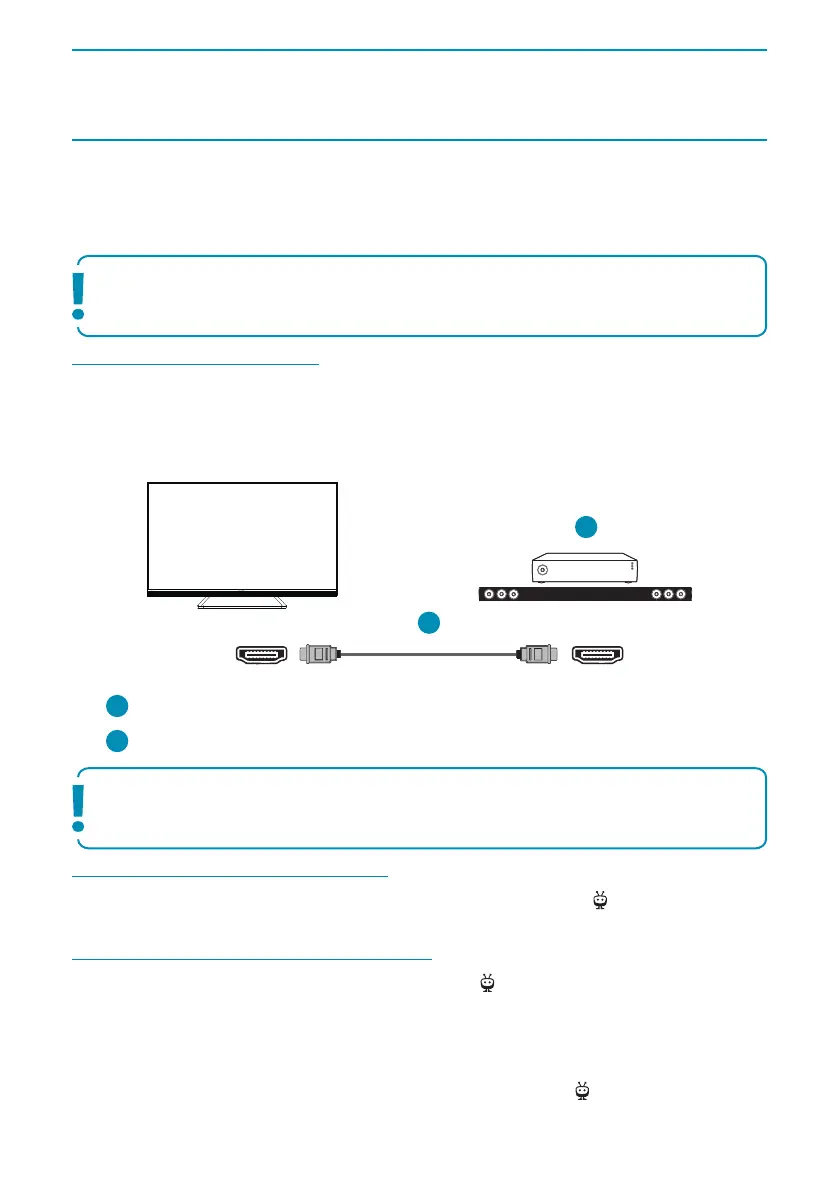
Scart
out
Scart
in
RF in
RF out RF in
Scart
out
Scart
in
RF in
RF out RF in
HDMI HDMI
A
B
A
B
1111
Getting Started
Connecting an External Audio Device
You can connect audio systems such as AV receivers or sound bars to the television. Select a connection method
below according to the specications of the audio system you want to connect.
• Connecting with an HDMI cable. for Details, carefully read
HDMI Connection (ARC supported)
.
• Connecting with a digital optical cable.
• Connecting with an audio cable.
HDMI Connection (ARC Supported)
Connecting the television and audio system with an HDMI cable. This is the recommended method of
connecting an external audio device.
Use an HDMI cable to link the HDMI input terminal on the TV marked with “eARC” to the HDMI input on the
external audio device bearing the “ARC” or “eARC” text.
HDMI (eARC) HDMI (ARC)
AV Receiver or Soundbar
HDMI cable (not supplied)*
Additional settings for HDMI ARC connection
For this connection to work, HDMI CEC must be enabled on the TV. To do this, press (TiVo) button, then select
[Settings] > [Inputs], scroll down and activate [HDMI CEC].
Additional settings for HDMI ARC/eARC connection
HDMI ARC must be activated in the menu. To activate it, press the (TiVo) button, then select [Settings] >
[Sound] > [Audio Output Path] and make sure that [HDMI eARC] is selected.
Control of volume can be achieved via the TV remote control (CEC must be turned on).
When ARC/eARC is working, the sound from the TV speakers will be muted.
If your connected audio system is not producing sound, it is possible that it does not support the required
codecs. In such cases, you can try allowing the TV to decode the sound. Press the
(TiVo) button and select
[Settings] > [Sound] > [Digital Audio Format] > [PCM].
Note: To ensure proper operation of the eARC function, use an HDMI cable labelled “HDMI High Speed
with Ethernet” or better.
Note: Refer to the instruction manual of the device to be connected.
Bekijk gratis de handleiding van Sharp 50GM6245K, stel vragen en lees de antwoorden op veelvoorkomende problemen, of gebruik onze assistent om sneller informatie in de handleiding te vinden of uitleg te krijgen over specifieke functies.
Productinformatie
| Merk | Sharp |
| Model | 50GM6245K |
| Categorie | Televisie |
| Taal | Nederlands |
| Grootte | 6517 MB |







