Handleiding
Je bekijkt pagina 41 van 62
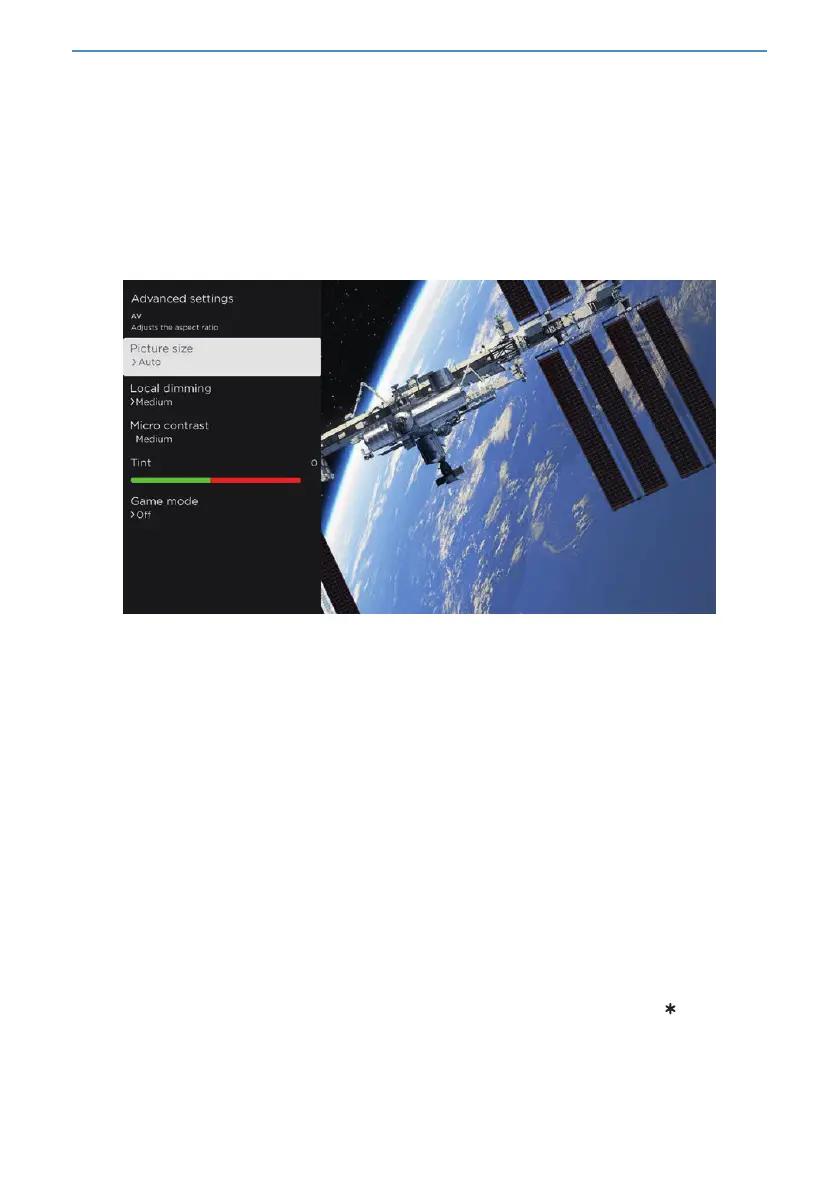
4141
• Backlight – Adjusts the overall light intensity of the screen.
• Brightness – Adjusts the dark level of the picture.
• Contrast – Adjusts the white level of the picture.
• Sharpness – Adjusts the sharpness of edges in the picture.
• Colour – Adjusts the saturation of colours in the picture. A setting of 0 removes all colour and displays a black
and white picture.
Advanced settings menu options
Notes: Certain picture settings vary by brand and model. Not all settings are available on all TVs. Names of
certain settings also vary by brand and might dier from the names listed here.
Typical Advanced settings menu
• Picture size – Aspect ratio of the picture, enabling you to view a picture in its original format, or zoom or
stretch it to ll the screen. The Auto setting has been found to produce the best picture in most cases.
• Tint – Adjusts the colour balance from green to red to obtain accurate colours in the picture.
• Game mode – Only on HDMI® and AV inputs. Enables less image processing resulting in less input lag, which
improves viewing of action games.
• Auto low latency mode (ALLM) – Only on certain models: Detects when certain game consoles are connect-
ed to an HDMI input, and then automatically congures the best settings when that input is selected. When
ALLM is active, the manual Game mode setting is not available. Note that there is no ALLM menu option.
Expert Picture Settings (4K models only)
Only on 4K (UHD) models, additional picture settings are available for demanding home theatre enthusiasts. Ex-
pert Picture Settings include gamma, noise reduction, 11- point white balance adjustment and extended colour
space management.
You can access Expert Picture Settings only by using the Roku Mobile App on an iOS® or Android™ mobile
device. For more information, go to the following link on the Roku website:
go.roku.com/expertpicturesettings
Sound settings
The Sound settings menu adjusts the sound qualities of the TV. To access sound settings, press STAR to
display the TV settings menu, then select Sound settings.
Note: Most sound settings do not aect the sound that you hear from a connected receiver or headphones.
Also, the Sound settings option is unavailable when you are using the private listening feature through the
Roku mobile app or (on certain models) through a Roku Voice Remote or Bluetooth headphones.
Bekijk gratis de handleiding van Sharp 4T-C55HJ4225KB, stel vragen en lees de antwoorden op veelvoorkomende problemen, of gebruik onze assistent om sneller informatie in de handleiding te vinden of uitleg te krijgen over specifieke functies.
Productinformatie
| Merk | Sharp |
| Model | 4T-C55HJ4225KB |
| Categorie | Televisie |
| Taal | Nederlands |
| Grootte | 9882 MB |







