Handleiding
Je bekijkt pagina 31 van 62
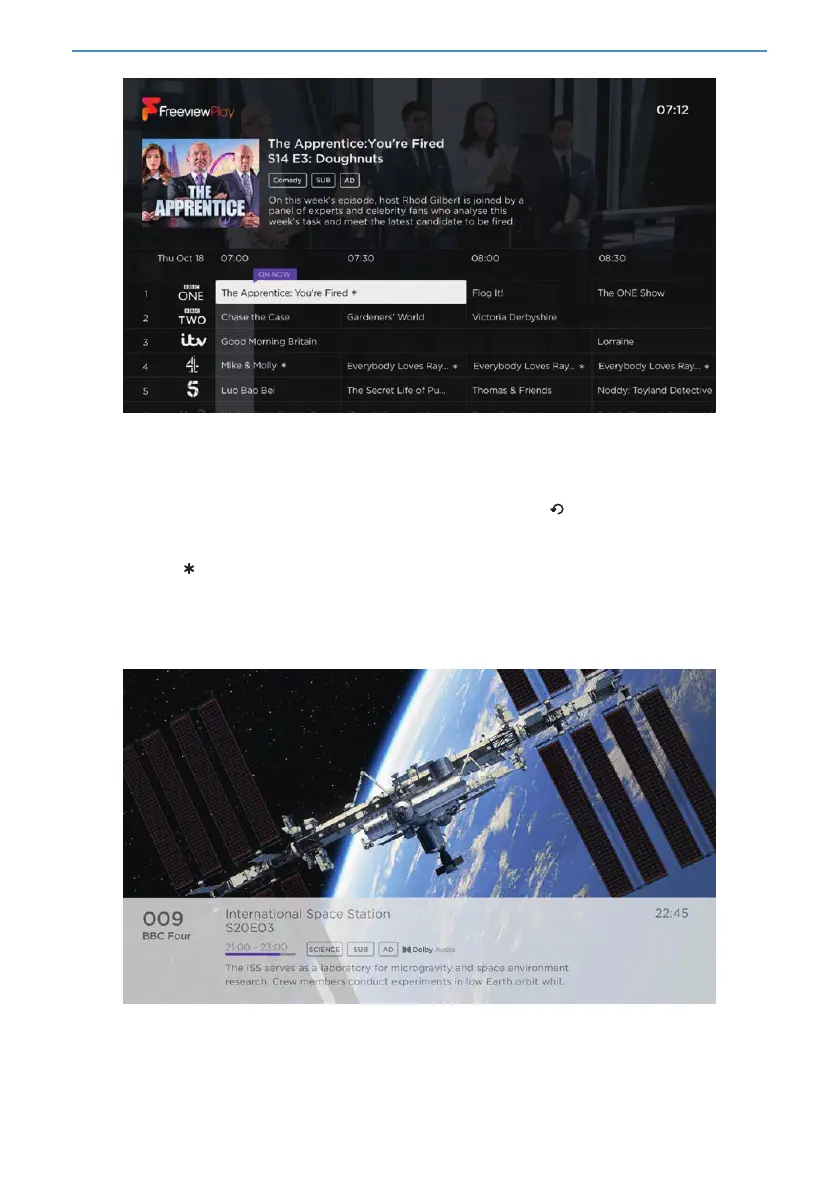
3131
Typical programme guide
Navigating the programme guide
• To switch to a programme that is currently in progress, highlight it and then press OK.
• To return to the current time after navigating to a dierent time slot, press
REPLAY .
• To return to the currently airing programme without changing the current channel, press BACK .
• While using the Programme Guide, navigate all the way to the left so that a channel number is highlighted,
and then press
STAR to open the Channel options panel.
Viewing programme information
Press OK to view programme information in a banner at the bottom of the screen.
The following illustration shows the information that is available:
Programme information banner
This banner shows the channel number, station name and signal strength, programme title, episode name and
number and time graph. It also includes content information such as rating, resolution, audio format and more.
Bekijk gratis de handleiding van Sharp 4T-C55HJ4225KB, stel vragen en lees de antwoorden op veelvoorkomende problemen, of gebruik onze assistent om sneller informatie in de handleiding te vinden of uitleg te krijgen over specifieke functies.
Productinformatie
| Merk | Sharp |
| Model | 4T-C55HJ4225KB |
| Categorie | Televisie |
| Taal | Nederlands |
| Grootte | 9882 MB |







