Handleiding
Je bekijkt pagina 40 van 48
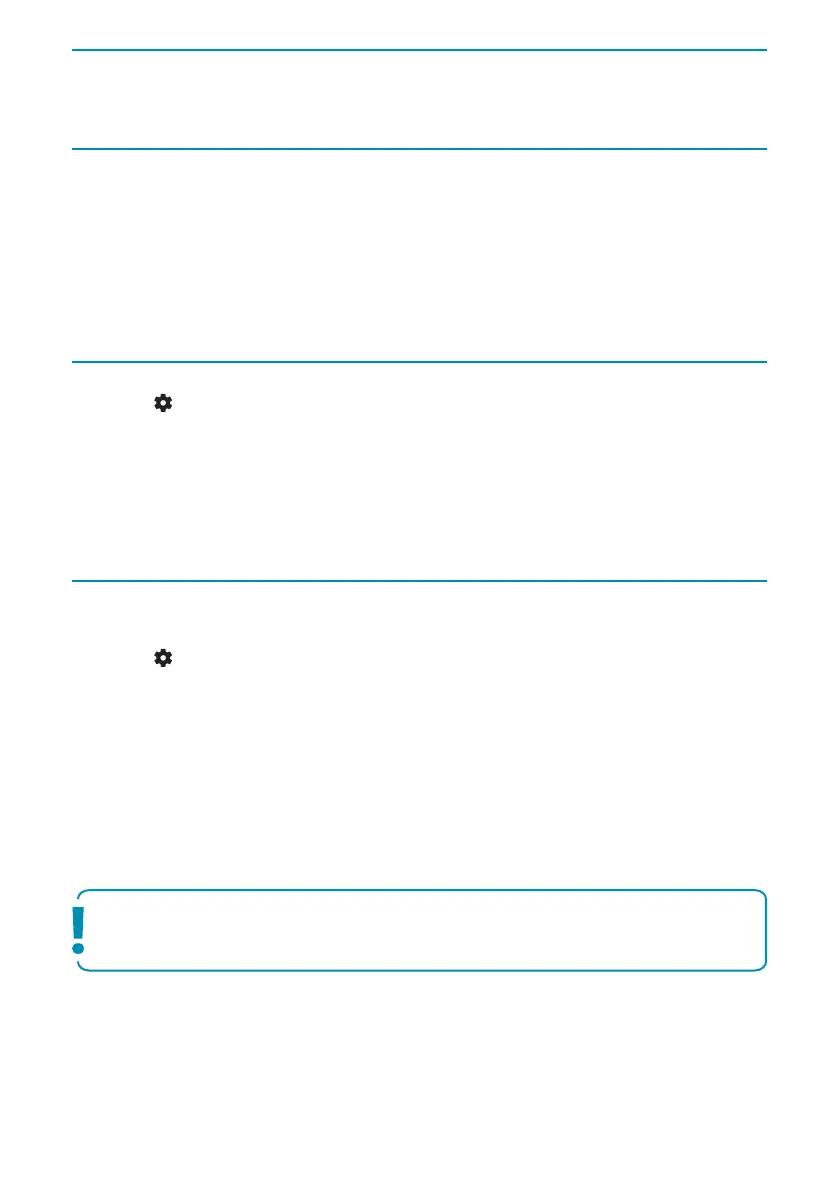
40
Live TV
LIVE TV
Channel List
The channel list on your TV is where you can access all your available TV channels in one convenient location.
Follow these instructions to access and manage your channel list:
1. Press the [INPUT] button on your remote control to open the list of inputs.
2. Select your Live TV from the list. It may be marked as [Antenna], [Cable] or [Satellite].
3. Press the [INFO] button to see basic information about the current program.
Press [INFO] one more time and the channel list appears.
4. Use the left and right arrow buttons to scroll through the list. Press [OK] to start watching the selected
channel.
Editing the Channel List
Through channel management, you can hide and favourite channels.
1. Press the (settings) button to open the settings menu.
2. Go to [Live TV] > [Channels Conguration] > [Manage Channels].
3. The channel management screen will be displayed.
4. To hide a specic channel from the channel list, mark the channel in the column with the [crossed-out eye]
symbol.
5. To add a specic channel to the favourites list, mark the channel in the column with the [heart] symbol.
6. To unhide a channel or remove it from favourites, unmark it in the respective column.
Favourites List
The favourites list on your TV provides quick access to your most-watched TV channels. Follow these instructions
to access and manage your favourites list:
Adding or removing channels from your favourites list
1. Press the (settings) button to open the settings menu.
2. Go to [Live TV] > [Channels Conguration] > [Manage Channels].
3. The channel management screen will be displayed.
4. To add a specic channel to the favourites list, mark the channel in the column with the [heart] symbol.
5. To remove a channel from the favourites list, unmark it in the same column.
Using the favourites list
1. While watching TV, press the [INFO] button twice to display the channel list.
2. On the remote control, press down arrow and select [Filters].
3. Select option [Favourites].
4. Now every time you press the [INFO] button twice, only your favourite channels will be displayed instead of
the standard channel list.
Note: If you want to display all channels in the channel list, repeat the above steps, but in step 3 select the
option [All].
Bekijk gratis de handleiding van Sharp 43GK4245K, stel vragen en lees de antwoorden op veelvoorkomende problemen, of gebruik onze assistent om sneller informatie in de handleiding te vinden of uitleg te krijgen over specifieke functies.
Productinformatie
| Merk | Sharp |
| Model | 43GK4245K |
| Categorie | Televisie |
| Taal | Nederlands |
| Grootte | 6517 MB |







