Handleiding
Je bekijkt pagina 18 van 48
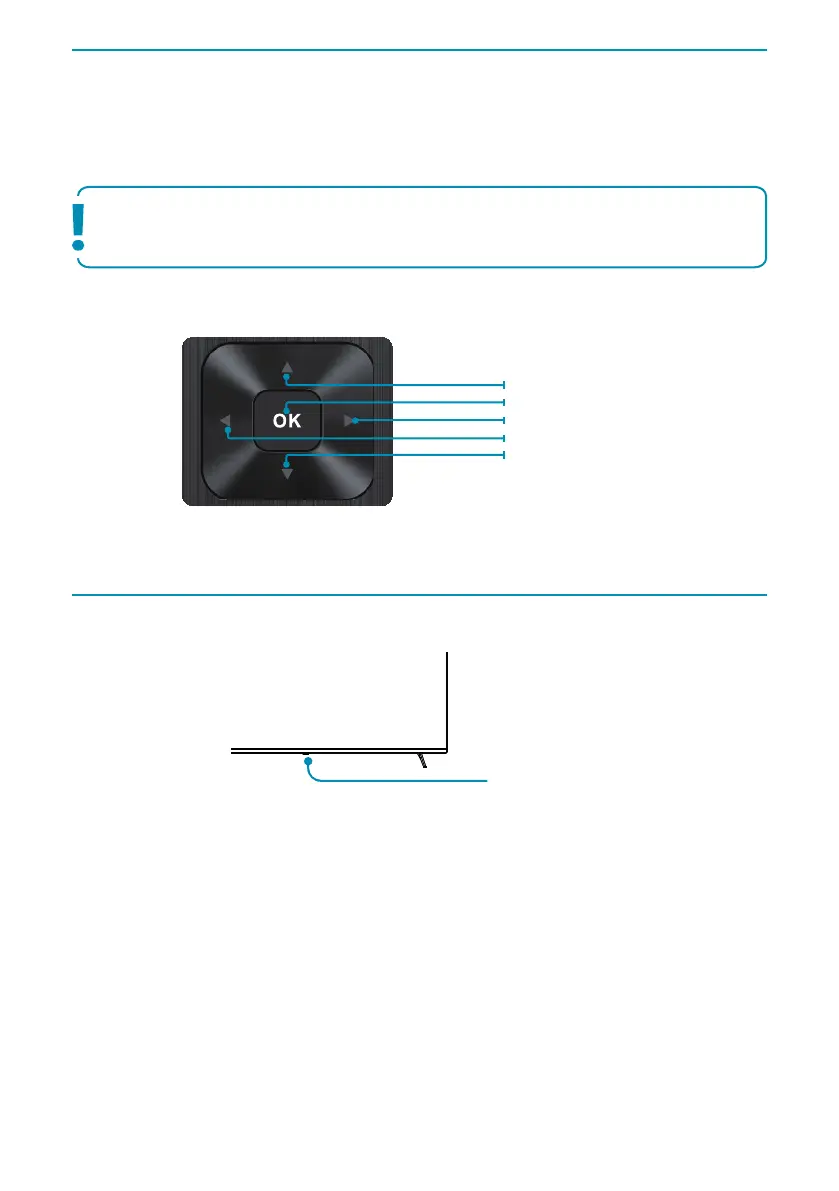
18
Getting Started
FIRST TIME INSTALLATION
When the TV is turned on for the rst time it will enter installation mode. It is recommended that all steps are
completed to ensure correct operation. Use the BACK button on your remote control to return to the previous
screen.
To navigate through the options when in the rst-time installation mode, use the buttons on your remote
control as shown here:
Note: The basic installation steps may vary slightly depending on your model and/or country of use.
Due to software updates, the look and feel of the television start up procedure and
subsequent menus may be subject to change.
Press to navigate up
Press to conrm a selection
Press to navigate right
Press to navigate left
Press to navigate down
TV Control Button
The TV control button is located under LED light on the front of the TV.
Switch on the television by pressing the on/o button on the bottom of the LED light.
LED Light
Bekijk gratis de handleiding van Sharp 43GK4245K, stel vragen en lees de antwoorden op veelvoorkomende problemen, of gebruik onze assistent om sneller informatie in de handleiding te vinden of uitleg te krijgen over specifieke functies.
Productinformatie
| Merk | Sharp |
| Model | 43GK4245K |
| Categorie | Televisie |
| Taal | Nederlands |
| Grootte | 6517 MB |







