Handleiding
Je bekijkt pagina 2 van 2
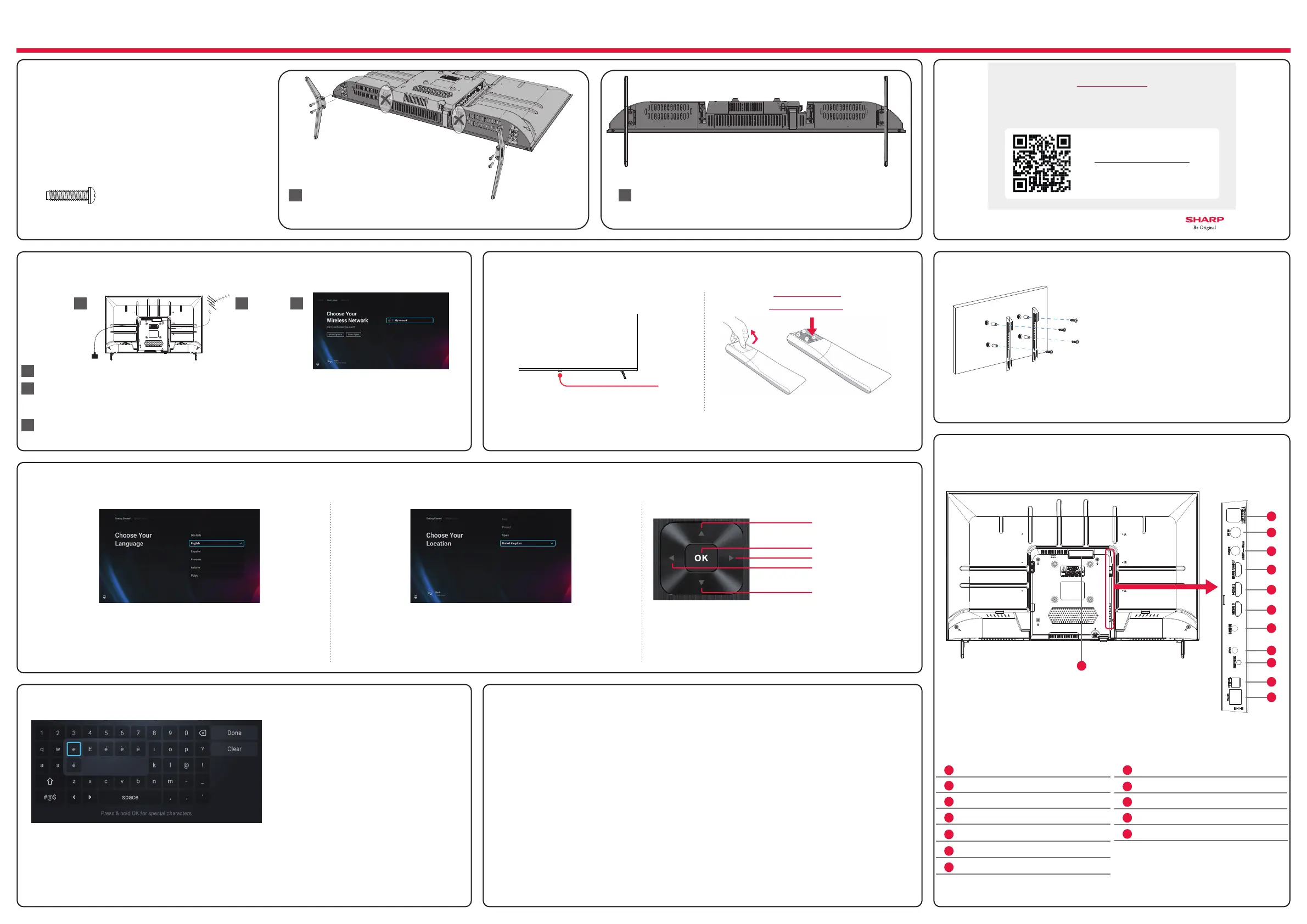
2
1
3
1 3 2
1 2
4 x
I
C
D
E
F
G
H
A
B
J
K
4 x B
M (4x14)
2 x A
M (4x16)
5 x ST(4x25)
REGISTER NOW!
ACTIVATE YOUR MANUFACTURER’S
GUARANTEE WITHIN 14 DAYS OF PURCHASE
+ GET AN EXTRA 6 MONTHS FREE
*
SCAN QR CODE TO ACTIVATE
Or use one of the methods below
sharpconsumer.eu/register
UK 0800 802 1838 (freephone)
ROI 01 270 8449
Lines are open 9am - 8pm, Mon - Sun
* UK and Ireland only.
For Product Support, use the number above and press option 2.
Connectivity
A
USB 1 / USB 2 USB 2.0 input x2
I
J
C
K
D
Earphones
L
Earphone output
E
SAT IN
F
Satellite Input
HDMI 1/ARC
G
HDMI input (ARC)
H
AV IN Audio/Video input
Digital Audio Digital Optical Audio Output
Service Input
Input is used only by
service centres
B
RF IN RF / TV aerial input
CI Card in Common Interface module
L
HDMI InputHDMI 2
HDMI 3 HDMI Input
RJ45 Ethernet/LAN Network Connection
4 First time installation
When the TV rst turns on, select your preferred on-screen display
language. This sets the language in which menus and information
displays.
Select the country where your TV is physically located to ensure
appropriate content availability and features.
Further installation screens appear in sequence. Please read the
information on each screen carefully and select the options that
are most suitable for you.
Basic installation steps are shown below. These may vary slightly depending on your model. Due to software updates, the look and feel of the TV
start up procedure and subsequent menus can be subject to change.
Connect the TV to your power socket.
To use Freely to receive free channels and on-demand shows, connect the TV to the internet. You can do this
by connecting to Wi-Fi during the rst time installation setup or by plugging in an Ethernet cable from your
router to the TV.
If you choose to, you can top up your channels with an aerial connection. Connect the RF input from the TV to
your outdoor Digital TV aerial.
Insert the batteries supplied into the remote
control and press the standby button to power on
the TV.
Wall mounting the TV
Image for illustration only.
Install the wall mounting bracket to the TV
as advised by the bracket manufacturer.
For the dimensions of the VESA mount-
ing, please refer to the Technical Speci-
cations section of this document.
1 Fitting the stand
2 Connecting your TV 3
Powering on the TV
Setting up the TV for the rst time
Used for attaching the stand
to the TV (g.2)
The TV panel must be facing downwards.
For the stand installation, there
is one type of screw provided as
shown below.
Note: To complete the stand
installation you will require a
cross head screw driver.
Remote Control:
Installing Batteries
4 x
Switch on the TV by pressing the on/o button
on the bottom of the LED light.
LED Light
Place the TV on a flat and clean surface with the panel facing down-
wards to avoid damage.
Ensure the stand feet match the orientation as shown above.
We hope you have many years of trouble free enjoyment from your purchase.
Your product is covered under the manufacturers guarantee for 12 months from the date of
purchase.
If you experience any difficulties with your TV, please refer to the 'Frequently asked questions' in
the manual.
Please make a note of your TV model, the serial number and the date of purchase.
You will need this information should you need to call the helpline.
The on-screen keyboard lets you type text like a Wi-Fi password or movie title using your remote
control. Highlight the character you want using the [ARROW] buttons and press [OK].
You can type characters with accents or diacritical marks by pressing and holding the [OK] button
for 2 seconds on a character.
Thank you for purchasing this TVOn-screen keyboard
Press to navigate up
Press to conrm a selection
Press to navigate right
Press to navigate left
Press to navigate down
Recommended screws
40HE3: 4 x M6x8 mm
Bekijk gratis de handleiding van Sharp 40HE3245K, stel vragen en lees de antwoorden op veelvoorkomende problemen, of gebruik onze assistent om sneller informatie in de handleiding te vinden of uitleg te krijgen over specifieke functies.
Productinformatie
| Merk | Sharp |
| Model | 40HE3245K |
| Categorie | Televisie |
| Taal | Nederlands |
| Grootte | 1003 MB |







