Shark PowerDetect RV2800YEUK handleiding
Handleiding
Je bekijkt pagina 33 van 39
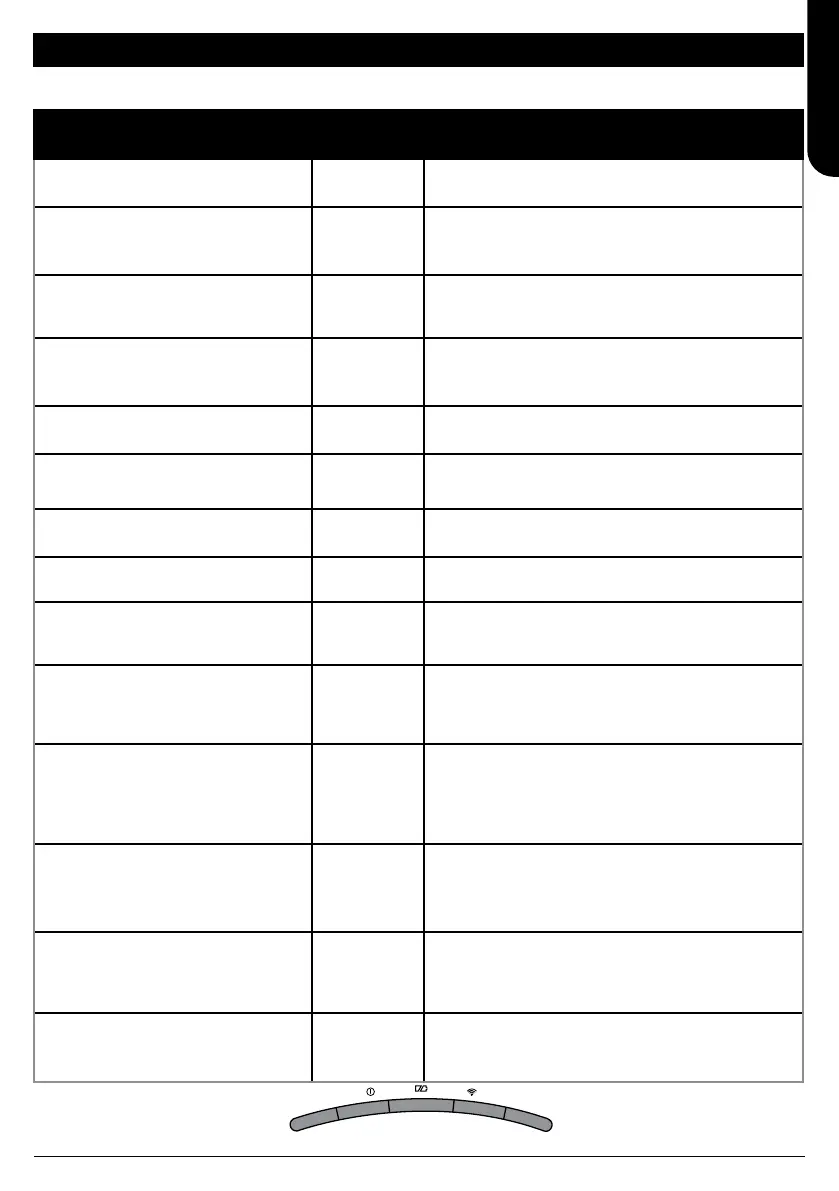
sharkclean.eu
COMMON ERROR CODES
ERROR CODE
ERROR
NUMBER
SOLUTION
BATTERY LED (RED)
+ WIFI LED (RED)
2
Side brush is stuck. Remove any debris from
around the side brush so it moves freely.
NOTIFICATION LED (RED)
+ WIFI LED (RED) + RIGHT LED
(YELLOW)- ALLFLASHING
3
Suction motor failure. Remove and empty the
dust bin, clean the filters, remove the brushroll
and brushroll door, and remove blockages.
NOTIFICATION LED (RED)
+ RIGHT LED (YELLOW)
4
Blockage in brushroll. Remove any debris from
around and inside the brushroll so that it can
spin freely.
BATTERY LED (RED) + WIFI
LED (RED) + RIGHT LED
(YELLOW)
5
A drive wheel is stuck. Clean the wheels and
remove any debris wrapped around the axles so
they can move freely.
WIFI LED (RED)
+ RIGHT LED (YELLOW)
6
Front bumper may be jammed. Clean the bumper
and make sure it moves in and out freely.
NOTIFICATION LED (RED)
+ WIFI LED (RED)
7
Cli sensor error. Move your robot to a new
location and clean its cli sensors.
BATTERY LED (RED)
+ RIGHT LED (YELLOW)
9
Robot dust bin needs to be reinstalled. Insert
the dust bin until it clicks in place.
WIFI LED (RED)
10
Robot may be stuck on an obstacle. Move robot
to a new location on a level surface.
NOTIFICATION LED (RED)
16
Robot is stuck. Move your robot to a new
location and make sure the front bumper moves
in and out freely.
NOTIFICATION LED (RED)
+ BATTERY LED (RED)
+ WIFI LED (RED)
23
Robot cannot find the base. Please make sure the
base is powered ON and is free of all obstacles.
LEFT LED (RED) FLASHING
24
Battery is critically low and needs recharging.
Please pick up your robot and place it on the
base. Make sure the base indicator light turns
blue to confirm your robot is placed on the base
and charging.
NOTIFICATION LED (RED)
+ BATTERY LED (RED)
+ WIFI LED (RED) + RIGHT LED
(YELLOW)
26
Blockage in dust bin. Check the evacuation
port on the base and robot dust bin for clogs.
Clear any debris and reinstall the base dust bin,
ensuring that it clicks into place.
RIGHT LED (RED) FLASHING
33
There may be a blockage with Active Lift. Turn
o the robot and ensure that there is nothing
blocking the wheel suspension from moving up
and down
LEFT LED (PINK)
+ RIGHT LED (PINK)
- ALLFLASHING
36
There may be a blockage in the base. Unplug the
base and ensure that there is nothing blocking
the space where the robot sits in the base.
If any error lights are illuminated or flashing on your robot, refer to the error code chart below:
LEFT
NOTIFICATION
BATTERY WI-FI RIGHT
For all other issues, please visit support.sharkclean.eu
ENGLISH
Bekijk gratis de handleiding van Shark PowerDetect RV2800YEUK, stel vragen en lees de antwoorden op veelvoorkomende problemen, of gebruik onze assistent om sneller informatie in de handleiding te vinden of uitleg te krijgen over specifieke functies.
Productinformatie
| Merk | Shark |
| Model | PowerDetect RV2800YEUK |
| Categorie | Stofzuiger |
| Taal | Nederlands |
| Grootte | 4136 MB |

