Shark PowerDetect RV2800YEUK handleiding
Handleiding
Je bekijkt pagina 24 van 39
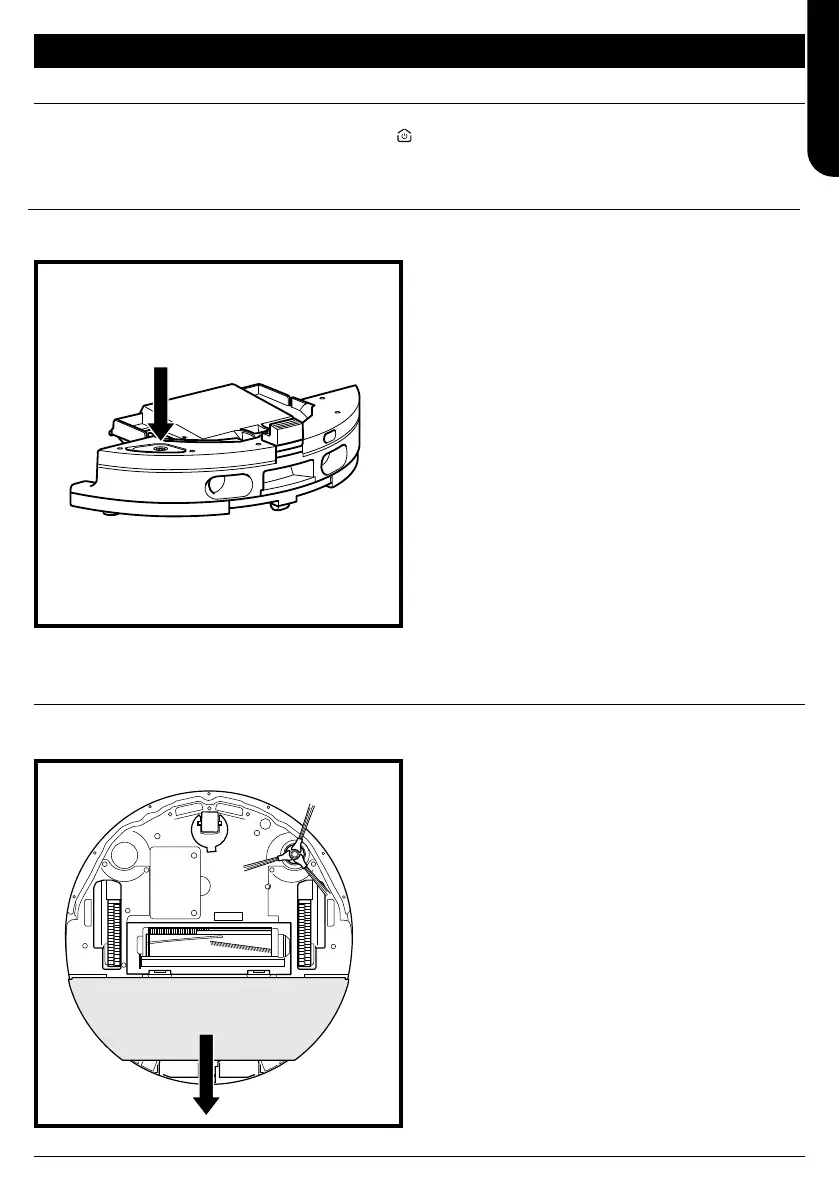
sharkclean.eu
MAINTENANCE
MANUAL ROBOT INTERACTIONS
PAD PLATE REMOVAL & REINSTALLATION
FILLING THE ROBOT WATER TANK
1. To open the robot water tank, pull the rubber stop
from its sealed location to open the port. Fill with
water and then secure the rubber seal back in
place.
2. After filling and sealing the robot water tank, be
sure to wipe the robot evacuation port dry with a
microfiber cloth.
1. To remove the pad plate, use two fingers to gently
pull the pad plate o the bottom of the robot.
2. To reattach the pad plate, slide it until you hear it
click into place.
NOTE: DO NOT to remove the pad platedirectly
from the base.
If the pad plate is on the base, slide therobot up the
ramp to install, send the robotfor a wet clean, pause
the robot, and thenremove the pad plate from the
robotfollowing the steps above.
CAUTION: Turn off power and remove the robot’s water tank before performing any maintenance. To turn
the robot power off, press and hold the DOCK icon
on the robot for 5-7 seconds.
NOTE: With the self-emptying robot, these actions will not be required for regular maintenance.
Though the base will automatically refill the robot water tank, you can also access and fill it manually if needed.
Though the base will automatically remove and reinstall the pad plate, you can also remove it manually if needed.
ENGLISH
Bekijk gratis de handleiding van Shark PowerDetect RV2800YEUK, stel vragen en lees de antwoorden op veelvoorkomende problemen, of gebruik onze assistent om sneller informatie in de handleiding te vinden of uitleg te krijgen over specifieke functies.
Productinformatie
| Merk | Shark |
| Model | PowerDetect RV2800YEUK |
| Categorie | Stofzuiger |
| Taal | Nederlands |
| Grootte | 4136 MB |

