Shark NV602UK handleiding
Handleiding
Je bekijkt pagina 9 van 11
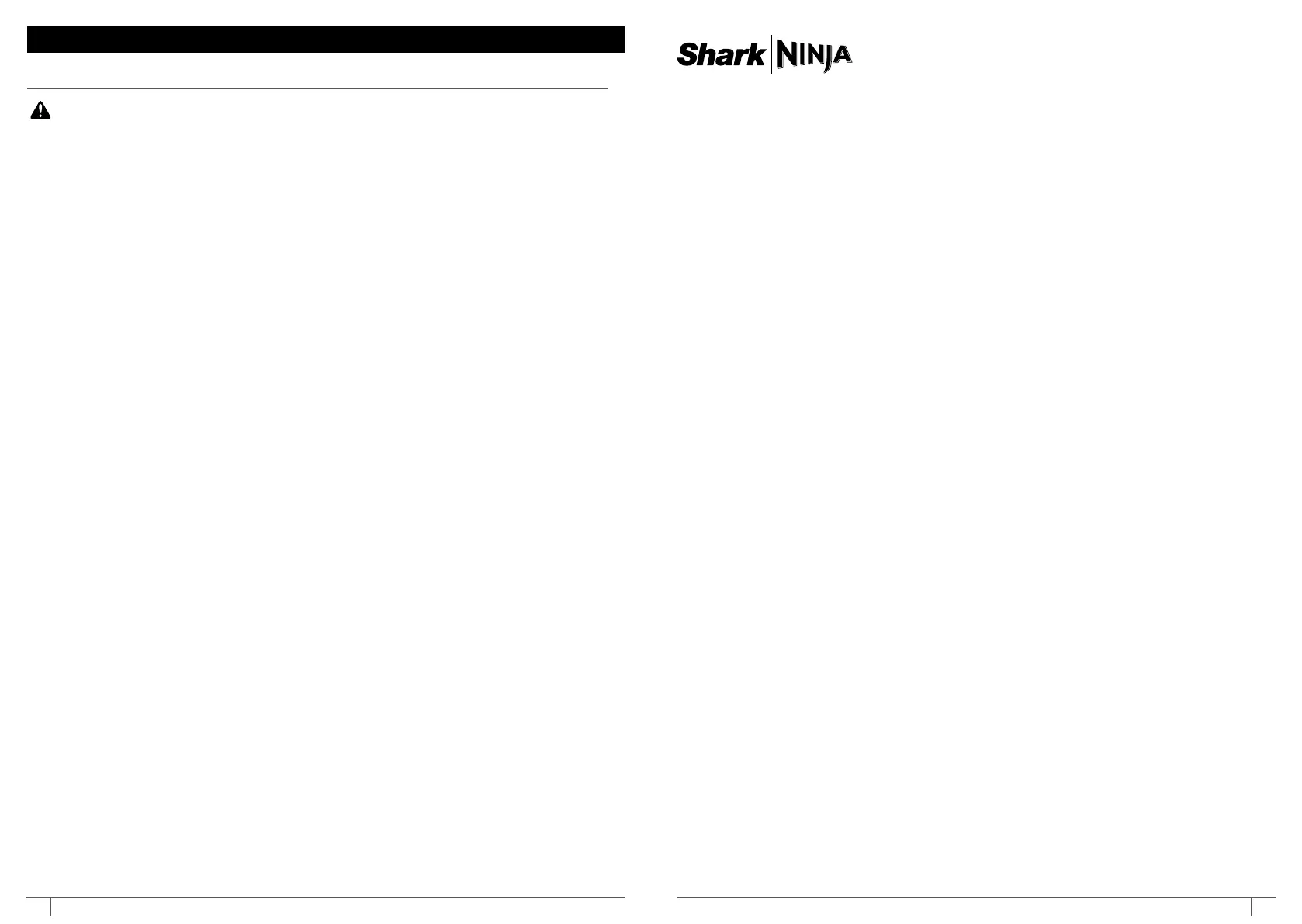
17sharkclean.co.uk 16 sharkclean.co.uk
TROUBLESHOOTING GUIDE
Vacuum is not picking up debris� No suction or light suction�
(Refer to Maintenance section for more information�)
• Check filters to see if they need cleaning. Follow instructions for rinsing and drying the
filters before re-inserting back into the vacuum.
• Dust cup may be full; empty dust cup.
• Check hose, hose connections, nozzles, and accessories for blockages; clear blockages
if required.
• Remove any string, carpet fibres or hair that may be wrapped around the brush-roll.
Vacuum lifts area rugs�
• Turn o the unit to disengage the brush-roll and restart with the POWER button
for suction only cleaning.
• Suction is powerful. Take care when vacuuming area rugs or rugs with delicately
sewn edges.
• Turn o the unit and disengage the area rug from the brush-roll and restart the unit.
Brush-roll does not spin�
• If brush roll indicator light on the floor nozzle turns red, the brush roll has stopped
spinning. Immediately turn o and unplug vacuum, disconnect the nozzle and remove
blockage before reconnecting and turning vacuum back on.
• Pull the handle toward you and release the floor nozzle to disengage the
auto-o feature.
• Make sure that the carpet height selector is not on the HARD FLOOR setting.
• Immediately turn o and unplug vacuum, disconnect the nozzle and remove blockage
before reconnecting and turning vacuum back on.
Vacuum turns o on its own or brush-roll Indicator Light flashes red�
This vacuum cleaner is equipped with a motor protective thermostat. If for some reason
your vacuum overheats, the thermostat will automatically turn the suction motor o.
Should this occur, perform the following steps to restart the thermostat:
1. Turn the unit o.
2. Unplug the vacuum.
3. Empty the dust cup and clean filters (see page previous page)
4. Check for blockages in hose, accessories and inlet openings.
5. Allow the unit to cool for a minimum of 45 minutes.
6. Plug in the vacuum.
7. Restart the unit by turning the power on.
Note: If vacuum still does not start, visit sharkclean.co.uk/customer-care or contact
customer service on: 0800 862 0453.
WARNING: To reduce the risk of shock and unintended operation, turn
power o and unplug unit before servicing�
GUARANTEE TERMS
AND CONDITIONS
When a consumer buys a product in the UK, they get the benefit of legal rights relating to the quality of the
product (your “statutory rights”). You can enforce these rights against your retailer. However, at Shark we are
so confident about the quality of our products that we give you an additional manufacturer’s Guarantee of up
to five years upon registration with Shark. Oer valid only in United Kingdom and Republic of Ireland. These
terms and conditions relate to our manufacturer’s Guarantee only – your statutory rights are unaected.
The conditions below describe the prerequisites and scope of our Guarantee. They do not aect your
statutory rights or the obligations of your retailer and your contract with them.
Shark
®
Guarantees
A household appliance like a vacuum cleaner constitutes a sizeable investment. Your new machine needs
to work properly for as long as possible. The guarantee it comes with is an important consideration - and
reflects how much confidence the manufacturer has in its product and manufacturing quality.
Every Shark machine comes with a free parts and labour guarantee. Our customer service helpline (0800
862 0453) is open from 9.00am to 6.00pm Monday - Friday. It’s free to call, and you’ll be put straight
through to a Shark representative. You’ll also find online support at sharkclean.co.uk.
How do I register my extended Shark guarantee?
You can register your guarantee online within 28 days of purchase. To save time, you’ll need the following
information about your machine:
• Date you purchased the machine (receipt or delivery note)
• To register online, please visit sharkclean.co.uk/uk/register-guarantee
• Serial Number
IMPORTANT
• Both the 12 months and the extended 4 years guarantee will only cover your product from the date of purchase.
• Please keep your receipt at all times. Should you need to use your extended guarantee we will need your
receipt to verify the information you have supplied to us is correct. The inability to produce a valid receipt
may invalidate your guarantee.
What are the benefits of registering my free Shark guarantee?
When you register your guarantee we’ll have your details to hand if we ever need to get in touch. You can also
receive tips and advice on how to get the best out of your Shark vacuum and hear the latest news about new
Shark
®
technology and launches.
If you register your guarantee online, you’ll get instant confirmation that we’ve received your details.
How long are new Shark machines guaranteed for?
Our confidence in our design and quality control means that your new Shark vacuum cleaner is guaranteed
for a total of five years. (12 months plus an extended Guarantee of 4 years).
What is covered by the free Shark guarantee?
Repair or replacement of your Shark machine (at Shark’s discretion), including all parts and labour. A Shark
guarantee is in addition to your legal rights as a consumer.
What is not covered by the free Shark guarantee?
• Blockages – For details of how to unblock your vacuum cleaner, please refer to the Operating Manual.
• Normal wear and tear such as brush bar, fuse, belt, batteries etc.
• Accidental damage, faults caused by negligent use or care, misuse, neglect, careless operation or
handling of the vacuum cleaner which is not in accordance with the Shark Operating Manual supplied
with your machine.
• Use of the vacuum cleaner for anything other than normal domestic household purposes.
• Use of parts not assembled or installed in accordance with the operating instructions.
• Use of parts and accessories which are not Shark Genuine Components.
• Faulty installation (except where installed by Shark).
• Repairs or alterations carried out by parties other than Shark or its agents.
What happens when my guarantee runs out?
Shark does not design products to last for a limited time. We do appreciate that there may be a desire for
our customers to want to repair their vacuum cleaners after the Guarantee has elapsed. In this case please
contact our free phone customer service help line and ask about our out Guarantee program,
on 0800 862 0453.
Where can I buy genuine Shark spares and accessories?
Shark spares and accessories are developed by the same engineers who developed your Shark vacuum.
You’ll find a full range of Shark spares and replacement parts for all Shark machines at sharkclean.co.uk/uk/
parts. Accessories are at sharkclean.co.uk.
Please remember that the use of non-Shark parts may invalidate your guarantee.
Bekijk gratis de handleiding van Shark NV602UK, stel vragen en lees de antwoorden op veelvoorkomende problemen, of gebruik onze assistent om sneller informatie in de handleiding te vinden of uitleg te krijgen over specifieke functies.
Productinformatie
| Merk | Shark |
| Model | NV602UK |
| Categorie | Stoomreiniger |
| Taal | Nederlands |
| Grootte | 1173 MB |